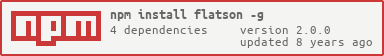flatson is a command-line tool to help make newline-delimited json greppable.
npm -g install flatson
$ cat input.ndjson
{"this": "is a line of json"}
{"a": ["b", 2, {"cat": "dog"}], "b": {"c": []}}
this is not json
"this is json"
$ cat input.ndjson | flatson
[0].this: "is a line of json"
[1].a[0]: "b"
[1].a[1]: 2
[1].a[2].cat: "dog"
[1].b.c[]: null
JSON parse error on line [2]
[2].: "this is json"
[3].so: "is this"
[3].is: 124
$ tail -3 data.ndjson
{"time":1472109391577,"id":"3b99deea5251ab7542e9c2bd43aea615f39c8b72","widgets":32}
{"time":1472109391729,"id":"bfaaf1634137d9bc77d055582c059428b1ceef7e","widgets":512}
{"time":1472109391809,"id":"66d84428c79301cb6f9af23afe5a283ee61b68b3","widgets":32352}
$ cat data.ndjson | flatson | grep widgets
...
[231].widgets: 19
[232].widgets: 55
[233].widgets: 692
[234].widgets: 32
[235].widgets: 512
[236].widgets: 32352
$ cat data.ndjson | flatson | grep widgets | unflat
...
{"widgets":19}
{"widgets":692}
{"widgets":32}
{"widgets":512}
{"widgets":32352}
Each line starts with the row number in the original ndjson input (0 indexed) and then each nested value inside each row is expanded to a single row in the output.
This installs two commands:
flatsonwhich will flatten ndjson for easy greppingunflatwhich will unflatten the flatson output into objects again
Both tools do their best to ignore errors, though they may warn about errors to STDERR.
MIT