-
Notifications
You must be signed in to change notification settings - Fork 71
New issue
Have a question about this project? Sign up for a free GitHub account to open an issue and contact its maintainers and the community.
By clicking “Sign up for GitHub”, you agree to our terms of service and privacy statement. We’ll occasionally send you account related emails.
Already on GitHub? Sign in to your account
Ledger Nano S - No device connected #43
Comments
|
Ping @NicolasDorier |
|
I realized I left out the Ubuntu version I am running on is 22.04. |
|
So there are currently problems with the new bitcoin app and signing caused by ledger breaking their app compatibility (bitcoin-core/HWI#605) I would not expect the vault to not find your device, but even if it did, I think you would get issues down the road. I really advise you to use coldcard instead of ledger. Ledger is nothing but trouble as they don't really care breaking compatibility with software developed outside of their company. Until it get fixed by a new version of hwi, you may be stucked. |
|
Thank you for the response. I really appreciate it. We are planning to begin marketing these services to online and brick and mortar businesses soon. My recommendation to our customers, whether we do an onsite install or they use our instance remotely is for them to use a hardware wallet. I can do a new install on Ubuntu 20.04 if you think that would help. If you would like access to our test instance in order to test let me know. I am also getting an error on the Server Maintenance page "Maintenance feature requires access to SSH properly configured in BTCPay Server configuration." I have double checked the config files and and am seeing errors in the log file. Let me know if you would like me to post this to a separate issue. Thanks for all or your help and the great product!! |
|
For this, you need to enable ssh access to the host: BTCPAY_ENABLE_SSH=true
. btcpay-setup.sh -i |
|
@tmcphail67 can you open a separate issue in https://github.com/btcpayserver/btcpayserver for this ? |
|
About the vault, I released a new version https://github.com/btcpayserver/BTCPayServer.Vault/releases/tag/Vault%2Fv2.0.2 I don't think it will work, but you can try. If your wallet isn't detected, try to plug it in a different USB port. I see your url is btcpay.local in https, this may be a problem. (check the dev console with F12 to see if there is any error) |
|
I updated to BTCPay Server Vault 2.0.2 and that resolved my issue. The Ledger Nano S is now connected and working perfectly. Thank you! |
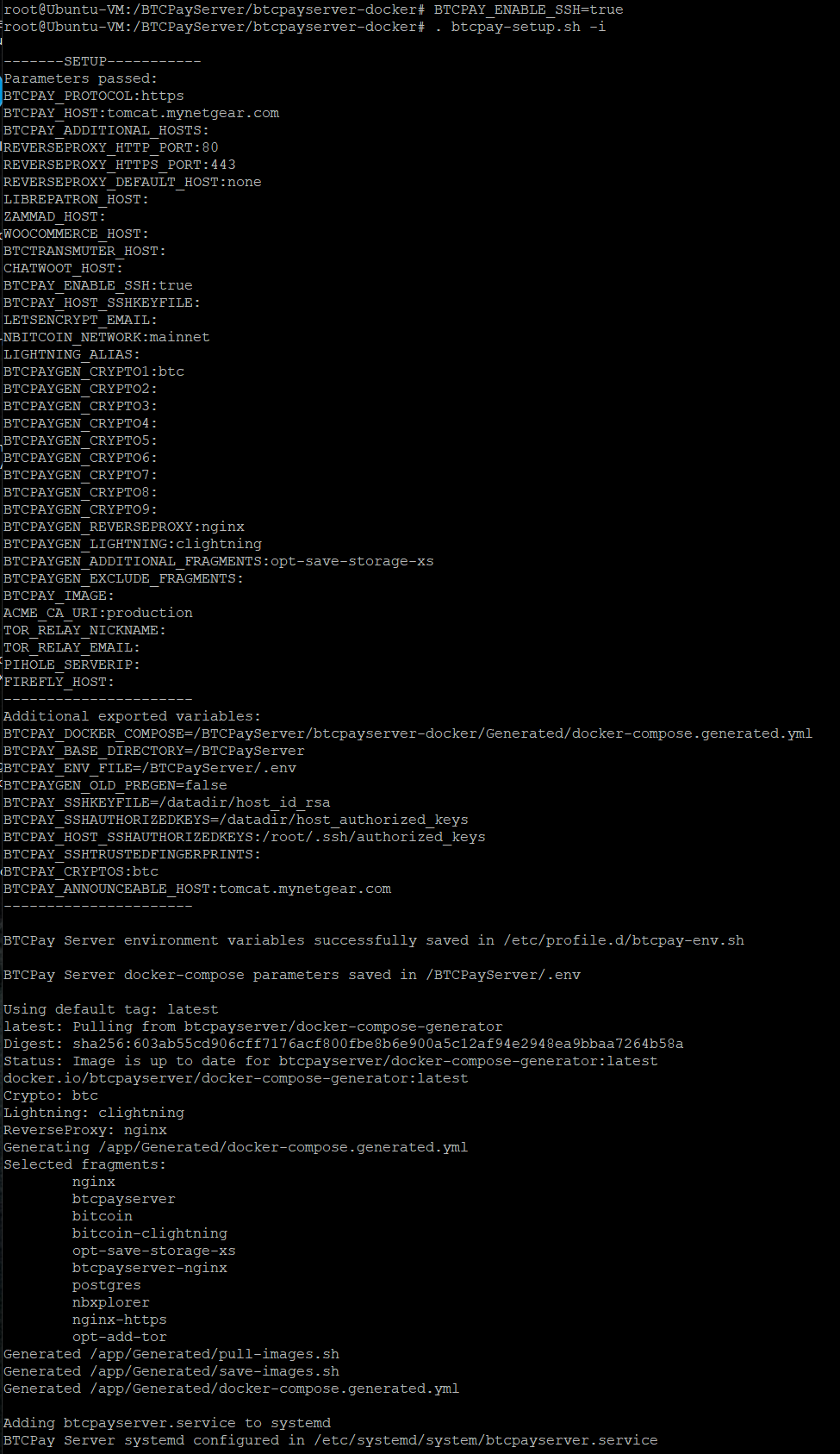

I have connected my Ledger Nano S(Latest firmware installed) to my Windows 10 PC - (Chrome or Firefox) with BTCPayServer Vault installed and running. I have turned off Ledger Live as well. With the Ledger on and Bitcoin active I attempt to add it to my store wallet and get the error "No device connected. Any help would be appreciated!!
BTCPay Server Version: 1.5.2
BTCPay Server Vault app version: 2.0.1
Deployment Method: Docker on Ubuntu
Your operating system Windows 10
Browser: Chrome, Firefox
Hardware wallet name: Ledger Nano
Hardware wallet version: S
Hardware wallet firmware: 2.1.0
Additional context
The text was updated successfully, but these errors were encountered: