New issue
Have a question about this project? Sign up for a free GitHub account to open an issue and contact its maintainers and the community.
By clicking “Sign up for GitHub”, you agree to our terms of service and privacy statement. We’ll occasionally send you account related emails.
Already on GitHub? Sign in to your account
"Disk Partition Type" check fails, if one drive is MBR formatted [not the main drive] #7
Comments
|
hi, Can you check this |
|
I assume your system disk has not the index 0 ? So my assumption about the wmi bootpartition property usage is incorrect for cases when bootmanager is on another disk. I thought the OS uses the active partition (with index 0) when booting from a hard disk. Hmm, i dont know how WMI could now tell me which one is the active partition 🤔 |
|
You are right, the current system disk has index 3, while the "old" backup disk with MBR has index 0. Actually there is no classic boot manager on any drive, since I temporarily removed the SATAs when I installed the OS on on the M2. When needed I use the UEFI/BIOS/motherboard boot manager. |
|
Can you check this |
|
I'm not sure there is a way to change the disk index of a drive, but I think the test/check can always return valid, if the drive the system is on offers GPT. Something like this (sorry for the pseudo code, but I think you get my idea): var result_system_gpt = false;
for(i=0;i<=DiskIndex.length-1;i++) {
for(j=0;j<=PartitionIndex.length-1;j++) {
if (DiskIndex[i].PartitionIndex[j].GPT=="System")
result_system_gpt = true;
return;
}
} |
do it exactly like this but it does not work 😁 now it only checks for Bootpartition and GPT occurrences. Can you check this |
|
another attempt |
|
damn, thats not possible. it loops through all partitions and stops at the first one that offers gpt support. I have tested on two systems and it works here
does this disk have index 3 and is also the boot partition? |
|
Looks like converting my SSD using mbr2gpt back then created a weird result, maybe even too much partitions? According to the above screenshot the system is on partition 3, but looking into "disk management utility" (not sure, what the exact name is on English OS), tells the system is on partition 2. Anyway the system partition is also the boot partition, called "Startpartition" in the screenshot below. |
|
hooray! ich nehme an, der screen ist mit dem gestrigen release 0.30 geschossen... die ersten beiden sind mbr formattiert und deine systempartition mit index3 wird richtig erkannt!? aus der wmi funktion werde ich aber nicht schlau. sowohl die suche nach "System" als auch "BootPartition=True" habe ich weggelassen und es scheint wohl richtig zu funkt. eine schwere geburt, aber danke für die unterstützung 😁 |
|
True, that was a hard nut to crack. :-) I'm glad I could help. |

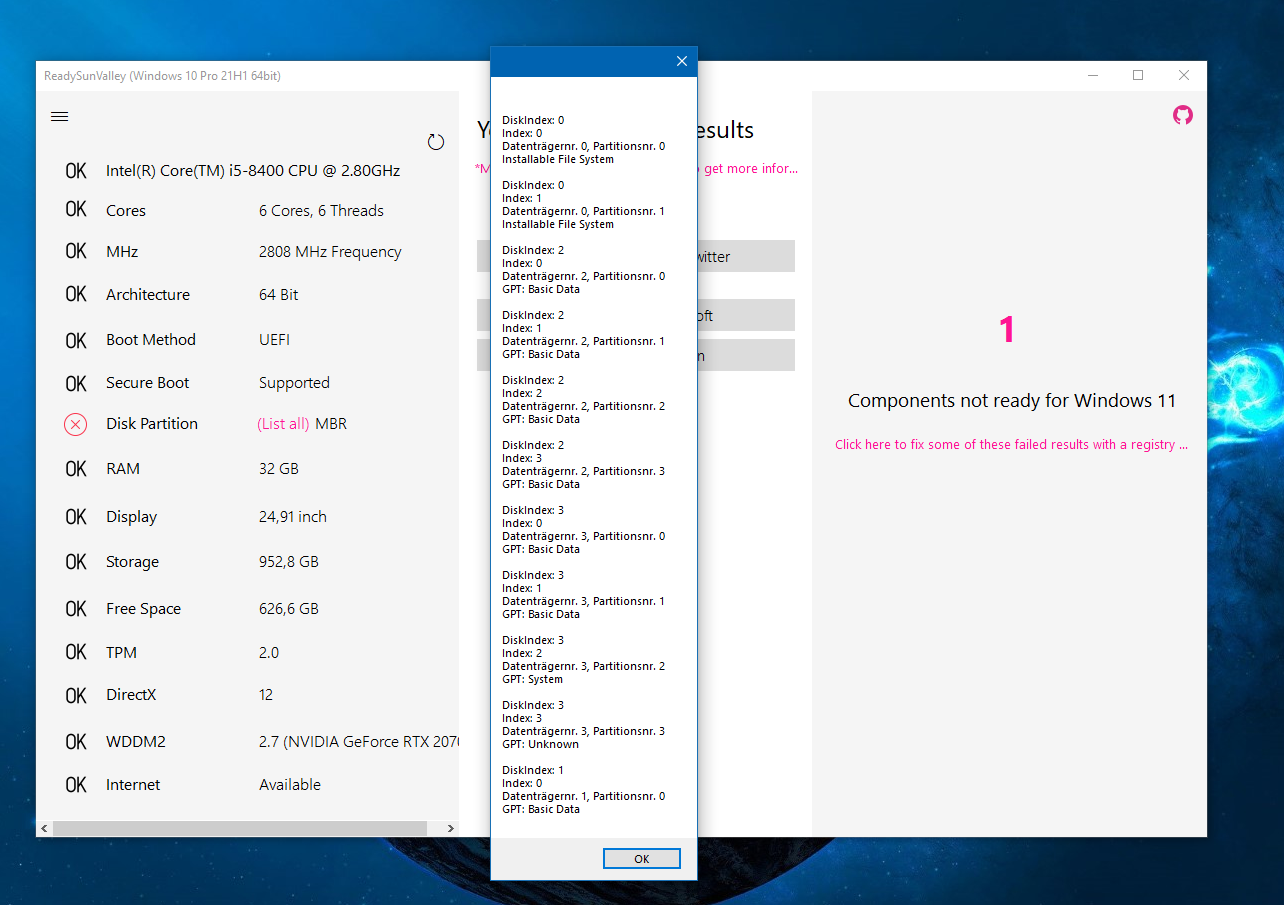




Hi,
thanks for this nice tool.
I came across a small issue. One non-GPT formatted drive causes the whole "Disk Partition Type" check to fail.
There are 4 SSDs inside my PC and one is indeed MBR formatted, but it is not the main drive, so ReadySunValley should not even check that, should it? From my understanding Win 11 check tools should only check the main drive (the one Windows is running on) or am I wrong?
The text was updated successfully, but these errors were encountered: