-
Notifications
You must be signed in to change notification settings - Fork 663
New issue
Have a question about this project? Sign up for a free GitHub account to open an issue and contact its maintainers and the community.
By clicking “Sign up for GitHub”, you agree to our terms of service and privacy statement. We’ll occasionally send you account related emails.
Already on GitHub? Sign in to your account
Failed to create environment #13
Comments
|
@zhj-hx could you please describe the reproduce step? I tried a brand new installation, but couldn't reproduce it. Also, are you able to create other resources like instance, issues? |
|
https://github.com/bytebase/bytebase#run-on-localhost8080 |
|
Another question, how to manage instance, database,project,how to delete custom objects |
Let's see if reset the data works, could you please remove the files under ~/.bytebase/data and restart? |
Our doc doesn't specifically address this, but I would recommend you to read the data model first https://docs.bytebase.com/concepts/data-model. If you still have trouble using Bytebase, then it's probably a failure in our UX since we want the product to be self-explained... And please feel to reply with the specific task you have trouble to complete.
Bytebase doesn't support deleting objects. It only supports "Archive" https://docs.bytebase.com/features/archive |
@tianzhou I tried to delete data and restart it, still couldn't be created Environment |
What if you run with --debug mode and see if it emits some clue?
|
|
@tianzhou debug mode |
Seems like a bug on our end, however, we have trouble to reproduce this and if possible could you email us at support@bytebase.com. We will follow up with you offline with this issue as well as several others you raised. Thanks. |
|
@zhj-hx we still have trouble reproducing it. Do you still encounter the issue with the latest 0.5.0 version? |
|
Close it for now. Feel free to re-open if you can still reproduce in the latest release. |
create environment error
info: Failed to create environment
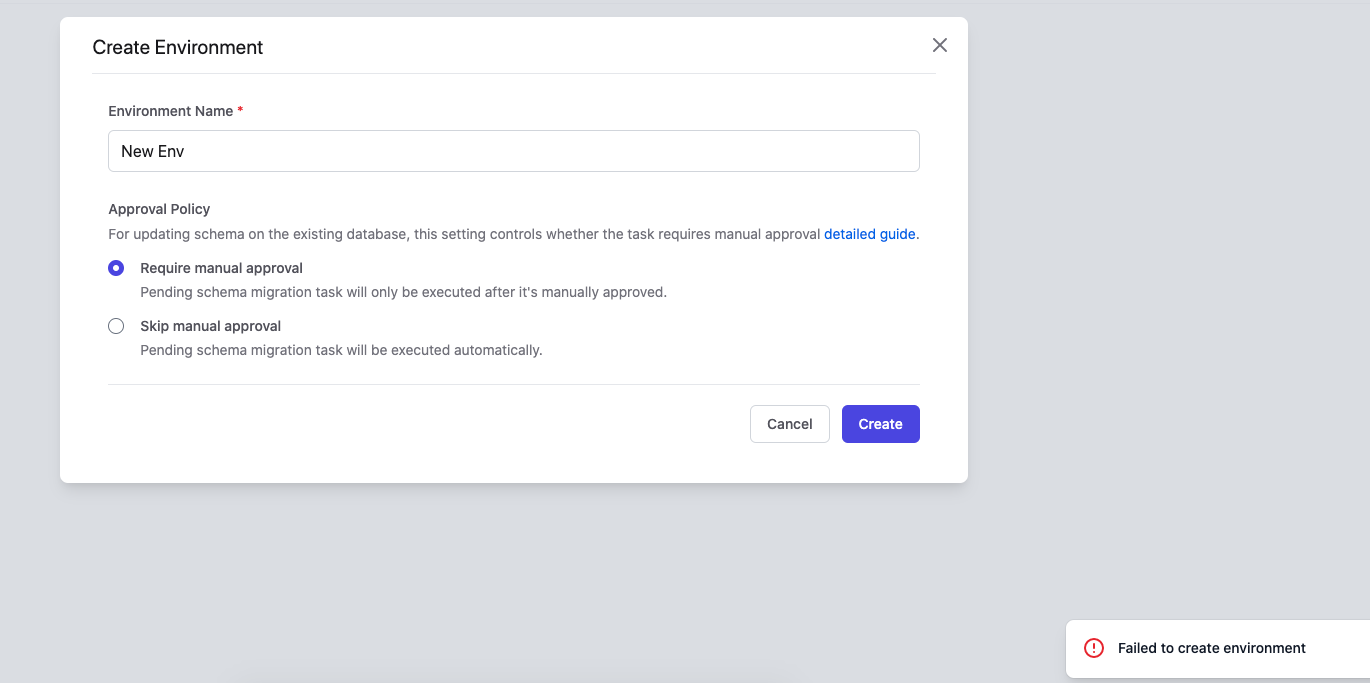
The text was updated successfully, but these errors were encountered: