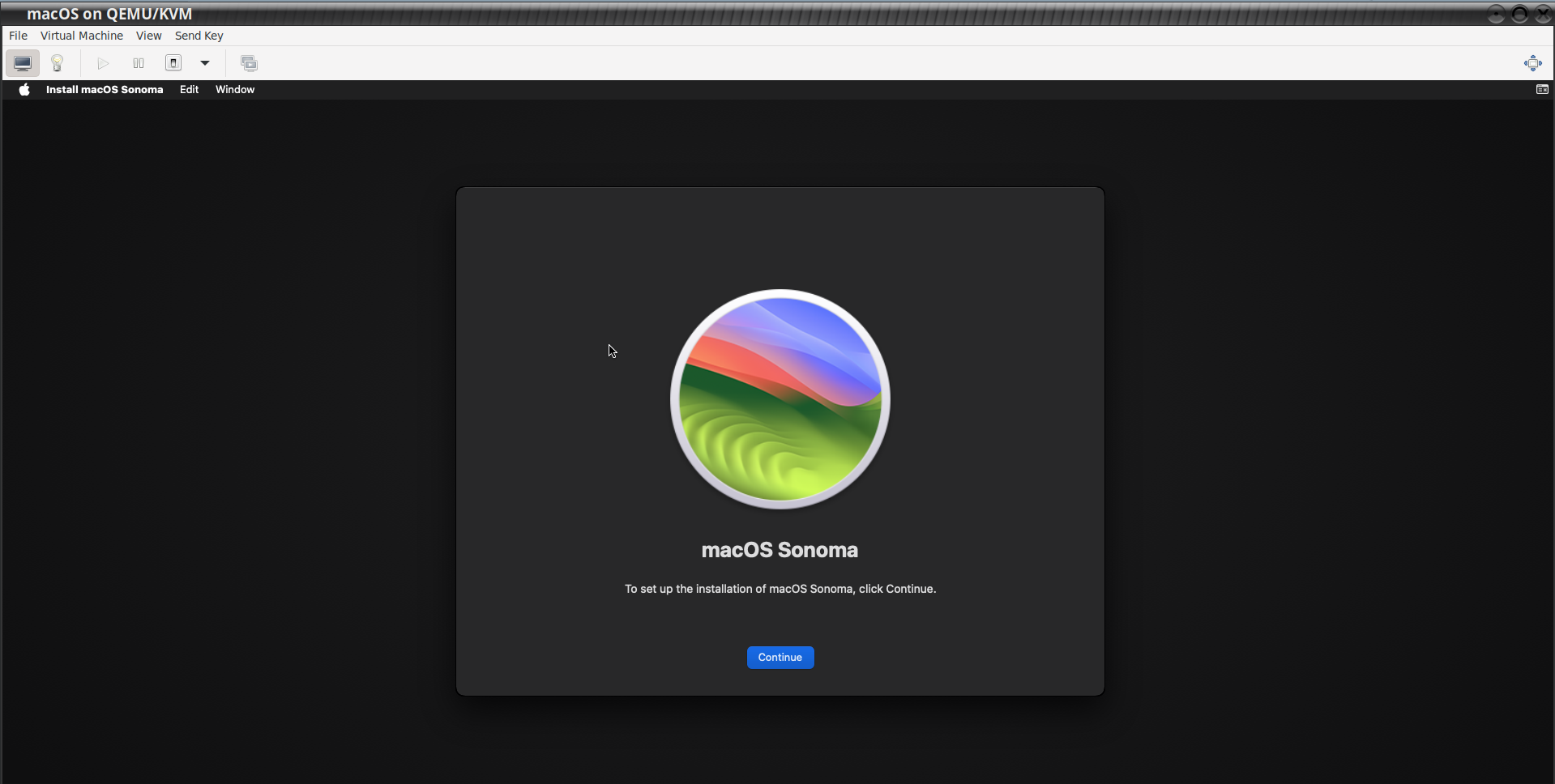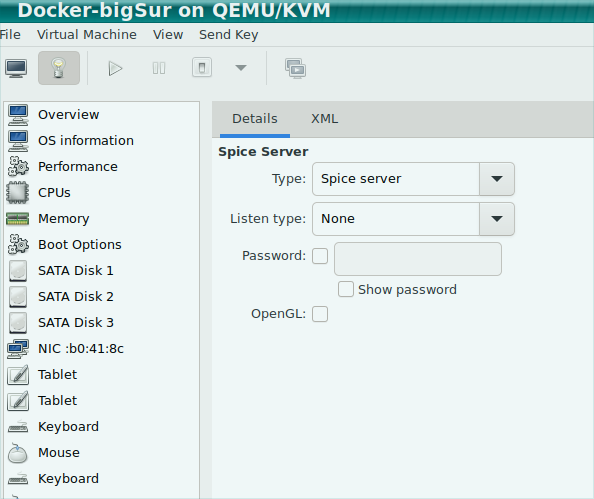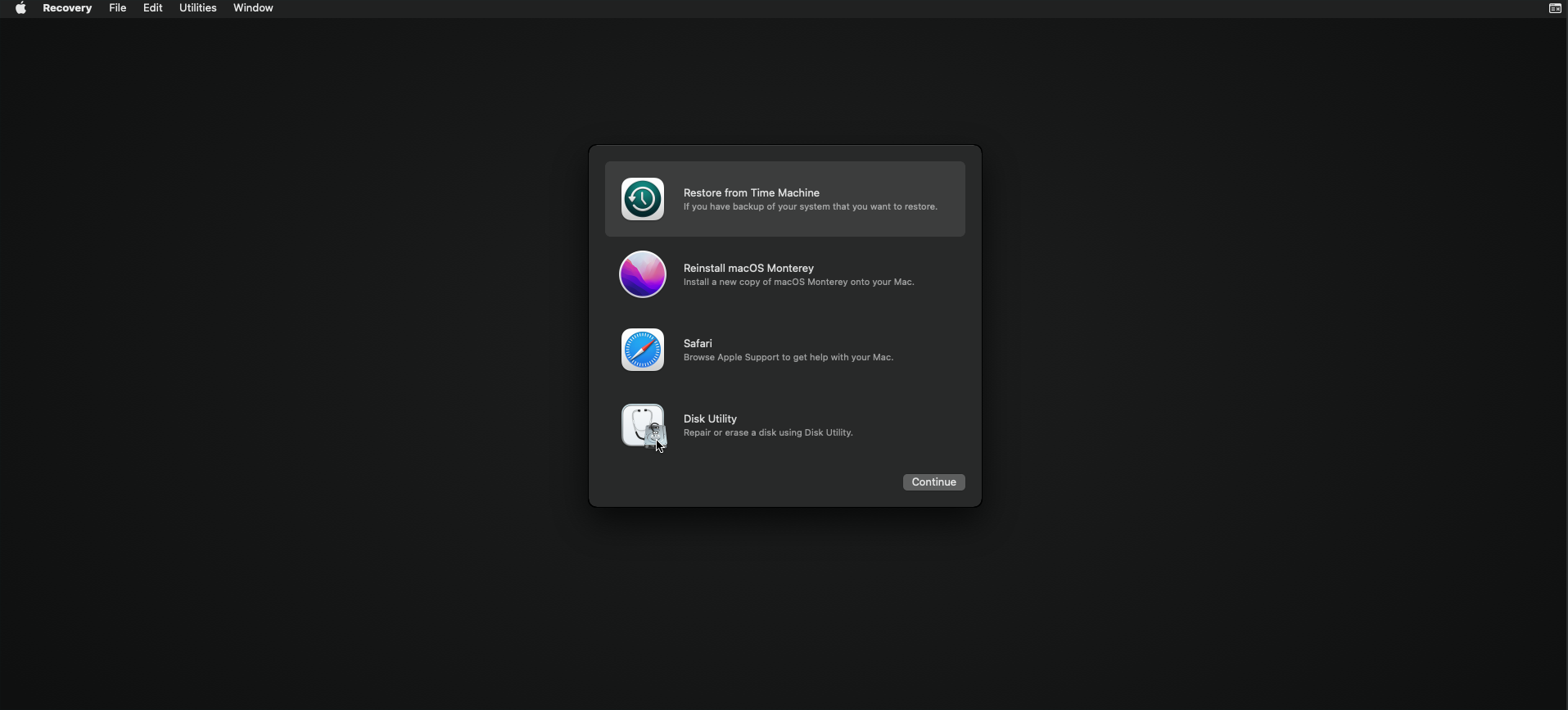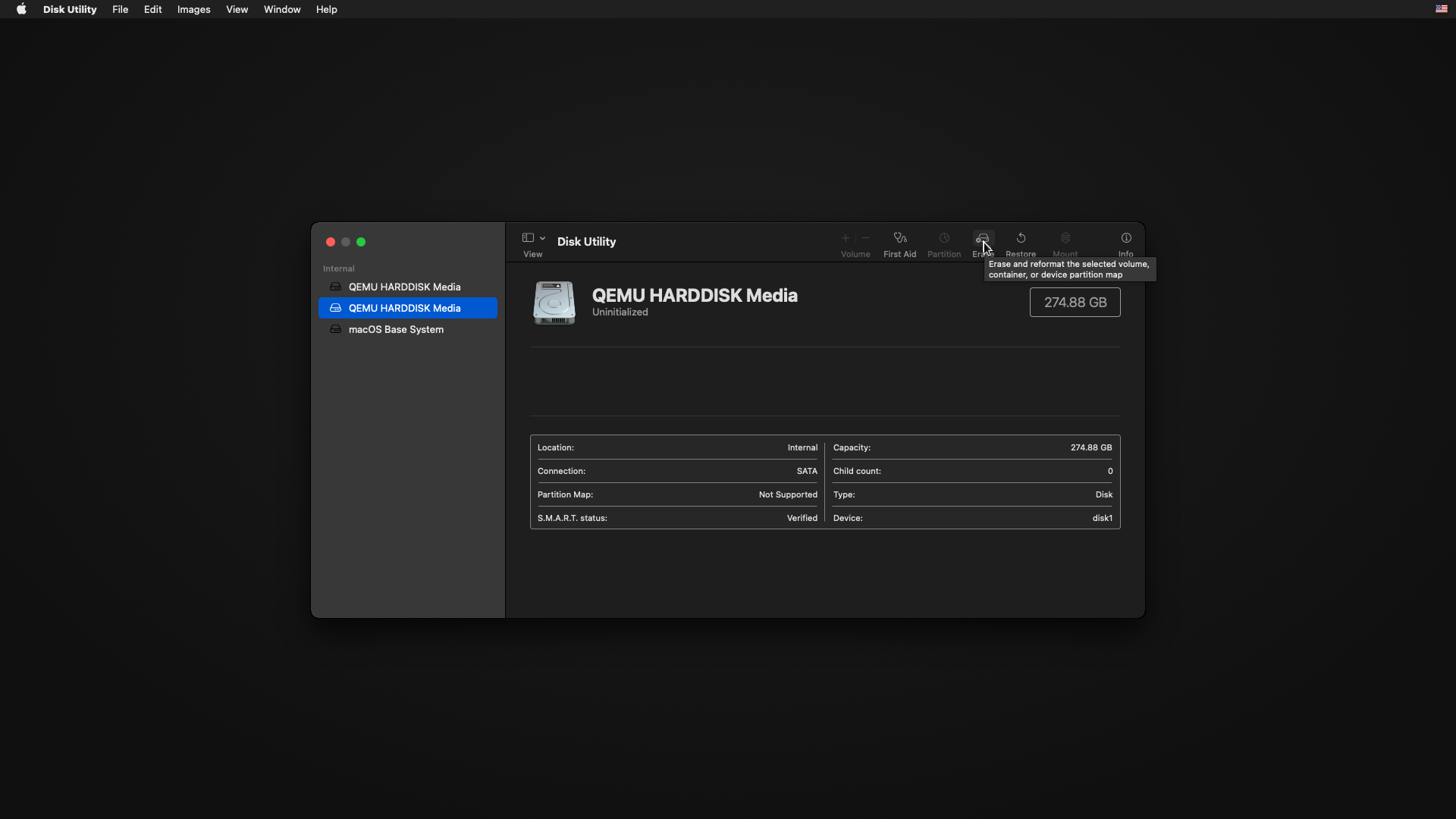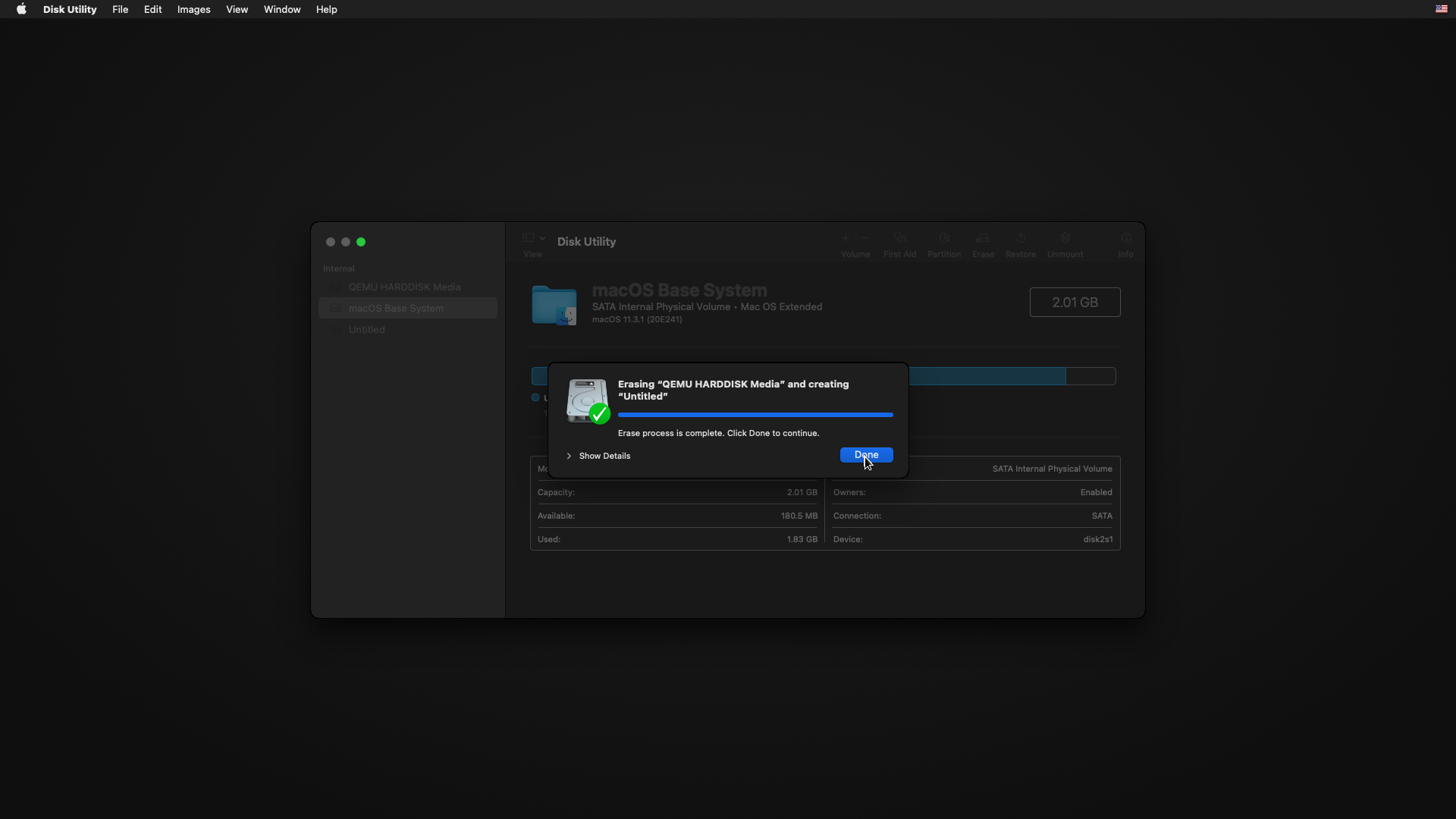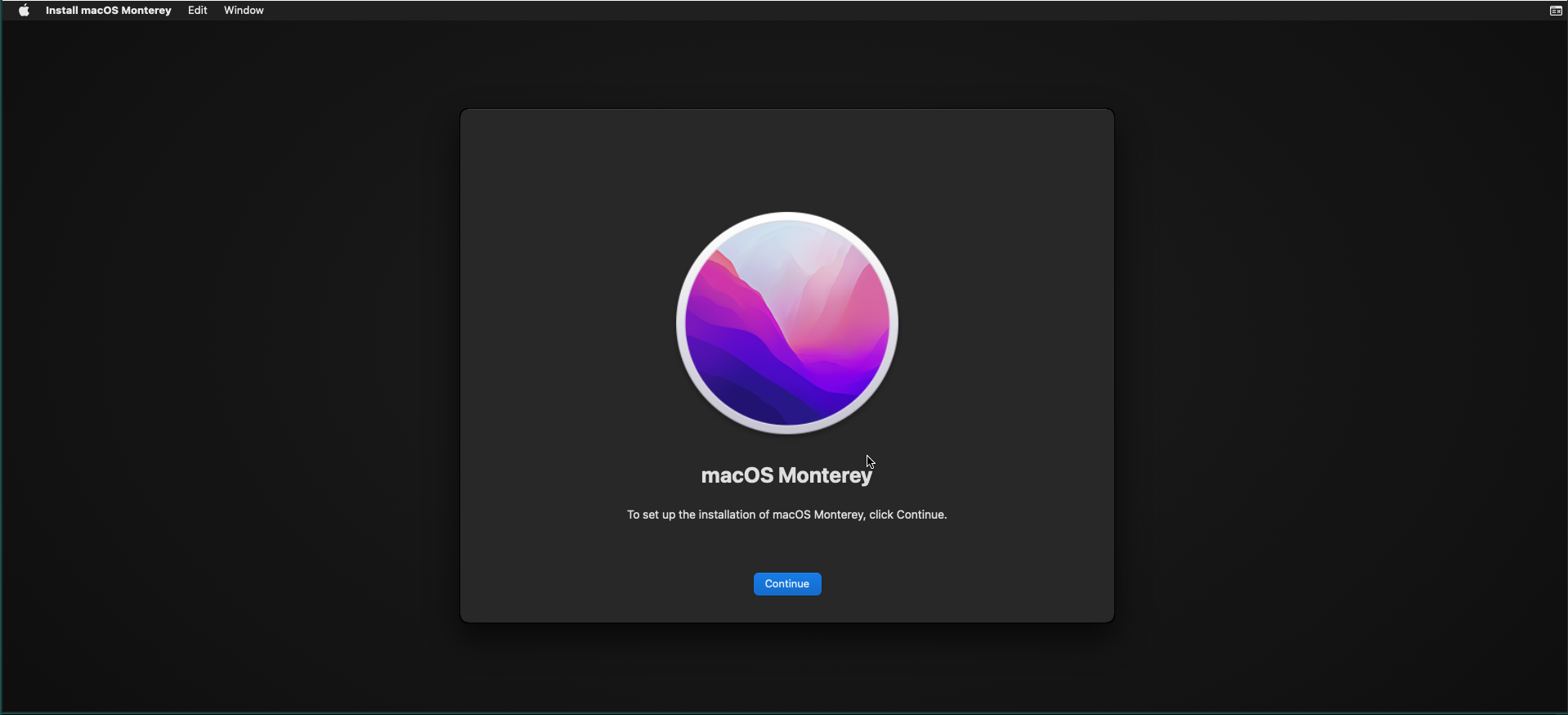to update to current c4pt/fedora-mac KVM loader with Sonoma changes
docker pull c4pt/fedora-mac
sh install-docker-and-sonoma.sh
ssh -X -p 2022 -Y -X 172.17.0.1
password is "fedora-mac"
sh docker-run.sh
ssh -X -p 2022 -Y -X 172.17.0.1
password is "fedora-mac"
about Sonoma / Ventura ..... has to be Haswell-noTSX instead Penryn of APFS when installing using disk utility or cryptex apfs hashing functions will fail even on avx2.0 processors even with CryptexFixup.kext
USE APFS as a filesystem it works in KVM-docker Sonoma when using HFS+ the system seems to revert it back into APFS
<domain type='kvm' xmlns:qemu='http://libvirt.org/schemas/domain/qemu/1.0'>
<qemu:commandline>
<qemu:arg value="-device"/>
<qemu:arg value="isa-applesmc,osk=ourhardworkbythesewordsguardedpleasedontsteal(c)AppleComputerInc"/>
<qemu:arg value="-smbios"/>
<qemu:arg value="type=2"/>
<qemu:arg value="-global"/>
<qemu:arg value="ICH9-LPC.acpi-pci-hotplug-with-bridge-support=off"/>
<qemu:arg value="-cpu"/>
<qemu:arg value="Haswell-noTSX,vendor=GenuineIntel,kvm=on,+sse3,+sse4.2,+aes,+xsave,+avx,+xsaveopt,+avx2,+bmi2,+smep,+bmi1,+fma,+movbe,+invtsc,+vmx,enforce,vmware-cpuid-freq=on"/>
</qemu:commandline>
in terminal to check your cpu flags and functions
lscpu | grep avx
or it leads to failures with libSystem.B.dylib with post installation right before the new user wizard startup screen to make a new user account on a fresh install
<key>Patch</key>
<array>
<dict>
<key>Arch</key>
<string>x86_64</string>
<key>Base</key>
<string>_isSingleUse
-------------this goes into bottom of Patch key----.......................................
<dict>
<key>Arch</key>
<string>x86_64</string>
<key>Base</key>
<string>_authenticate_root_hash</string>
<key>Comment</key>
<string>Disable Root Hash validation</string>
<key>Count</key>
<integer>0</integer>
<key>Enabled</key>
<true/>
<key>Find</key>
<data></data>
<key>Identifier</key>
<string>com.apple.filesystems.apfs</string>
<key>Limit</key>
<integer>0</integer>
<key>Mask</key>
<data></data>
<key>MaxKernel</key>
<string></string>
<key>MinKernel</key>
<string>22.0.0</string>
<key>Replace</key>
<data>uAAAAADD</data>
<key>ReplaceMask</key>
<data></data>
<key>Skip</key>
<integer>0</integer>
</dict>
04-23-2024 Monterey,Ventura,Sonoma is working use "vmxnet3" with KVM for networking adapter type graphics should be vmware-svga or vmware
after post install my dynamic wallpapers didnt work only solid colors with "change desktop background"
I had to manually download a wallpaper and set it as my desktop background and it seemed to load instead of a blank white screen
-
requires dmg2img
yum install dmg2img -y -
update to fix networking inside of SSH KVM once you login to ssh root@172.17.0.1 using fedora-mac password use this script in fedora-mac to fix iptables
-
wget https://raw.githubusercontent.com/c4pt000/kernel-5.11.6-expSEHDsec-HAXM-cgroup-virtio-nvidia-amd-kaliwifi/master/patch-libvirt-IPTABLES-NFTABLES-UFW.sh chmod +x patch-libvirt-IPTABLES-NFTABLES-UFW.sh ./patch-libvirt-IPTABLES-NFTABLES-UFW.sh close virt-manager and then reopen virtual manager from virt-manager change NIC to virtio see picture below networking should work for install once inside the Sonoma installer first step open a Terminal and use the following command to prevent sleep sudo pmset -a disablesleep 1
for docker inside of a virtual machine running KVM natively notice the kvm=on,vmx extension for the processor requires kvm_intel nested=1 in /etc/kvm.conf and or
cat /etc/modprobe.d/kvm-nested.conf
options kvm-intel nested=1
options kvm-intel enable_shadow_vmcs=1
options kvm-intel enable_apicv=1
options kvm-intel ept=1
<qemu:arg value='Penryn,vendor=GenuineIntel,kvm=on,vmx,rdtscp,+invtsc,+avx,+avx2,+aes,+xsave,+xsaveopt,+ssse3,+sse4_2,+popcnt,vmware-cpuid-freq=on,'/>
"not regular hackintosh on a PC" " https://www.insanelymac.com/ "
-
07-09-2021 forgot to write down details from when i published this from being overtired
-
requires docker (and kvm.conf and kvm enabled grub.conf) must have iommu=pt intel_iommu=on in /etc/default/grub on this line and vt-d i/o enabled in the bios
GRUB_CMDLINE_LINUX=iommu=pt intel_iommu=on ....x.x..x.x..x..x.x...x.x..x
GRUB_ENABLE_BLSCFG=false
followed by
grub2-mkconfig -o /boot/grub2/grub.cfg
grub2-mkconfig -o /boot/efi/EFI/fedora/grub.cfg
standard stuff for KVM.conf (might require running ---> dracut -f )
cat /etc/modprobe.d/kvm.conf
###
### This configuration file was provided by the qemu package.
### Feel free to update as needed.
###
###
### Set these options to enable nested virtualization
###
options kvm ignore_msrs=y
options kvm_intel nested=1
#options kvm_amd nested=1
options vfio_iommu_type1 allow_unsafe_interrupts=1
as root
wget https://raw.githubusercontent.com/c4pt000/Docker-bigSur/master/install-docker-and-bigsur.sh
chmod install-docker-and-bigsur.sh
sh install-docker-and-bigsur.sh
the docker image mounts the two local hard drive images (nothing is really stored in the docker image except for the qemu-system-x86_64 unless the user adds something
the script creates two (blank) hard drive images locally
mac_hdd_ng.img (blank 250gb expanding volume)
BaseSystem.img (base installer for bigSur 8.5GB?)
if Docker-bigSur is erased with the two images you will lose the data off of the system
launch INSTALL_FIRST from virt-manager
then Disk Utility "Erase" 256GB volume
then reinstall bigSur
as root
- from the Docker-bigSur directory directly to resume
- change mode with chmod +x if not already set to executable bit
chmod +x resume-docker-bigSur.sh
sh resume-docker-BigSur.sh
change password for root:
# passwd
- you should have something like this before connecting
┌─[root@fedora]─[/home/c4pt/opt/Docker-bigSur]
└──╼ #xhost
access control enabled, only authorized clients can connect
SI:localuser:root
SI:localuser:c4pt
use (Crtl-Alt-F3) or (Crtl-Alt-F4) to open a different tty then back to (Crtl-Alt-F1) to release XDM login for fedora-mac
port 2022 has to be enabled as allow out in firewalld or ufw
the docker guest IP might not be 172.17.0.1 (sometimes it changes if other docker guests are using a virtual docker0 ip password to login with fedora-mac as root
ssh -p 2022 -Y root@172.17.0.1
firewall ports LAN side 22, 2022, 5900 (xhost + can be dangerous along with running ssh aside from --privileged and 5900)
https://github.com/c4pt000/Docker-fedora-34-nested-docker
https://github.com/c4pt000/kernel-5.11.6-expSEHDsec-HAXM-cgroup-virtio
standard stuff for KVM.conf
cat /etc/modprobe.d/kvm.conf
###
### This configuration file was provided by the qemu package.
### Feel free to update as needed.
###
###
### Set these options to enable nested virtualization
###
options kvm ignore_msrs=y
options kvm_intel nested=1
#options kvm_amd nested=1
options vfio_iommu_type1 allow_unsafe_interrupts=1
standard stuff for mounting local volumes
where /opt is a directory and localdir is a sub dir to mount on the guest mounting physical folders use -v /opt/localdir:/opt/remotedir
- update working now (overtired didnt realize that the "OSX-KVM" submodule wasnt linked on this repo even though the folder was there)
https://github.com/c4pt000/Docker-OSX
git clone https://github.com/c4pt000/Docker-OSX
passwd for root :
fedora-mac
change with passwd
Crtl+Alt+F for fullscreen
Crtl+Alt+F again to exit
docker-install-run.sh
echo "password: fedora-mac"
"where 172.17.0.1 is the ip of this docker image if different connect to that ip"
"ssh -p 2022 -Y root@172.17.0.1"
"fedora-mac -> password for root"
"/usr/bin/mac-install"
for macos + hda ich9 sound support
mac-install-snd
docker-run.sh
echo "password: fedora-mac"
"where 172.17.0.1 is the ip of this docker image if different connect to that ip"
"ssh -p 2022 -Y root@172.17.0.1"
"fedora-mac -> password for root"
"/usr/bin/macos"
or
"/usr/bin/macos-snd"
ssh -p 2022 -Y 172.17.0.1
macos might take running the command two or three times to kick over
for macos + hda ich9 sound support
macos-snd
if docker: Error response from daemon: driver failed programming external connectivity on endpoint brave_wiles (ec8a48644655f0a51b73b0a8a7f5c4efd2f1d90afdc7eaa001f04f9638f38c41): Bind for 0.0.0.0:50922 failed: port is already allocated.
docker ps -a
to "docker stop <running_image>"
with port conflict
to install fresh image
docker-install-run.sh
docker exec -it <vm_machine_hash> bash
mac-install
to run image afterwards
docker-install-run.sh
docker exec -it <vm_machine_hash> bash
macos
for ssh to macOS guest
docker maps port 22 from macos when remote login is activated to 10022, docker exposes 10022 wrapped to port 50922 for the host side as per docker -p 50922:10022
connecting to macOS guest running within this docker where user is your username with "Remote login" activated
ssh -p 50922 user@172.17.0.1
or with X11_Forwarding enabled
ssh -p 50922 -Y user@172.17.0.1
sending/receiving files with ssh "scp"
pushing "Xcode.xip" to user's account at folder /Users/user/Desktop
scp -P 50922 -r Xcode_12.5.xip user@172.17.0.1:/Users/user/Desktop
pulling "Xcode.xip" from guest to host to current working directory
scp -P 50922 -r user@172.17.0.1:/Users/user/Downloads/Xcode_12.5.xip Xcode_12.5.xip
disabling "gatekeeper within macos"
sudo spctl --master-disable