-
Notifications
You must be signed in to change notification settings - Fork 9
New issue
Have a question about this project? Sign up for a free GitHub account to open an issue and contact its maintainers and the community.
By clicking “Sign up for GitHub”, you agree to our terms of service and privacy statement. We’ll occasionally send you account related emails.
Already on GitHub? Sign in to your account
Improve placement of mobile CTA #1213
Comments
|
Removing from the SacRT milestone so we aren't blocked there, this was an existing bug. |
|
@srhhnry What kind of parameters or logic should there be for the height of the home page on Mobile? Here are some proposals of design logic options:
iPhone 12 mini, iPhone SE vertical
iPhone 12 mini, iPhone SE vertical Note: This will cover up more parts of the background image. Image position could be tweaked a little vertically so the image starts in a different position, like this - position moved up 20px to bring the card up higher |
|
@machikoyasuda do you have some time to follow up on this one? Maybe it's a simple fix we can it in for the SacRT release? |
|
Sorry everyone! I just got a notification and realized I hadn't responded. If there's a time crunch either of those two options is fine. My preference would be option 2--scroll to the footer (based on the smaller screens having more of the hero image available). Both of those options work though, so this preference is not a blocker. |

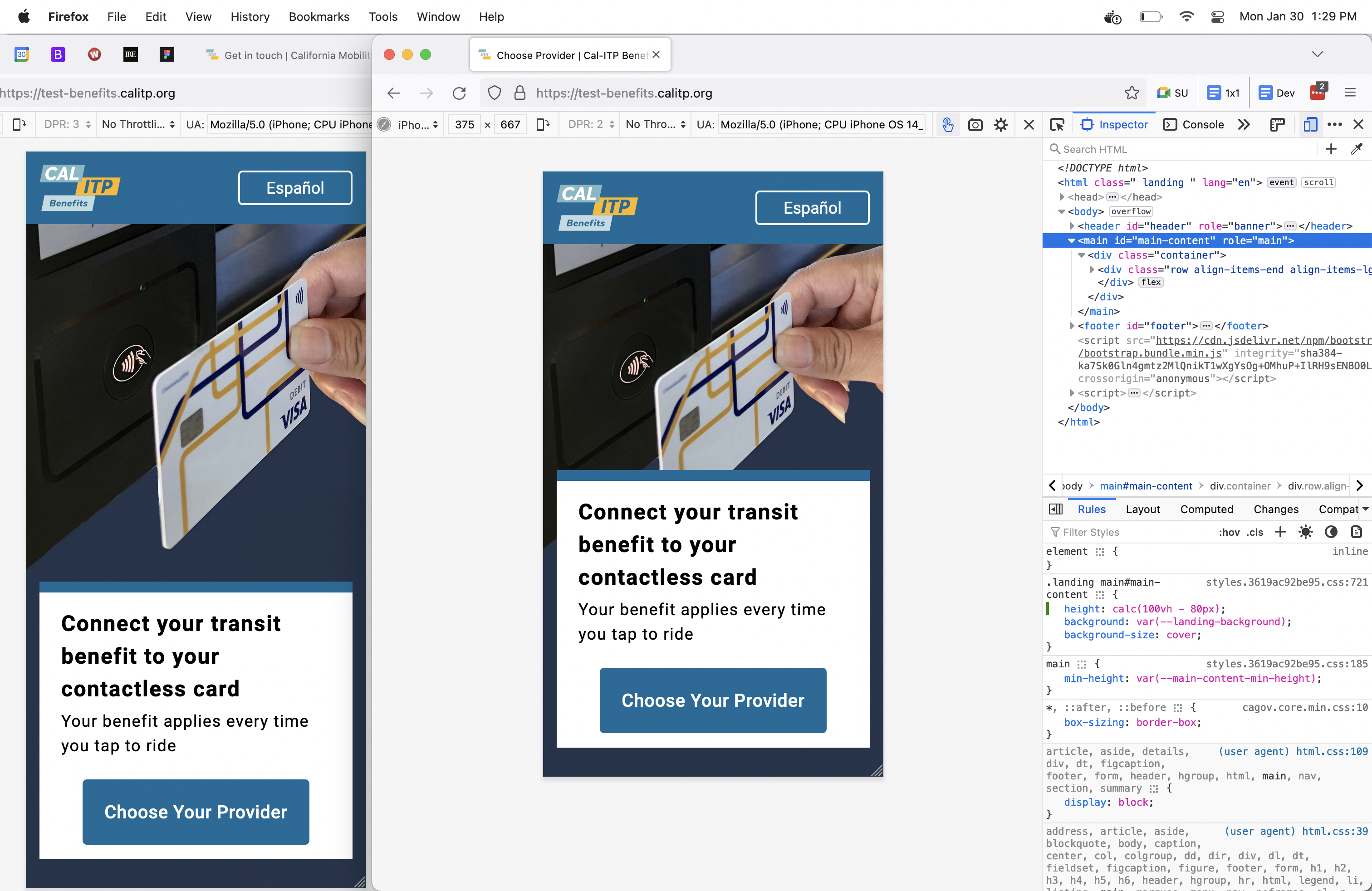
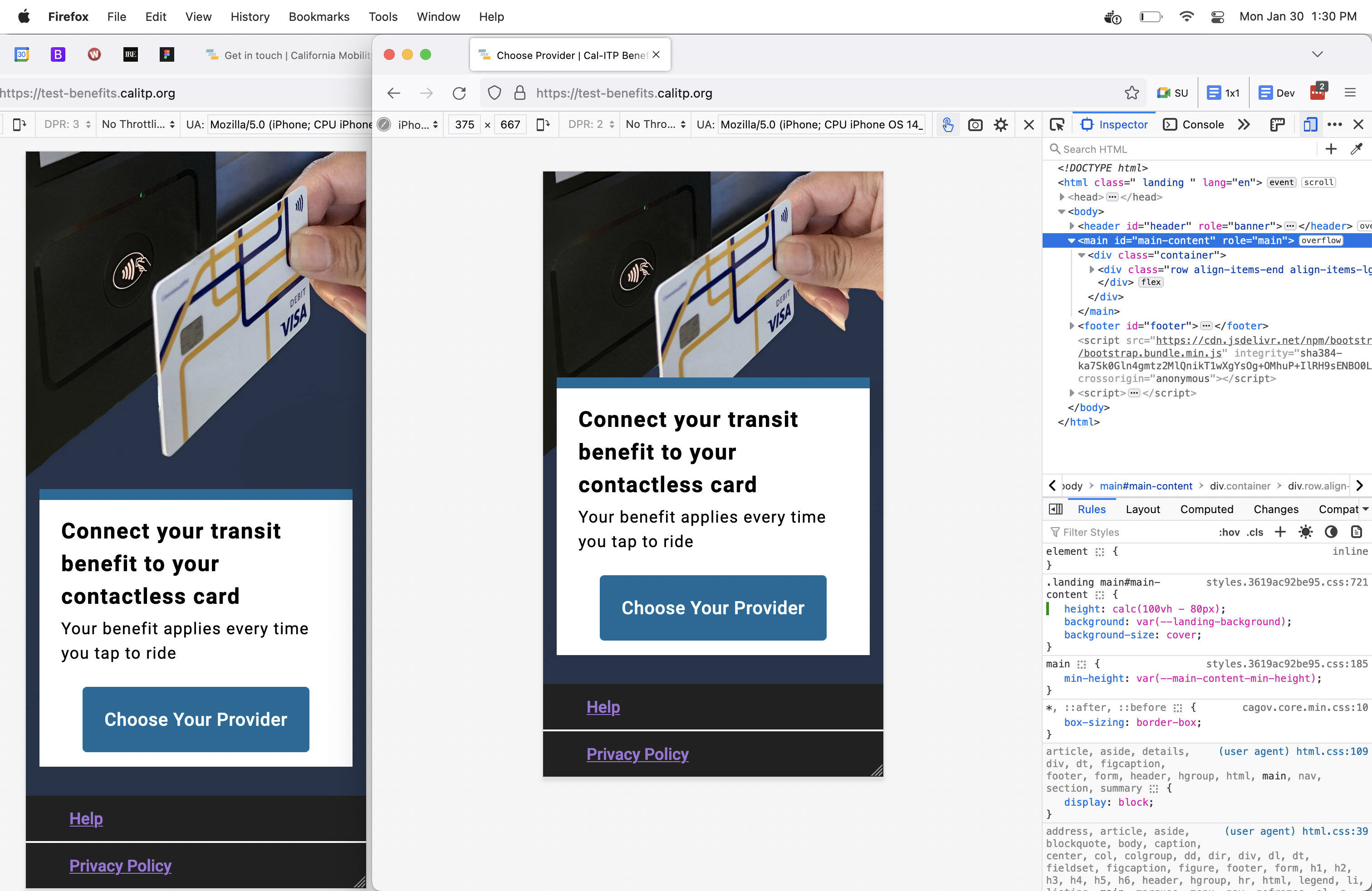
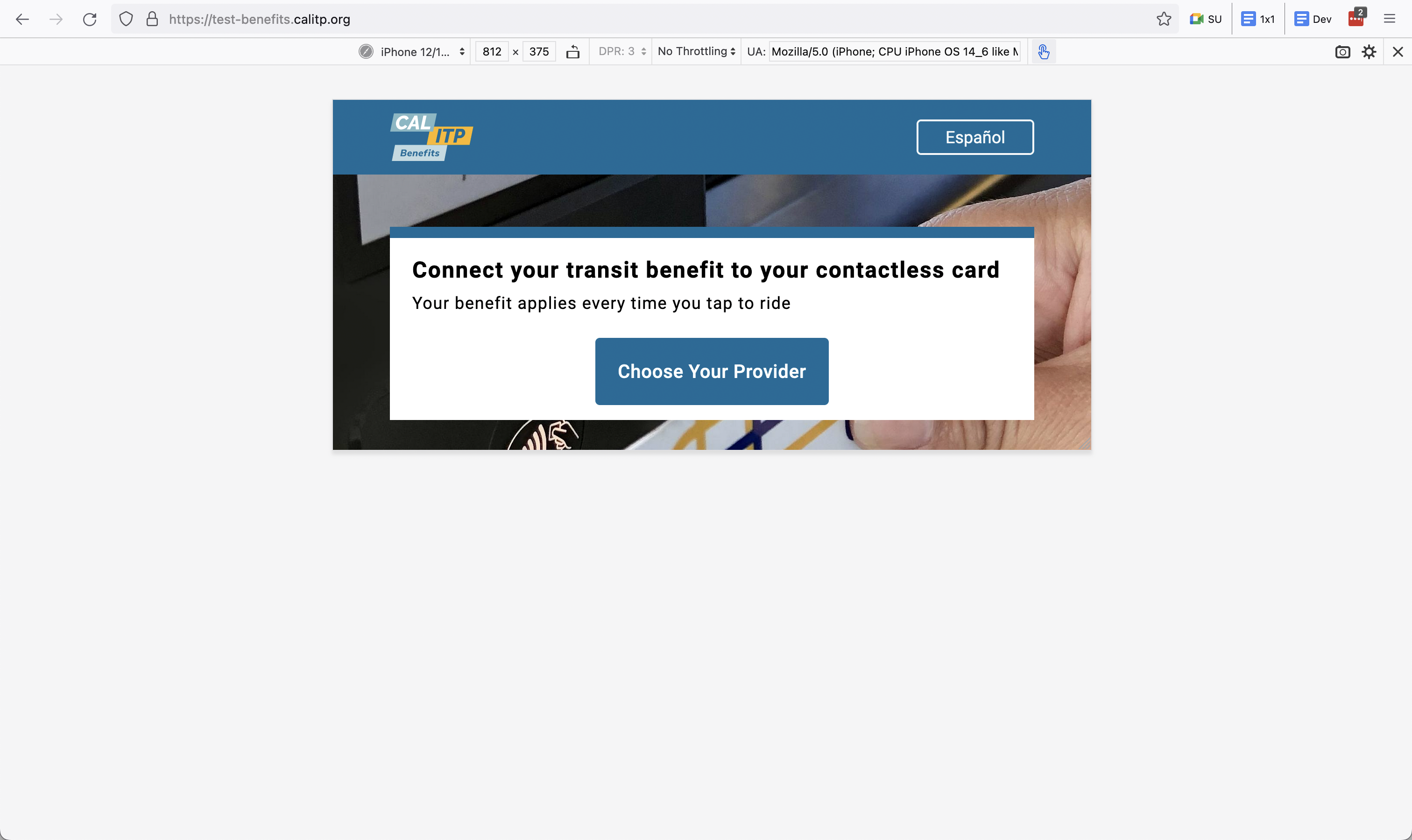

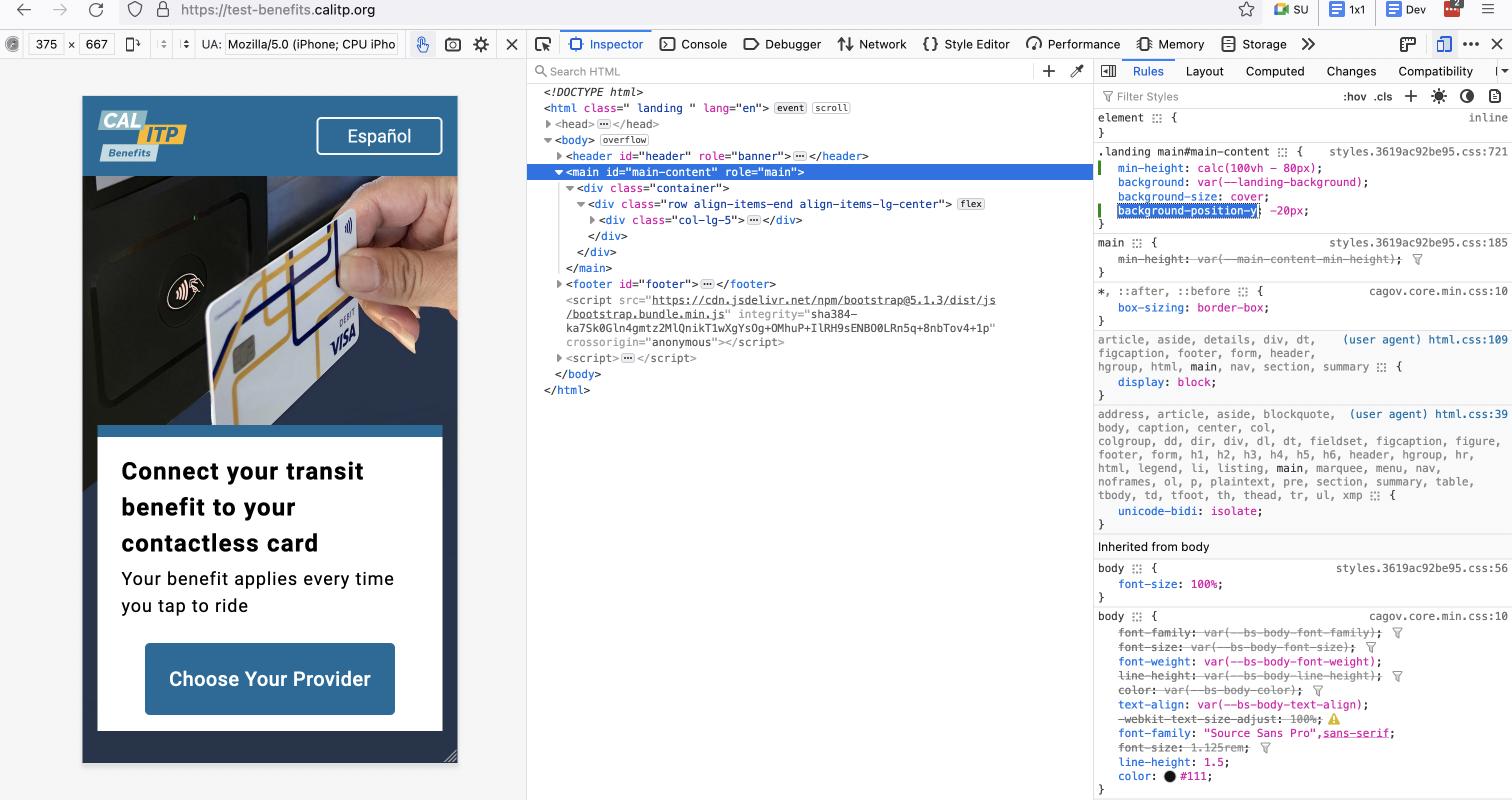
Originally posted by @srhhnry in #1206 (comment)
The text was updated successfully, but these errors were encountered: