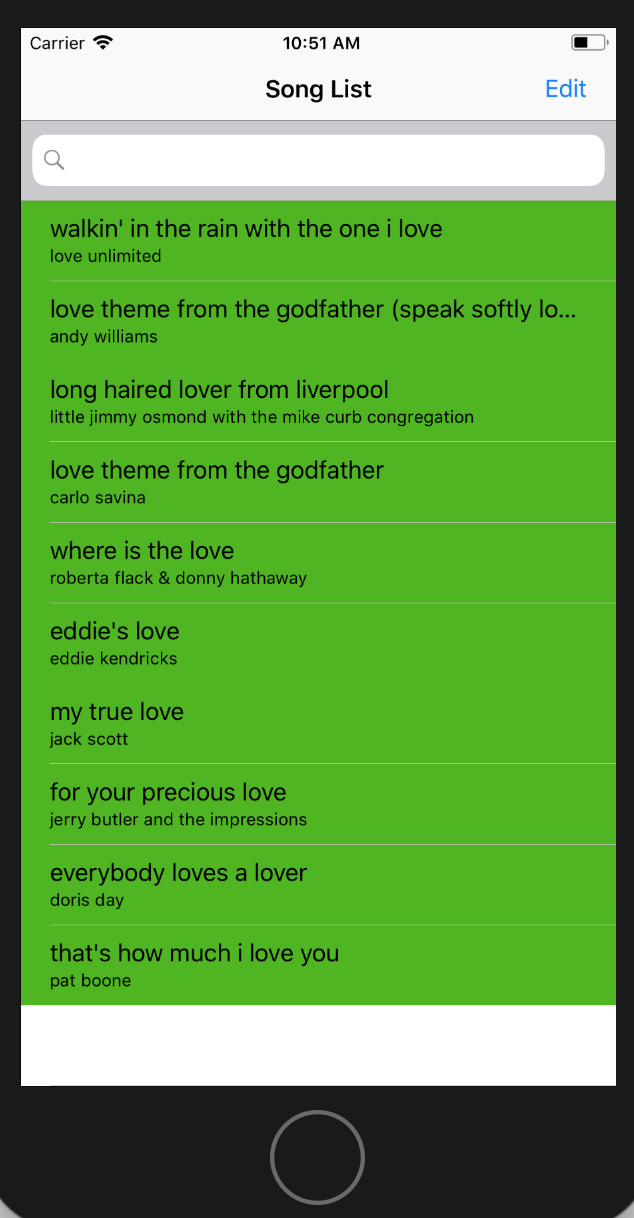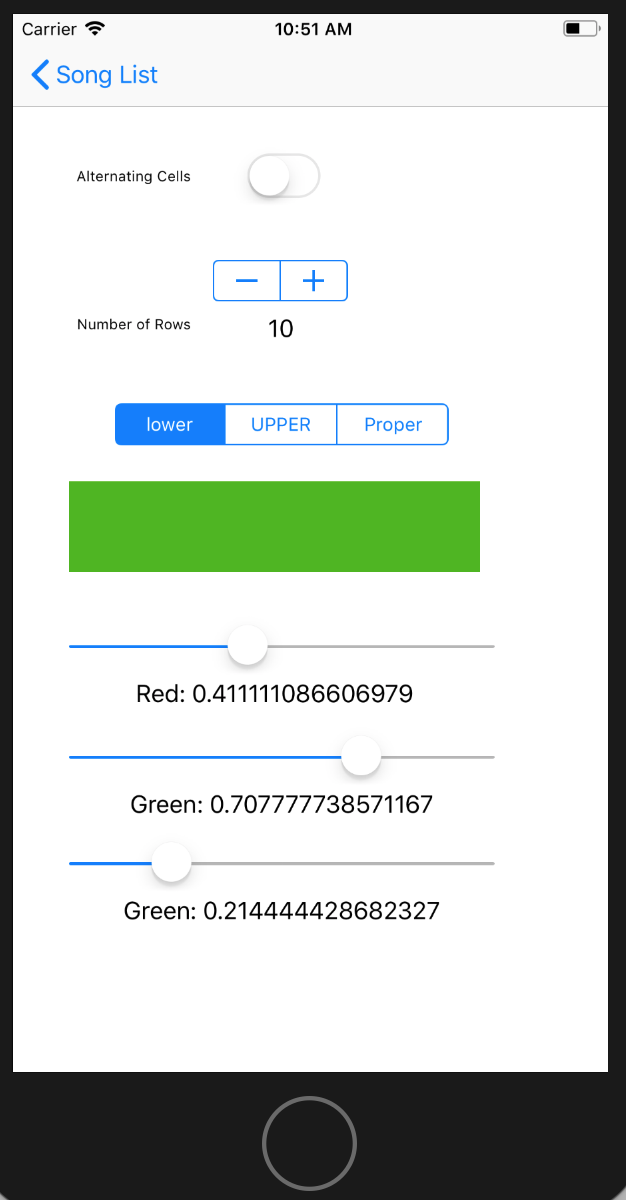We're going to create a settings menu for our love songs tableview from yesterday. If you already created that tableview, move on to step 2, if not...
a. Fork and clone this repo.
b. Create a tableview and populate it with the static array loveSongs in Song
Create a SettingsViewcontroller and hook it up to its own ViewController class. Create outlets and actions for the controls and get them working and updating their corresponding labels.
Create a Settings class with static variables to hold all the settings options values. You need to be able to store...
a. The maximum number or rows in the tableview
b. The case of the text, whether it be lowercase, uppercase or capitalized... maybe use an enum for this??
c. The background color of the tableViewCell, this could be a tuple of RGB. You'll get those values from the sliders.
d. Whether or not the backgroundColor of the tableViewCells should alternate between odd and even rows.
The opposite background color of the alternationg cells is gotten by creating an RGB color from one subract the slider values . e.g. if the red slider value is 0.85 then the oppsite red value will be 1 - 0.85 = 0.15.
a. Update your Settings class from the SettingsViewController.
b. Have your TableViewController check the Settings for how to configure the cells.