You signed in with another tab or window. Reload to refresh your session.You signed out in another tab or window. Reload to refresh your session.You switched accounts on another tab or window. Reload to refresh your session.Dismiss alert
Describe the bug
If I choose (Half Precision) in the precision dropdown, then each time I click "generate" Dream Textures will say "Loading model" and it will take some time to load it. That slows down the next generation.
If I leave Precision on "Automatic" it does not appear to suffer from the problem
To Reproduce
Steps to reproduce the behavior:
Open Blender
Open Dream Textures
Set Precision to "Half Precision"
Generate an image. The first time through the model will have to load
After previous image is done, click "Generate" again. The model loads once again (slow)
Expected behavior
The model should not need to load each time you click generate.
Screenshots
System (please complete the following information):
OS
Windows
macOS
Other
GPU
NVIDIA
NVIDIA 16XX
Apple Silicon
AMD
Addon Version
0.0.7
Additional context
Add any other context about the problem here.
The text was updated successfully, but these errors were encountered:
Is this a known issue?
Not yet
Version
0.0.7
Describe the bug
If I choose (Half Precision) in the precision dropdown, then each time I click "generate" Dream Textures will say "Loading model" and it will take some time to load it. That slows down the next generation.
If I leave Precision on "Automatic" it does not appear to suffer from the problem
To Reproduce
Steps to reproduce the behavior:
Expected behavior
The model should not need to load each time you click generate.
Screenshots
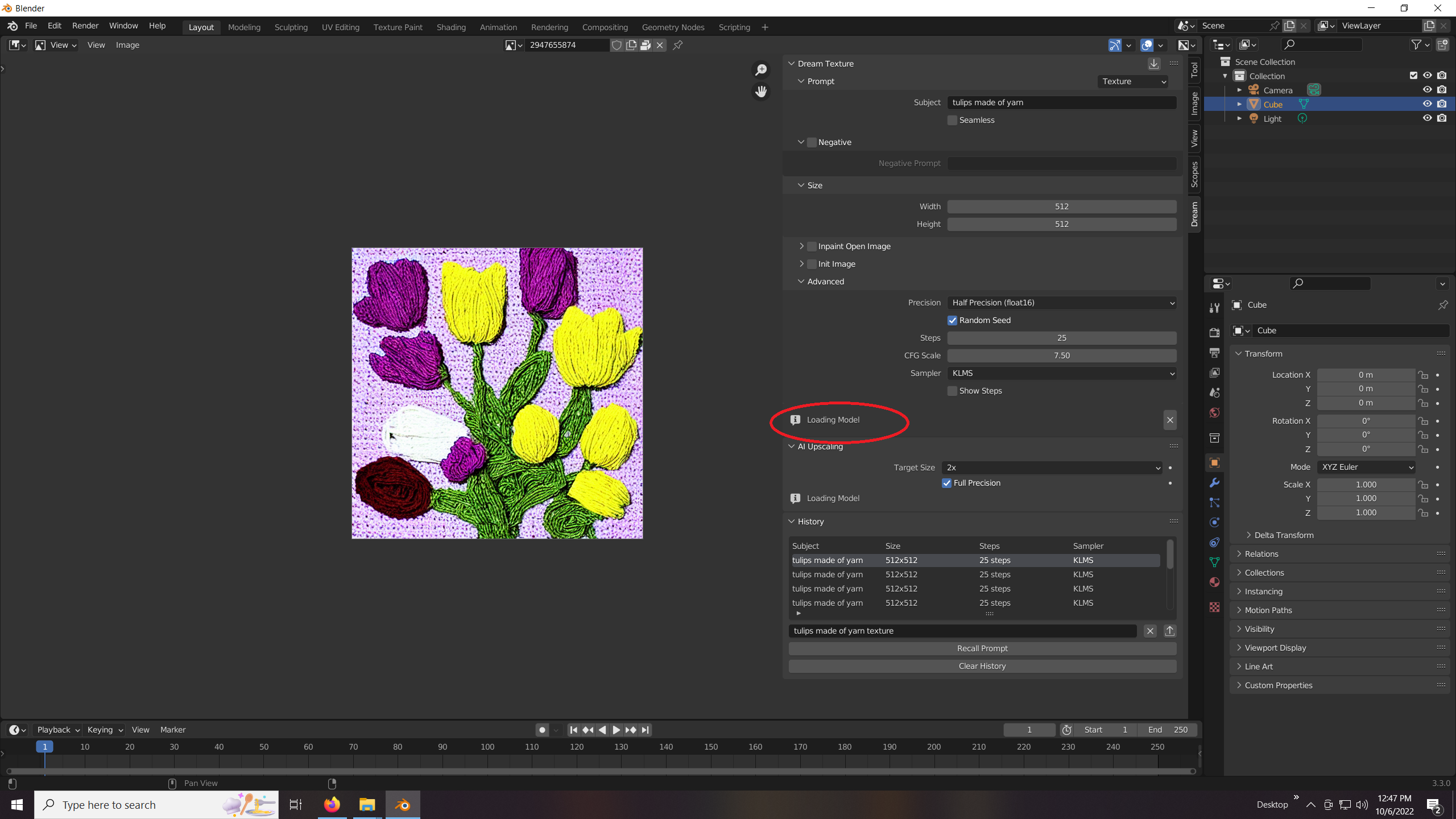
System (please complete the following information):
Additional context
Add any other context about the problem here.
The text was updated successfully, but these errors were encountered: