-
Notifications
You must be signed in to change notification settings - Fork 499
New issue
Have a question about this project? Sign up for a free GitHub account to open an issue and contact its maintainers and the community.
By clicking “Sign up for GitHub”, you agree to our terms of service and privacy statement. We’ll occasionally send you account related emails.
Already on GitHub? Sign in to your account
Ctrl-clicking a query method should navigate to the SQL query rather than the generated interface #1594
Comments
|
this should work. what ide/version are you using? |
|
Android Studio 3.5.3 with SqlDelight library+IDE plugin+Gradle plugin 1.2.2 and Kotlin plugin 1.3.61 |
|
that should work....hmmm. If you restart the IDE does it start working again? |
|
No, still the same |
|
whats your |
|
This is the top of my app module's build.gradle There's only the android{} and dependencies{} blocks below |
|
I did wonder about that apply plugin, I couldn't get it to work inside the plugins{} block |
|
i dont think that should effect things what does your modules file under |
|
This is .idea/sqldelight/app/.sqldelight |
|
Could it be a path separator issue? Do you run Windows? |
|
ha, yea could definitely be a path separator issue. I use mac |
|
thats the code that should perform this action. Its possible to debug the running intellij instance by adding the jvm debug options to IntelliJ's custom vm options. If theres nothing immediately obvious with windows paths we'll probably have to do that and step through the code manually to see where its failing i also put in a fix somewhat recently related to how intellij sometimes sets up modules for source sets, you can try the latest snapshot version of the intellij plugin to see if that fixes things: https://plugins.jetbrains.com/plugin/8191-sqldelight/update/78114 |
|
I tried the snapshot but nothing has changed. Just to confirm, ctrl-clicking the query method navigates to the generated interface, instead of the SQL query, and ctrl-clicking the SQL query name says "No usages found in All Places" |
|
yea those are both unexpected behaviors, at least on my end goto and find usages works |
|
Oo I just got a error notification in Android Studio, it gives a stacktrace: |
|
yup this looks like bad code for windows: https://github.com/cashapp/sqldelight/blob/master/sqldelight-idea-plugin/src/main/kotlin/com/squareup/sqldelight/intellij/util/GeneratedVirtualFile.kt#L59 wanna take a shot at fixing? Will be better so you can verify on your end. Theres a gradle task |
|
Sure, I'll take a look |
|
How do I attach a debugger to Android Studio? Currently when I do it, the whole UI stops responding even though the debugger hasn't hit a breakpoint or anything, so I'm not able to attempt clicking Find Usages to trigger my breakpoint. I'm not too familiar with manually putting a JVM into debug mode, I tried adding |
|
I think that's right, you might want suspend=y and then force quit/reopen AS - it'll do nothing and then start up once you remote attach from intellij |
|
O_o thats bizarre. Does your remote attach configuration differ at all from mine: another alternative is to debug this using the sqldelight gradle task. You can do |
|
Okay I managed to debug using runIde thanks! |
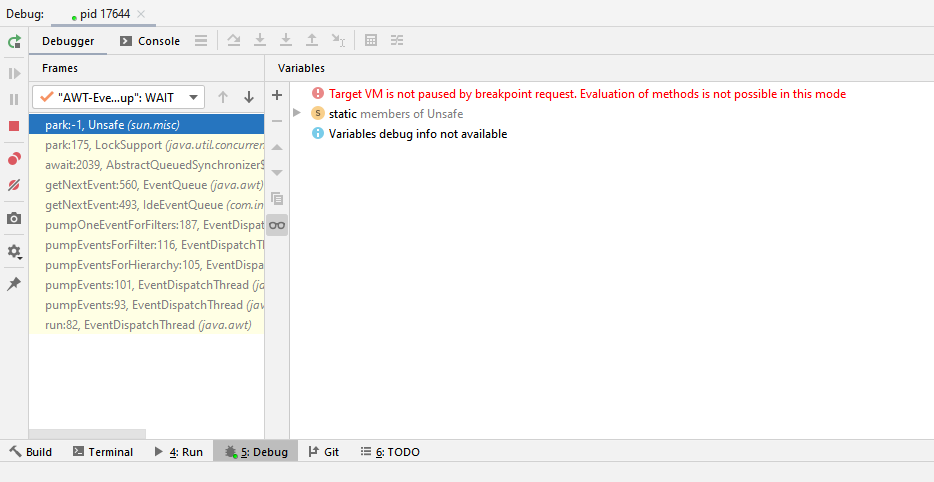
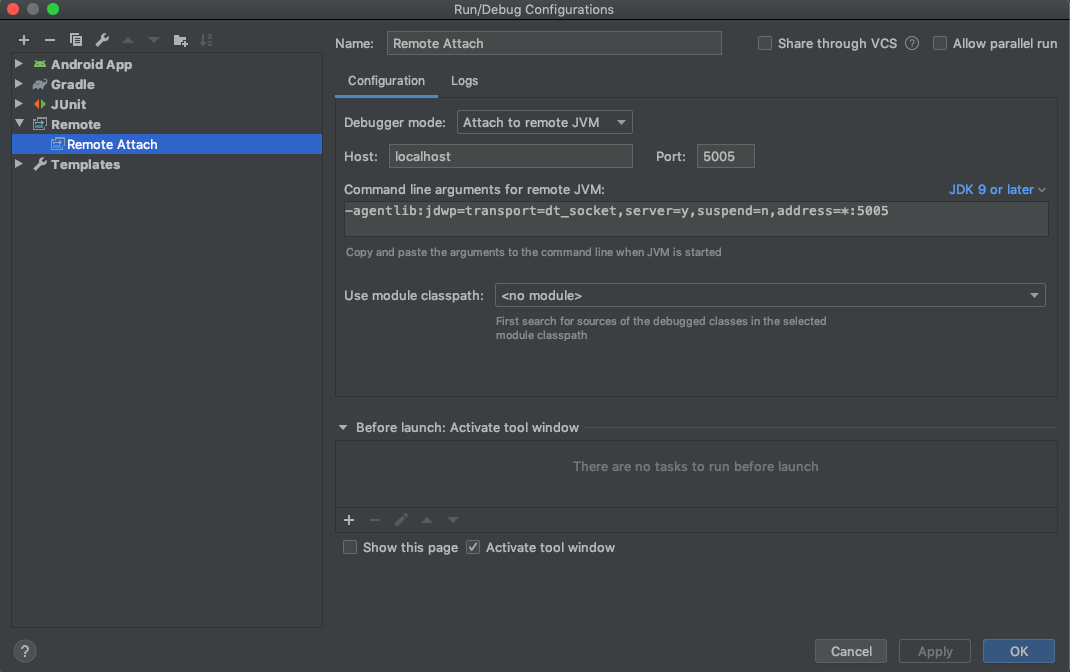
Much like how Android's new ViewBinding classes are well integrated with the XML layouts, such that ctrl-clicking a view binding field goes to the XML element for that view, and ctrl-clicking the element ID lists usages of the view binding field
The text was updated successfully, but these errors were encountered: