-
Notifications
You must be signed in to change notification settings - Fork 18
New issue
Have a question about this project? Sign up for a free GitHub account to open an issue and contact its maintainers and the community.
By clicking “Sign up for GitHub”, you agree to our terms of service and privacy statement. We’ll occasionally send you account related emails.
Already on GitHub? Sign in to your account
LayerSet/Layer seem **not** to work! #18
Comments
|
The My preferred approach to address this feature is to implement
We recently had a discussion about it on x3d-public mailing list, it seems everyone likes There is no (easy) alternative to this yet in view3dscene. |
|
Hi Michalis, I've read the X3D-public-mailing-list with great interest, especially when I noticed that Andreas Plesch referenced my test model ;) You wrote: but actually I just found a non-standard way of doing it in View3DScene! Although the X3D-standard says:
this is possible within View3DScene: It is achieved by this: What do you think of it? (I know, it's a terrible hack and only works with View3DScene) Clearly it is not perfect (you have to start View3DScene with --geometry 640x480) and a copyright tag would have to be inserted as a Text node that is held in its place close to the zNear clipping plane by the ProximitySensor (rotation and translation), but do-able! Of course, a solution like Instant Reality Player's ImageBackground would be cool, although I have to imagine that, because InstantReality-Windows-vs2013-x64-2.11.0.45996 can be installed but does not run on Windows 10! -- Why do they support out-dated win7/8 but not win10? If your (LayerSet/Layer are still a good idea for copyright tags and HUDs!) With best regards, Elmar P.S.: here are the test files: view3dscene_issue_18-1.zip |
Reorganize TBackground, TAbstractBackgroundNode to allow non-3D backgrounds. Also rename CastleBackground unit to CastleInternalBackground. See castle-engine/castle-model-viewer#18
|
|
P.S. As always, a new build of view3dscene, that you can use to test |
|
Hi Michalis, you took such great effort to implement ImageBackground! I have tested both files with: but sadly nothing worked!
Please help! With best regards, Elmar P.S.: InstantReality-Windows-vs2013-x64-2.11.0.45996 seems to be the latest (11.09.2018), and my Windows 10 installation (64 bit) is also latest (10.0.18362.295) -- but they don't cooperate! -- weird! |
|
Thanks for testing, I think I know what was the cause -- your GPU is detected as unoptimal and we use "enable fixed function" pipeline, and I made a bug when implementing ImageBackground rendering for this case. I pushed a fix, please try a new view3dscene from http://michalis.ii.uni.wroc.pl/view3dscene-snapshots/ in 15 minutes :) |
|
Hi Michalis, thanks for the fast fix! I have tested with: and with this partially transparent (slightly altered) test_image.png from the InstantReality-testset-2.8.0: and with this (all-feature test) background_image.x3d: As you can see, the <TextureProperties> are not respected by <ImageBackground> but everything else just works fine! -- finally! ;) Thank you so much -- this is really cool! If you like (and if it's not to cumbersome), you can implement the TextureProperties node for ImageBackdrop as well for the next version of View3DScene! With best regards, Elmar P.S.: here are my test files: view3dscene_issue_18-2.zip |
|
Good point about I fixed it, Note that the |
|
Hi Michalis, that sounds very good! Could you please trigger a new build, so that I can test it? Elmar |
|
Sure, I kicked Jenkins to do it now. Should be ready in ~15 minutes on http://michalis.ii.uni.wroc.pl/view3dscene-snapshots/ . |
|
Hi Michalis, this time I have tested ImageBackground with a tiny 2x2 PixelTexture (NEAREST_PIXEL) and I used this approach: The result is just what I had hoped for! Awesome! -- Now you have to get ImageTexture into the next X3D-v4.0-standard! ;) ImageTexture is certainly also very useful for CGE, like for tiled backgrounds or one could even think of animated texture coordinates, to make the background do funny stuff! I am really enthusiastic about this achievment of yours! Thank you very much, again!With best regards, Elmar P.S.: here are my new test files: view3dscene_issue_18-3.zip |
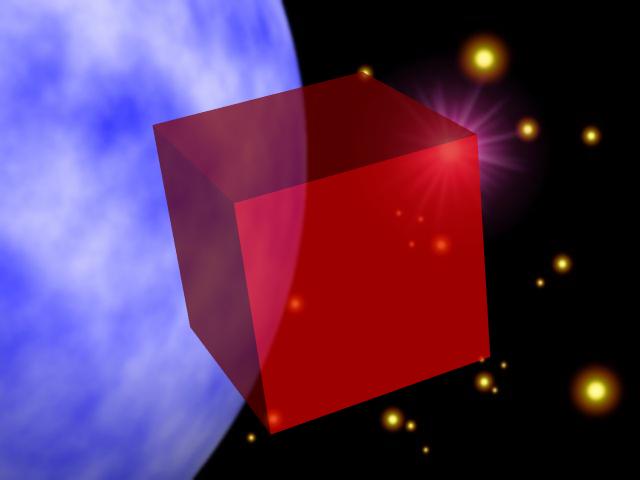


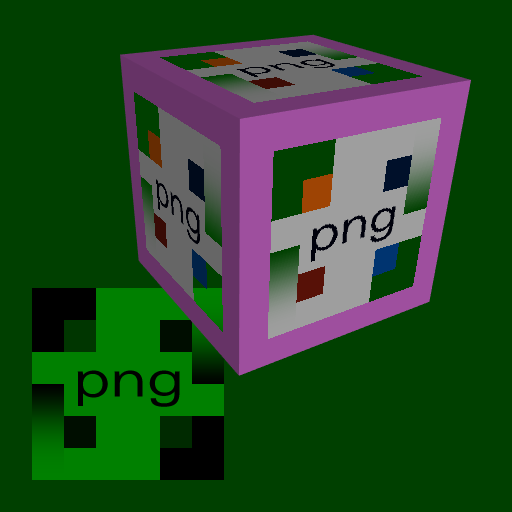
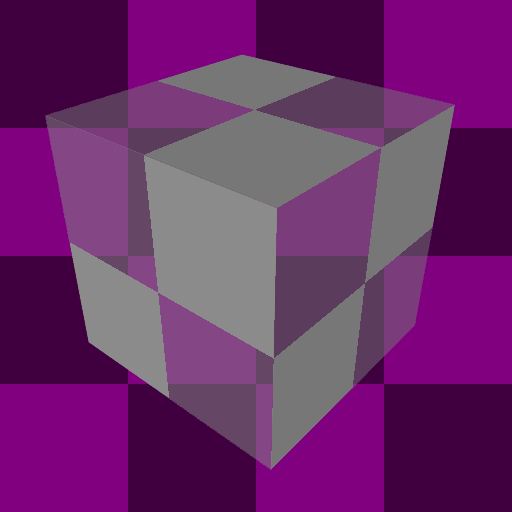
Hi Michalis,
I have been trying to establish a kind of static background image for one of my models.
In X3DOM there is the <Background backUrl='test.jpg'></Background>-trick (non-standard of course).
In Instant Reality Player there is PolygonBackground and ImageBackground (both non-standard too),
and then there are at least two ways to do it in standard-X3D:
<ScreenGroup> with <Billboard> and <LayerSet> with <Layer>
but all my attempts to make these two work in View3DScene failed!
The most interesting one for me is the LayerSet/Layer-approach, because this works in x_ite 4.5.11:
Is there any other standard-X3D possibility to set a static background I have overlooked?
Please help!
Either give me a hint, how to do it, or fix the LayerSet/Layer-nodes, because they are very usefull for a lot of things, like HUDs, Copyrights, Backdrops etc.
With best regards,
Elmar
P.S.: here are my test files: view3dscene_issue_18.zip
The text was updated successfully, but these errors were encountered: