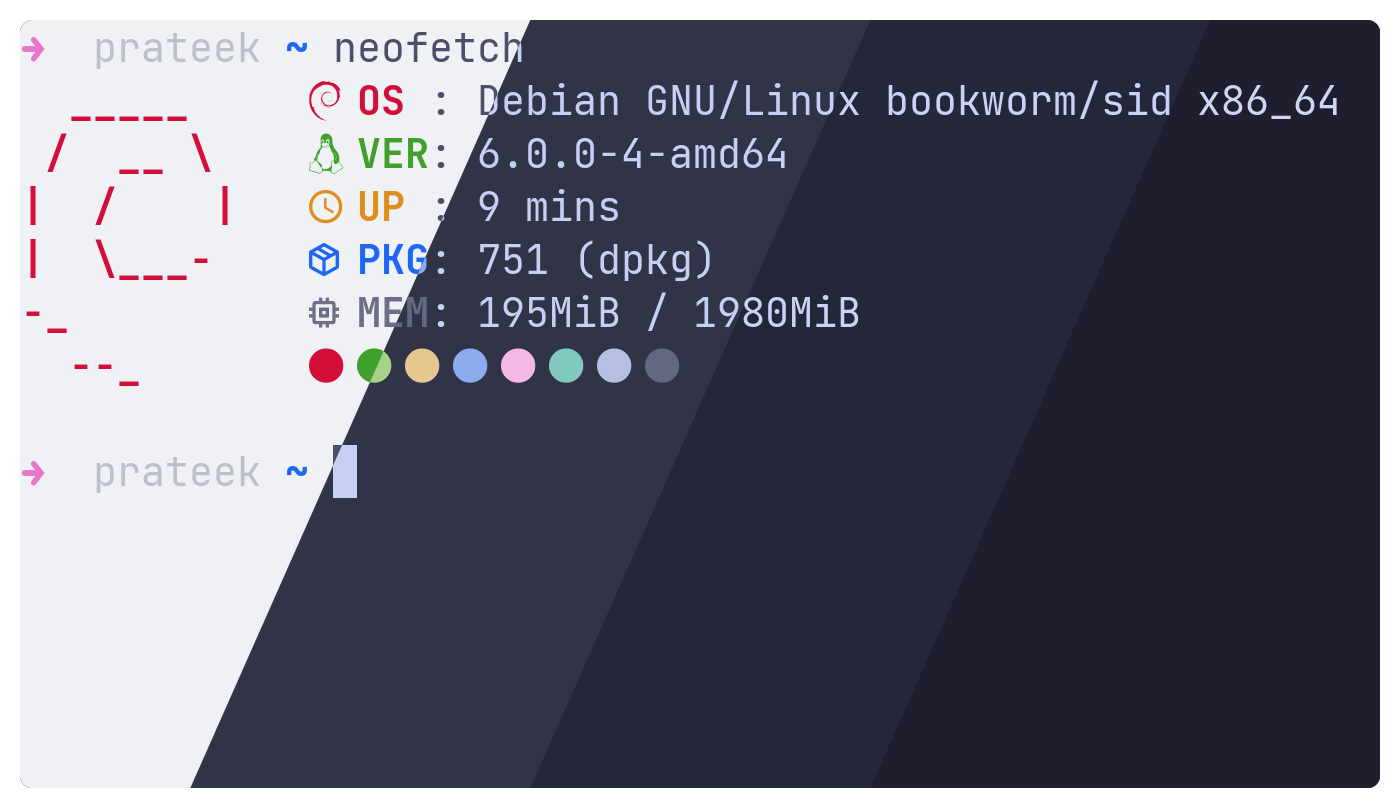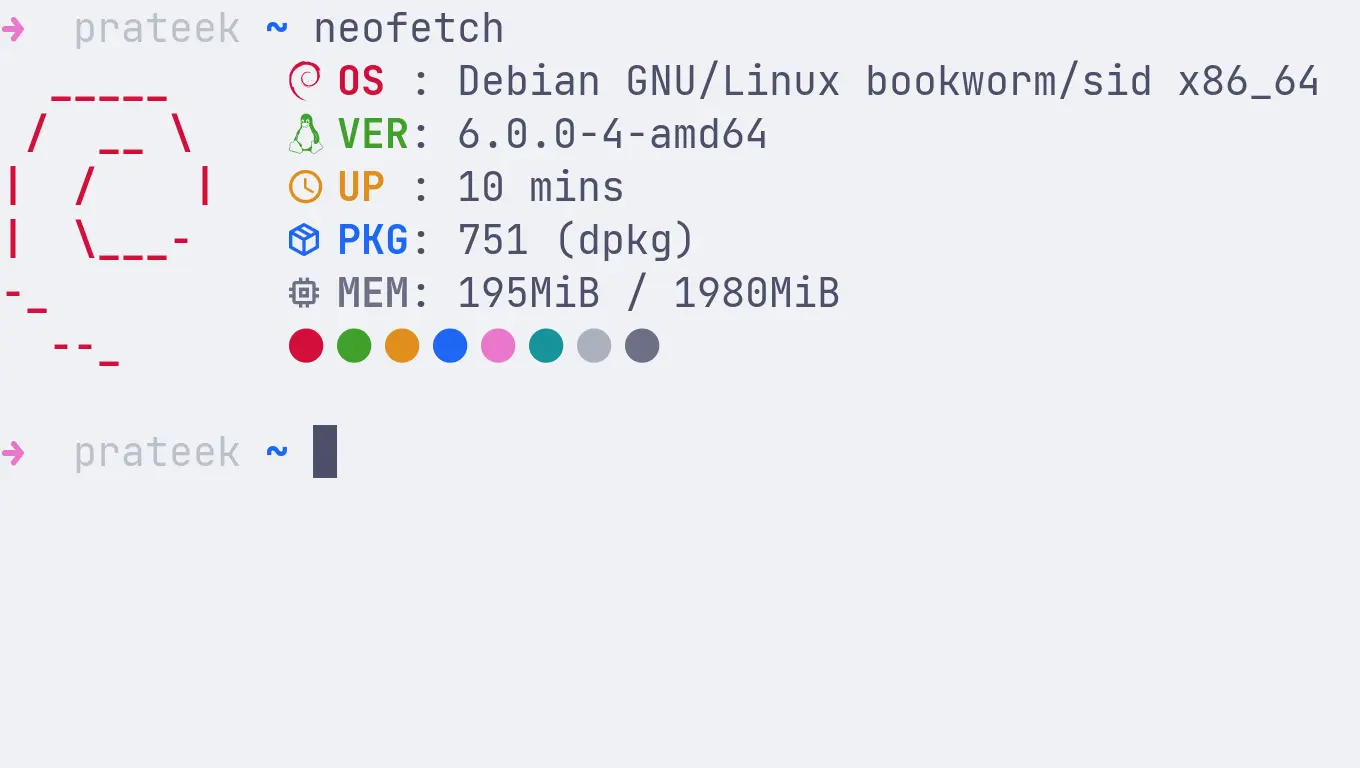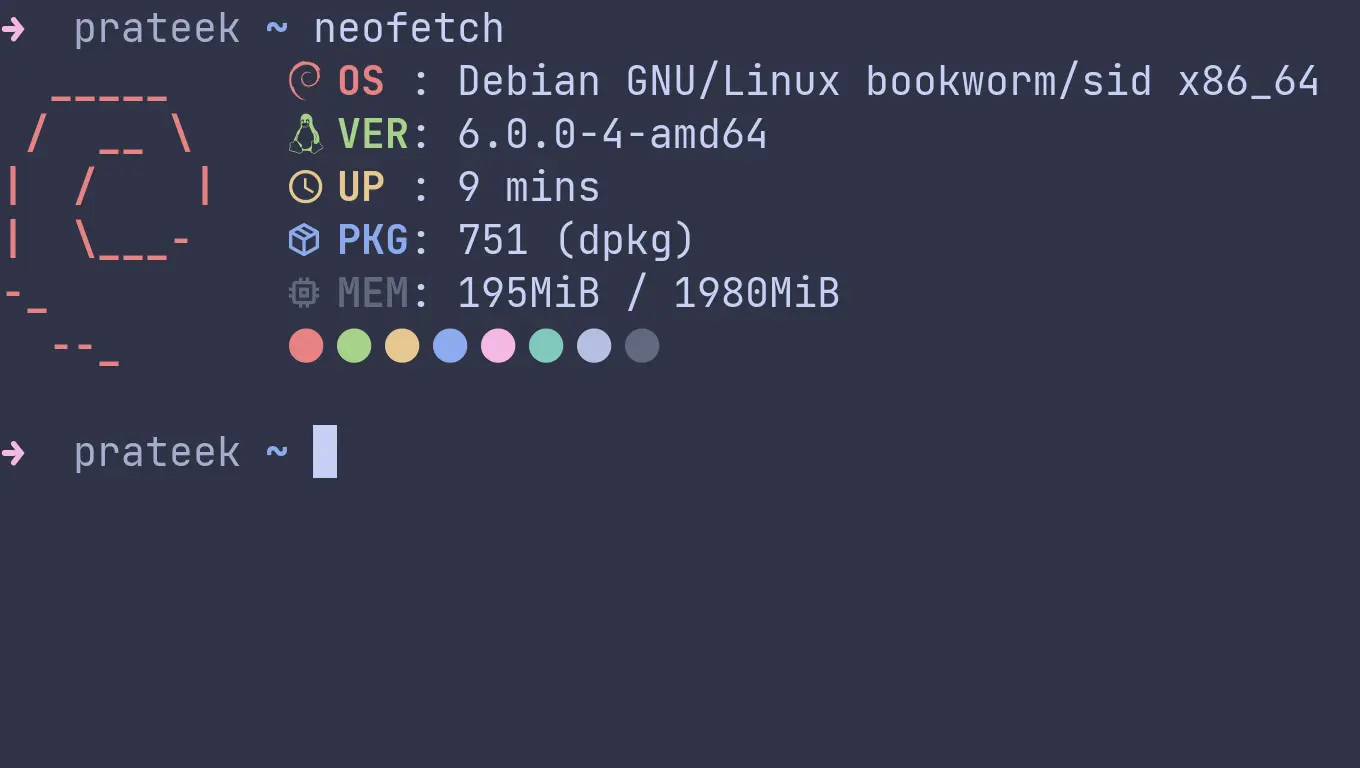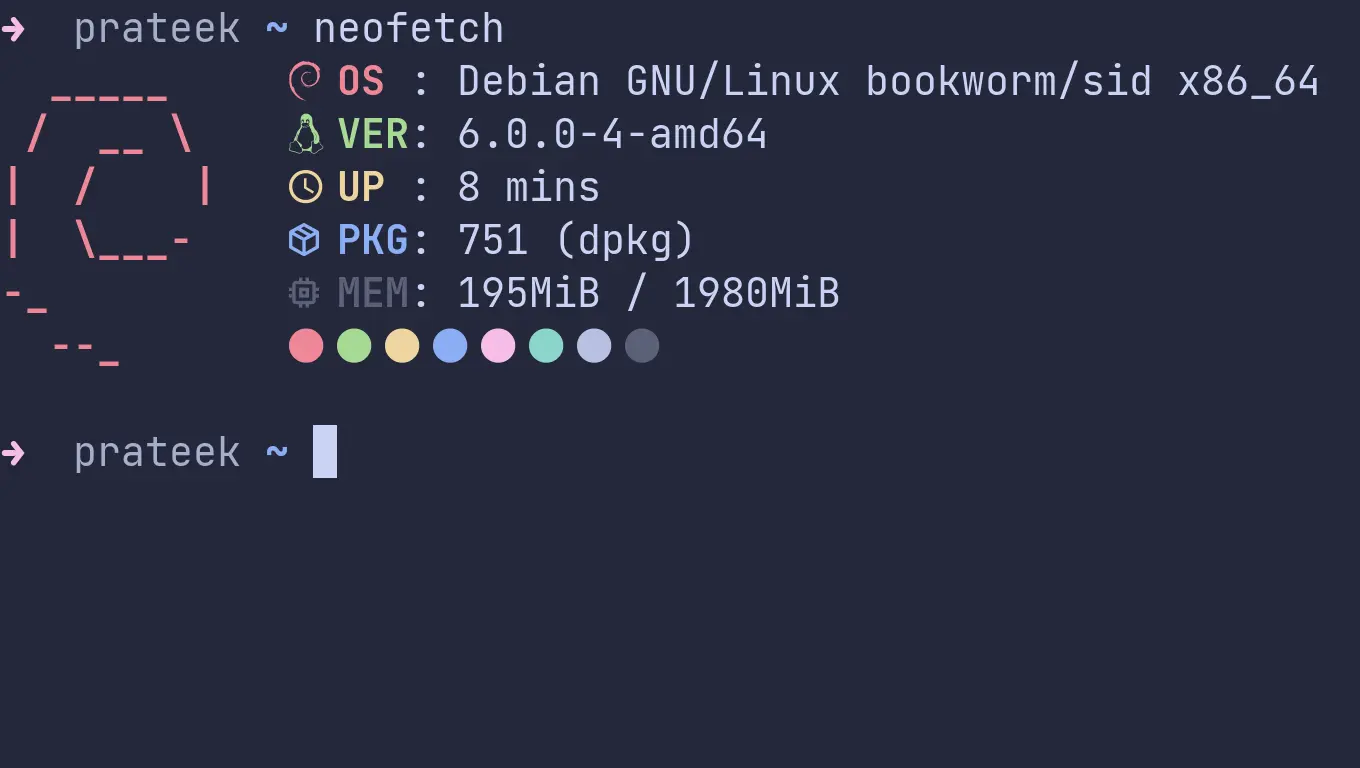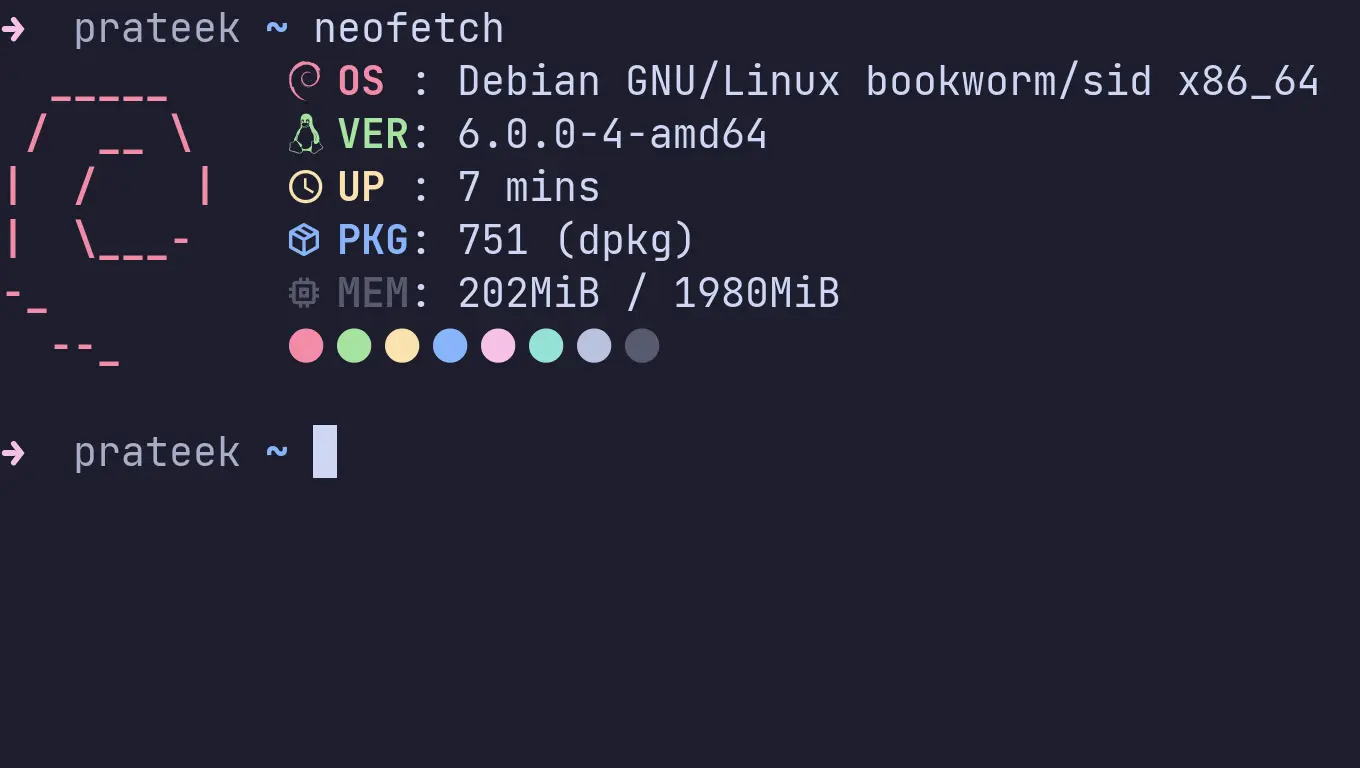Catppuccin for LXTerminal
Catppuccin for LXTerminal

- Create a backup of your existing LXTerminal config file present at
~/.config/lxterminal/lxterminal.conf. - Browse to the
[general]section in your activelxterminal.conffile and delete the lines corresponding to the color settings, starting frombgcolortocolor_preset. - Browse to the file for your choice of flavor (named as
Catppuccin-{flavor}.conf) inside thesrcfolder. - Copy the contents of this file and paste them in your active
lxterminal.conffile. - Restart LXTerminal to apply the changes.
Copyright © 2021-present Catppuccin Org