-
Notifications
You must be signed in to change notification settings - Fork 64
New issue
Have a question about this project? Sign up for a free GitHub account to open an issue and contact its maintainers and the community.
By clicking “Sign up for GitHub”, you agree to our terms of service and privacy statement. We’ll occasionally send you account related emails.
Already on GitHub? Sign in to your account
Drill down is not working for angular-highcharts #64
Comments
|
@GauravNagpure you have to loade some extra modules: see https://github.com/cebor/angular-highcharts#using-highcharts-modules |
|
@cebor I have imported Highcharts and drilldown as instructed in https://github.com/cebor/angular-highcharts#using-highcharts-modules, like this, after calling drilldown function getting following error. Highcharts object is seems to be undefined which is imported from 'angular-highcharts'. |
|
I am also facing the same issue try with importing but not able to get the result. |
|
Same issue... Highcharts undefined also with heatmap.module.js |
|
@cebor I'm also facing the same issue which @GauravNagpure facing. while executing the program drilldown function getting following error.
Please help us to solve this issue as soon as. Thanks in advance |
|
@Sathiesh-Cango try my solution Because |
|
Thanks @Franky238, drilldown function is working. |
import highcharts3D from 'highcharts/js/highcharts-3d.src.js'but i am not sure. Please let me know if it is working |
|
I'm also not able to load the area charts. |
|
@Franky238 I imported this for 3d effect |
|
so you need to call it like |
|
Hello, i recommend follwoing way to import the import * as Highcharts from 'highcharts';
import drilldown from 'highcharts/modules/drilldown.src.js';
drilldown(Highcharts)I opened an issue @ rollup which i think is responsible for this. rollup/rollup#1675 |
|
@cebor true story... tslint error because highcharts has no default export |
|
@Franky238 I tried like below while executing I got an error as
Please help |
|
@Sathiesh-Cango hard question. In my case it is working. |
|
Hi @Franky238 now 3D working. I imported as |
|
I'm also not able to load the area charts. |
|
|
|
This is the "new way" to import Highchartsmodules: https://github.com/cebor/angular-highcharts/releases/tag/v4.0.0 |
|
@cebor I tried to import as per v4.0.0 and also I updated in package.json for angular-highcharts to ^4.0.0 but I get an error while importing as
|
|
you need register provider... read readme file propertly @NgModule({
providers: [
{ provide: HIGHCHARTS_MODULES, useValue: [exporting] } // apply Highcharts Modules
]
}) |
|
@Franky238 I did that too but importing itself occurring error. so providers also showing error while trying to run I'm getting an error as
|
|
|
@cebor I did the above command, the same error occurs. |
|
@Sathiesh-Cango try to update to |
|
@cebor I updated to 4.0.1 Eventhough I'm facing problem while running the ng serve itself
|
import { ChartModule, HIGHCHARTS_MODULES } from 'angular-highcharts';
import exporting from 'highcharts/modules/exporting.src.js';
export function highchartsModules() {
// apply Highcharts Modules to this array
return [ exporting ];
}
@NgModule({
providers: [
{ provide: HIGHCHARTS_MODULES, useFactory: highchartsModules } // add as factory to your providers
]
}) |
|
@cebor I tried with above guidelines, now I'm facing error while starting the Still I can't able to import in app.module, it showing error |
|
@Sathiesh-Cango for me this looks you are using Try to clean npm/yarn caches, remove |
|
Thanks @cebor now the errors are solved but I don't know the difference of previous version and the current version because in component I'm importing So I don't know what is the benefits of it. Any one can explain it? |





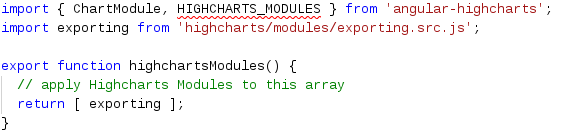
I was trying to use pie chart to pie chart drilldown, but it looks like it has used in highchart.js but not implemented in this package.
https://www.highcharts.com/demo/pie-drilldown
I am looking for exact same feature as given in above link.
Can you please help me with that ?
Thanks
The text was updated successfully, but these errors were encountered: