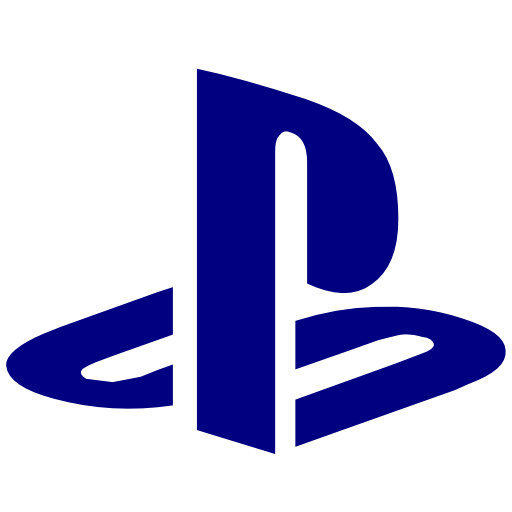- These instructions are only for users who purchased a DIGITAL copy of NCAA Football 14 (game ID NPUB31137) on the PSN Store.
- DO NOT USE THESE INSTRUCTIONS IF YOU HAVE A PHYSICAL COPY OF THE GAME. IF YOU ARE UNSURE, YOU SHOULD PROBABLY USE THE DISC INSTALLER HERE.
If you have already successfully installed another version of our mod before, you can skip to step 4
- Before using the mod, you must install RPCS3. You can find the quickstart guide to set up the emulator here. If you have any questions about RPCS3 in general such as good settings to use, feel free to ask in the official RPCS3 Discord server.
- If you have set up RPCS3 before, delete your
games.ymlfile in your RPCS3 folder. If you are setting up RPCS3 for the first time, you can skip this step. - Install your game by opening RPCS3 and then dragging and dropping the game PKG into the main window. It will take a few minutes to install. Then place your RAP (license) files in
dev_hdd0/home/00000001/exdata. If any of this is confusing to you, make sure you have followed the RPCS3 guide to get your game PKG and license files. - Next, download the Easy Installer PKG:
- Finally, launch RPCS3 and drag the PKG file you just downloaded into the main RPCS3 window. It will take a few minutes to install. You will know it worked if the game icon changes to a CFBR logo and looks like this. After that, launch the game and enjoy the mods!
For help or questions, join our Discord