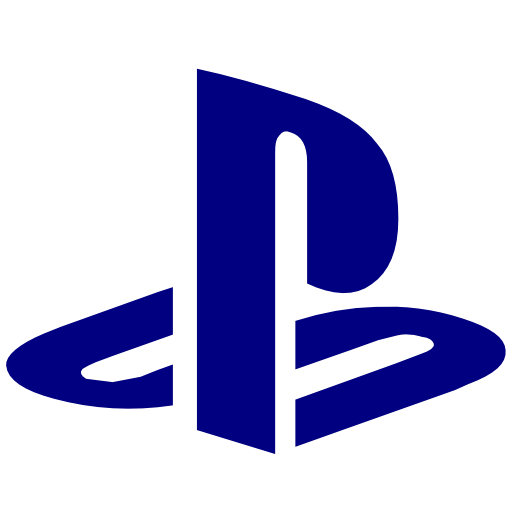- These instructions are only for users with a physical disc copy of NCAA Football 14 (game ID BLUS31159).
- DO NOT USE THESE INSTRUCTIONS IF YOU BOUGHT THE GAME ON THE PSN STORE. CLICK HERE FOR DIGITAL COPY INSTRUCTIONS.
- PS3 console (any model)
- USB drive (8 GB or larger)
- Some kind of computer (any Windows PC, Mac, or even Chromebook will work)
- Either a phsical game disc or a copy of the game files
Everything here is only needed for first time setup, aside from the console itself of course.
- If you have also copied your disc to your PS3's hard drive already while installing prior mods, you can skip all the way ahead to step 5.
As a reminder, once you install v19 you will not be able to play other users online UNLESS they are also on CFBR v20. The games will load up, but will likely crash when selecting certain plays. If you have friends or OD members without CFBR, we recommend helping them install the update.
If you have already successfully installed another version of our mod before, you can skip to step 5
- Follow this great YouTube guide to install HEN and multiMAN on your PS3. It should only take 30 minutes to an hour. YOU CAN SKIP THE OPTIONAL STEP from 13:17-14:29.
- Start up your PS3 console and click the "Enable HEN" button (if it fails try again until it works). Then place your game disc in your console and launch the multiMAN application you installed earlier.
- Now, hover over the NCAA 14 icon and hit Triangle. A menu will pop up. Click copy, then click
PS3 HDD (/dev_hdd0). It will probably ask you "Do you want to copy the game from BD-ROM to internall HDD?". Select "yes". - This should take anywhere from 15-30 minutes to copy all the files over. Once it is done, you can click Square to continue. Then eject your disc (you will never need your disc again, you can keep it in the case forever) and quit out of multiMAN. If you got an error saying the process was aborted, please clean your disc and try again.
- Move over to your computer and download the following files:
- Drag and drop all files onto the root of your USB drive (this means they should not be inside any folder).
- Plug your USB drive into your PS3, navigate to the game tab on the main menu, scroll down to the bottom, and open the "Package Manager". Then click "Install Package Files". Then click "Standard". You should now see files called
CFBR_PS3_DISC_EASY_INSTALLER_V21_PART_A.pkgandCFBR_PS3_DISC_EASY_INSTALLER_V21_PART_B.pkg. Select Part A and wait for it to finish installing, then select Part B and wait for that to finish installing. Please note, Part A will take longer than Part B. If you get an error while installing, go back to the main menu and click on the "enable HEN" button and try again. - Once all parts are finished installing, you can remove the USB drive. MAKE SURE YOU HAVE ALREADY EJECTED YOUR GAME DISC.
- Now, launch multiMAN. Start NCAA 14 by pressing X. It will kick you back out to the main PS3 menu, but you wil see a disc icon even though there is no disc inserted. Simply click on that disc icon and it will launch NCAA 14 with our mods installed!
For help or questions, join our Discord