New issue
Have a question about this project? Sign up for a free GitHub account to open an issue and contact its maintainers and the community.
By clicking “Sign up for GitHub”, you agree to our terms of service and privacy statement. We’ll occasionally send you account related emails.
Already on GitHub? Sign in to your account
支持同一域名按照不同路径设置不同的上游服务器 #131
Comments
|
可以使用以下:终端用户 --> WAF --> Nginx(自定义路径转发到不同上游)--> 站点 |
|
理论上现在可以自己 DIY 一个出来,大概的步骤是:
这个 IF_backend_custom 不会被覆盖,所以师傅可以随意写。总之就是自己配置 nginx,页面上看不到这个站点,但是底层能转发到雷池的检测服务,同时会记录日志和统计(有点嵌入式模式的感觉) |
|
@zclaiqcc |
|
渴望此功能 |
|
这个功能等好久了 |
|
渴望此功能+1,今天刚在微信群问过,不想再因为个例套娃多增加一层nginx了 |
您这个截图来源是哪里的呀?盲猜Nginx Proxy Manager? @lendy98 |
你这猜它干嘛,确实从Proxy角度,他绝对还是强大的。 他有模板能直接修改,我就把 safeline 的 t1k 功能 放他那去了,安全过滤,黑白名单都能用,就是 人机验证用不了。把 [safeline-tengine] 停了。 反过来说safeline的这个问题: |
|
我自己曲线救国成果,custom_confs目录为 server里面增加内容。 做个脚本定时1分钟运行一次,运行脚本如下: 如果编辑custom_confs目录下对应的 backend_x 文件 |
|
|

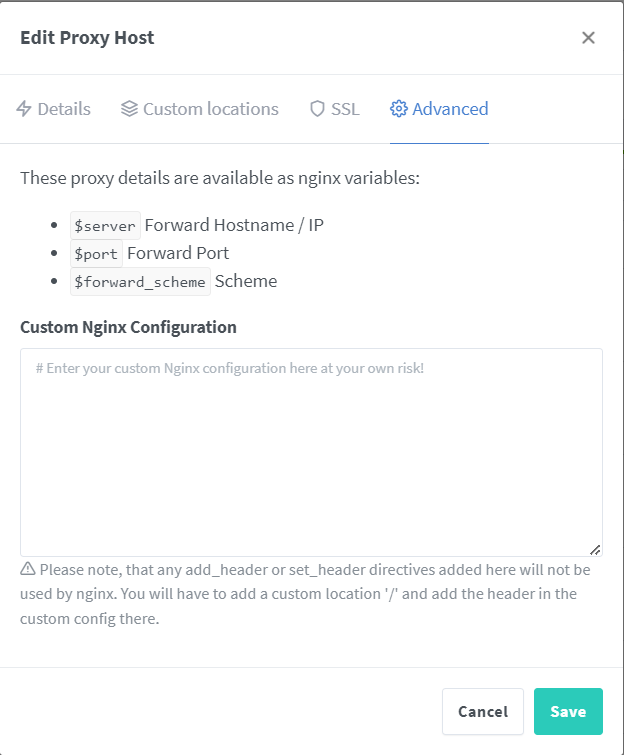

有时候由于域名紧缺我们会通过不同的访问路径来对应不同的后端服务,例如:
test.com/api,test.com/oauth 这两个路径分别对应api和oauth服务,目前的”防护站点“一个域名只能设置一个上游服务器,无法满足此场景,希望能在添加站点的页面增加一个路径选项。
The text was updated successfully, but these errors were encountered: