New issue
Have a question about this project? Sign up for a free GitHub account to open an issue and contact its maintainers and the community.
By clicking “Sign up for GitHub”, you agree to our terms of service and privacy statement. We’ll occasionally send you account related emails.
Already on GitHub? Sign in to your account
can't annotate after uploading the dataset #48
Comments
|
Thank you for reporting the issue. I confirmed doccano on Windows 10 & Python 3.6.4 it works fine (version is If you don't have any data, you can confirm your label like following.
|
Thank you for your reply!
|
|
Thank you for your reply! |
|
Can you use Google Chrome? We mainly use Chrome for developing the doccano. |
|
I am actually using Google Chrome. |
|
Oh, it's odd situation. Could you show us the Chrome console message (like #49)? JavaScript error would be logged there. |
|
I have the same problem as you |
|
@xuanlv2 @huojianzhatian |
Thank you for your reply, this is the annotation page I have: |
|
@xuanlv2 @huojianzhatian in the file with the following paths: After that, the annotation works well for me. I made a pull request to fix this bug. Please let me know if you have further issues. |
|
Hi @Xinyi2016, thanks to your update. Did you know why this bug occur? It is really weird that we can not reimplement this bug. |
|
@Xinyi2016 Thanks a lot, the annotation works well for me then. |
|
@BrambleXu Thanks! |
|
@BrambleXu Seems that those two links are broken, but you have loaded them successfully before. Have you tried reimplementing it in a new environment, like a New Incognito Window of Chrome? |
|
@Xinyi2016 Yes. I tired incognito window and it worked fine. |
|
I can get status @Xinyi2016 , @xuanlv2 , @huojianzhatian , would you confirm below fix is effective to load annotation page, please? Before After |
|
@Xinyi2016 thank you sooo much! |
|
Why don't just use local copies of this js scripts and not rely on external provider? |
I'm having the same problem. I'm using linux 18.04. The demo works fine, but after logging in I cannot annotate text. The right click or selecting text doesn't work. What should I do? |

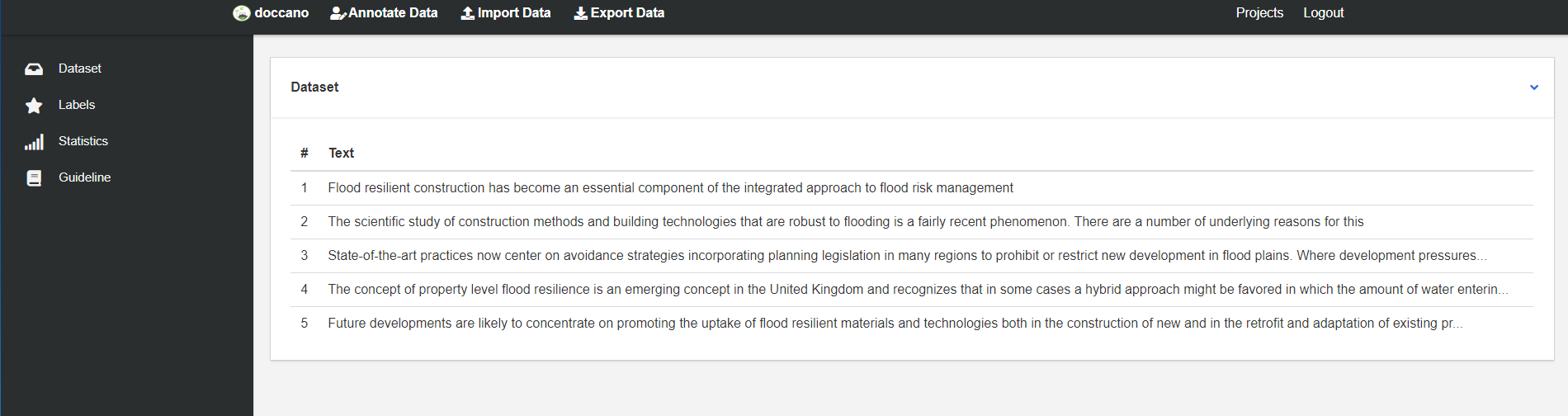
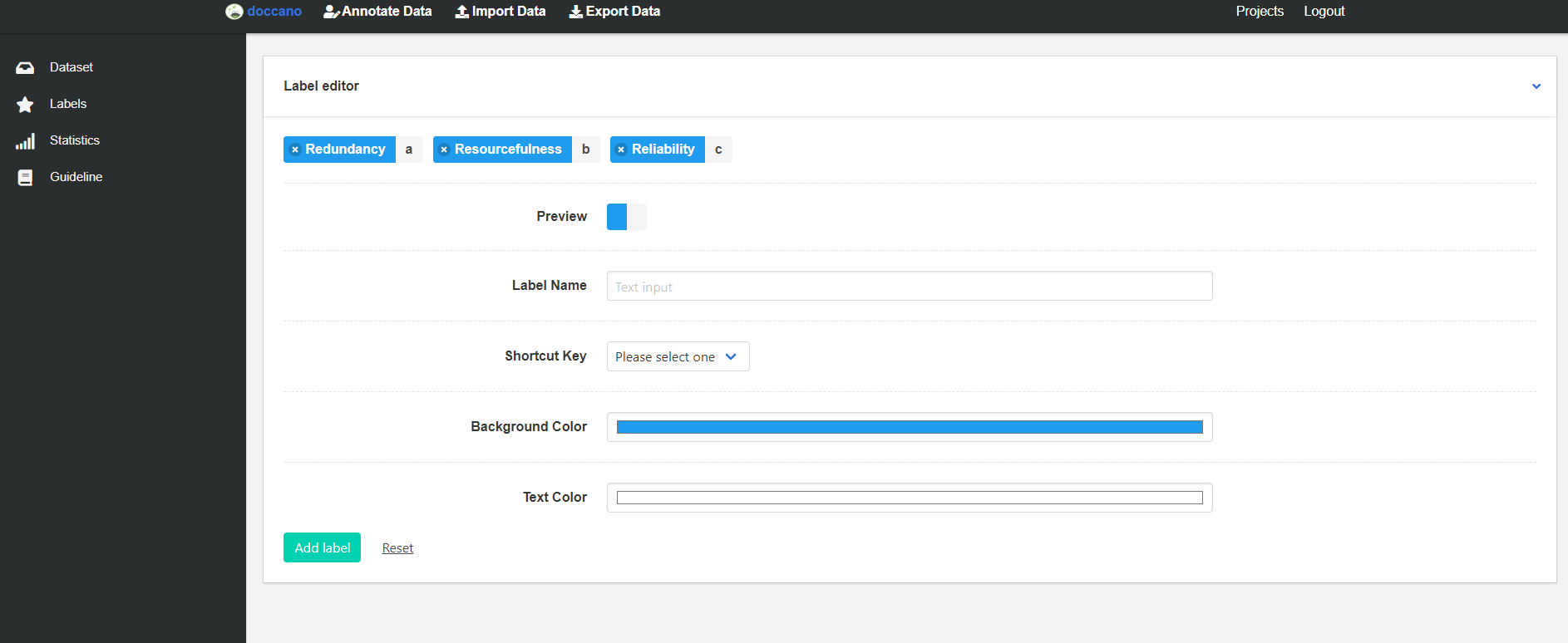



If you open a GitHub issue, here is our policy:
System information
Describe the problem
For text classification, after I uploaded the text documents and defined the labels per the instruction, I clicked the annotate data tab, but it only showed an empty page, any clues what went wrong?
Source code / logs
This is a snapshot of what is shown when I clicked annotate data tab

The text was updated successfully, but these errors were encountered: