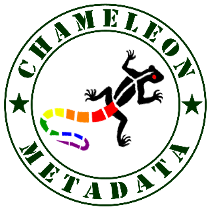1: Welcome
2: Create VPC Container (Two Methods)
-
VPC and More Wizard (= W)
-
Manually (= M)
3: Create VPC Subnets (W,M)
4: Create Internet Gateway & Attach to VPC (W,M)
5: Create Security Group With SSH, ICMP, HTTP and HTTPS (W,M)
6: Create Elastic IP's (M)
7: Create NAT Gateways (M)
8: Create Route Tables & Attach to Internet and NAT Gateways (W,M)
9: Attach Route Tables to Subnets (W,M)
10: Create Key Pair (.PEM File) (M)
11: Create EC2 Instances (M)
- DEMO: Explore The New EC2 Instances Using EC2 Dashboard
12: Create EICE Endpoint
13: Create IAM Policy (EICE Policy)
- DEMO: Explore New VPC Using EC2 Dashboard with EICE Endpoint
14: Create IAM Access Key for AWS CLI
15: Configure AWS CLI
- DEMO: Connect to VPC Using EICE & CLI
16: Create IAM Role (SSM & EC2 Role) For EC2 Instances
17: Fleet Manager: Enable Default Host Management for EC2
18: Attach IAM Role (SSM & EC2 Role) To EC2 Instances to Be SSM Managed
- DEMO: Connect to VPC Using SSM & CLI