-
Notifications
You must be signed in to change notification settings - Fork 355
New issue
Have a question about this project? Sign up for a free GitHub account to open an issue and contact its maintainers and the community.
By clicking “Sign up for GitHub”, you agree to our terms of service and privacy statement. We’ll occasionally send you account related emails.
Already on GitHub? Sign in to your account
Error: <svg> attribute width: Expected length, "undefined" #115
Comments
|
For those of you landing here now, this issue is cause by wrongly importing In the README example, replace: - import * as animationData from './pinjump.json'
+ import animationData from './pinjump.json'
// ...
const defaultOptions = {
loop: true,
autoplay: true,
- animationData: animationData,
+ animationData,
rendererSettings: {
preserveAspectRatio: 'xMidYMid slice'
}
} |
|
something really fun here is import * as animationData actually working on my web page but not in storybook. so i had to change to import * as animationData |
|
The above does not help me. This is my full code. when I use the other animation (the one that is currently commented out) it works fine. |
|
I know I'm not supposed to talk about other package here . But I got the same error in Razor Pay Package Node implementation. |
|
hy did you solved it???? |
|
verifica se os atributos ou as tags estão certas talvez seja algo do em volta do contexto tive um problema semelhante a esse e o que me ajudou foi analisar os atributos que podem ter vindo sem informações |
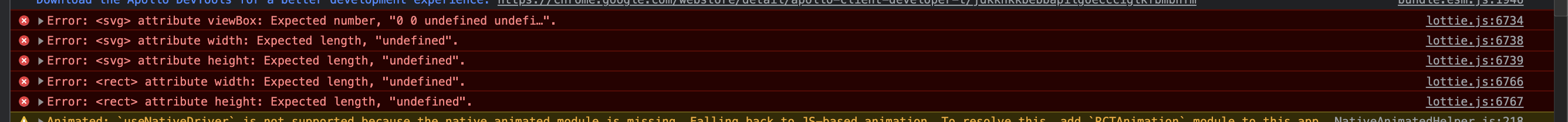
Not sure what's going on here. I used the same lottie file from another project and same code but got these errors.
I am able to render the animation but keeping errors in the console is not acceptable.
<Loader width={330} height={400} />The text was updated successfully, but these errors were encountered: