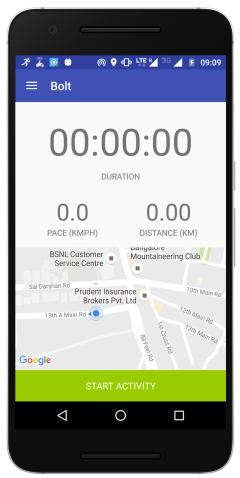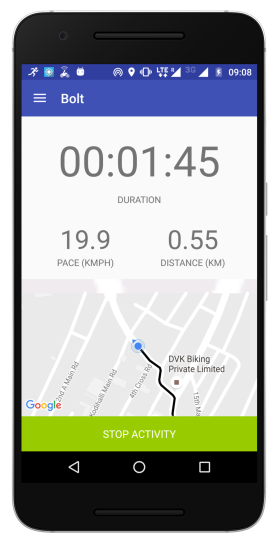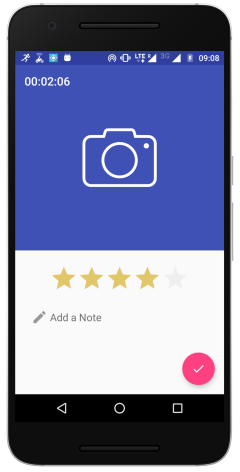Ready to get in shape? Get started to with the Bolt Running and Fitness App and let us be your goto fitness tracker (distance, time, speed & more) for activities such as running, jogging, biking & walking using GPS.
- Obtain a Google Maps API Key from here.
- Place the Google Maps API Key in
app/src/main/res/values/strings.xmlwith string key asgoogle_maps_api_key
- Create a new Firebase Project with Package Name as
com.chiragaggarwal.bolt - Place the
google-services.jsonfile obtained after creation of project in the root directory of theapp module
- Clone the repository
- Install Java
- Install Android Studio with Android SDK Tools
- Setup Google Maps and Firebase keys
- Install Genymotion
- Start Genymotion Emulator
- Build the app using
./gradlew clean build - In order to install the debug version of the app, run
./gradlew installDebug - In order to install the release version of the app, run
./gradlew installRelease