-
Notifications
You must be signed in to change notification settings - Fork 107
New issue
Have a question about this project? Sign up for a free GitHub account to open an issue and contact its maintainers and the community.
By clicking “Sign up for GitHub”, you agree to our terms of service and privacy statement. We’ll occasionally send you account related emails.
Already on GitHub? Sign in to your account
No video output after install (using unraid) #52
Comments
|
Have you ever tried installing SteamOS in the same environment? I have never been able to get SteamOS nor GamerOS to work inside a VM successfully before.
|
|
|
You cant get to a tty with ctrl-alt-f3? an ssh server is installed, but not enabled by default. You would have to chroot in post install and run |
|
Negative, cannot get to TTY, not through device passthrough or VNC (tested both Cirrus and QXL, both show the "Guest has not initialized the display (yet)" message). |
|
Did you install in bios mode or efi? I wonder if something is going wrong during boot but the quiet boot setup is swallowing the output. Perhaps try removing the kernel parameters after and including the "quiet" option in the syslinux/syslinux.cfg file. It will be on different partitions depending on whether you installed in bios mode or efi. That might possibly give you some output to work with. |
|
The install was made on UEFI to support GPU passthrough, using Q35-4.0.1 and OVMF. How would I go about editing the syslinux config file? I tried opening and modifying the image using 7-Zip but it would just give me permission errors, then I tried downloading the whole image and editing it locally which gave some "Operation is not supported" errors. |
|
You dont edit the image, it does not contain syslinux.cfg. It is generated on install/update. Mount the first partition of an existing install (label frzr-efi). The file should be EFI/syslinux/syslinux.cfg. |
|
What I meant by image is the virtual disk file (.img file, VirtIO type) where the whole OS is. I'll try to extract the whole image (and the inner image) to try and modify the config that way, will take a while since it's a 30GB image. |
|
Can you boot the image with either the GamerOS installer or the live/install cd of another distro? I do this often with virt-manager/qemu. |
|
When I try to boot into the image through the virtual bios boot menu, it quickly flashes black and then returns back to the menu. Editing syslinux config file yielded no different results either. |
|
Sorry, not sure how to help further. I have had no luck getting SteamOS or GamerOS to run in a VM either. |
|
Hey, so I actually got GamerOS working on unraid, still having some issues with sound tho (msi interrupt problems) - but here's my config. Hope it helps :) Also have you tried unbinding the GPU from unraid? In some VM's that's required. (Run these on Unraid) Let me know if it works |
|
So after playing with GamerOS for a while I'd like to document my additional changes which work well with unraid. Using unraid mounts; Then create a service to mount our unraid share Then enable this service with Fixing MSI interrupts (Nvidia GPU passtrough) Let's enable interrupts Now save the file and reboot :) |
|
I, too, was able to get GamerOS running in an Unraid VM. It took some trial-and-error, but it works. I couldn't start with thomasvt1's setup, however - it would fail during installation while trying to set up frzr. To get it working, I mainly fiddled with the number of CPUs/threads and the two memory allocations, but I think the critical point was getting through installation using VNC/Cirrus for graphics up until the image became mostly gobbledygook but with the visible Steam Big Picture cursor. Once I saw that icon I knew it had installed, I force quit the VM in Unraid and went ahead and matched thomasvt1's pictured setup above (without the Unraid share specifics, which I personally didn't need). For a while I didn't even need the MSI interrupt-related edits. But then, for whatever reason, I did, so I used thomasvt1's notes above and figured it out. I hope thomasvt1 will allow me to add some detail to what he wrote for getting those working, as well as some changes related the new #15 version of GamerOS (btw, I couldn't get Vim working properly, so I had to install nano...that's included below): Ctrl-Alt-F3 to get to command line from Big Picture For GamerOS 12: sudo nano /etc/modprobe.d/gameros.conf Scroll down to the bottom of this list of commands/tweaks using the arrow keys and add: Save and exit by Ctrl-X, then answer the prompts. All credit to thomasvt1. He did the technical discovery work. Maybe this will prove helpful for others trying to perform the same kind of setup as the two of us. |
|
If anyone is installing GamerOS 15, it should no longer be necessary to run |
|
@thomasvt1 any idea if it is safe to add |
According to my fast research some devices misbehave when it is enabled. I'd keep it removed by default. A solution may be to detect if running in a VM and then enabling enable_msi |
|
Closing since no action required. |
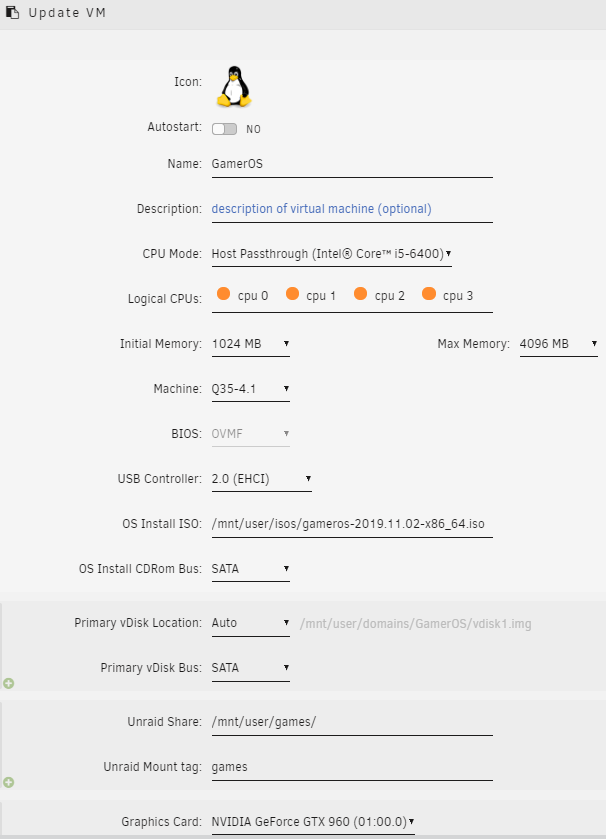

I've installed gamer-os as a VM on my Unraid server with GPU and peripheral passthrough, install phase worked fine, but afterwards there is no video output on screen (only says "No Signal").
Other VM's work fine with the GPU passthrough so it's not issue with Unraid.
GPU is Radeon R9 280 3GB-VRAM.
The text was updated successfully, but these errors were encountered: