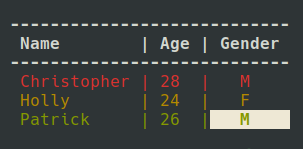A quick and dirty Python package for creating simple tables. This was created to solve a specific problem, if you're looking for something with more power and customisation you should check out tabulate or PrettyTable.
Creating a table is straight forward...
>>> from expresstable import Table
>>> table = Table()
>>> table.add_row(["Name", "Age", "Gender"], header=True)
>>> table.add_row(["Chris", 28, "M"])
>>> table.add_row(["Tara", 25, "F"])
>>> table.add_row(["Ben", 39, "M"])
>>> print(table)
----------------------
Name | Age | Gender
----------------------
Chris | 28 | M
Tara | 25 | F
Ben | 39 | MThe characters used to display the vertical and horizontal border can be altered by passing the vborder and hborderkeyword argument when creating the table; e.g.
>>> from expresstable import Table
>>> table = Table(vborder=':', hborder='=')
>>> table.add_row(["Name", "Age", "Gender"], header=True)
>>> print(table)
======================
Name : Age : Gender
======================Additionally there are a variety of keyword arguments which can be used to alter the look of the entire table, individual rows, or specific cells.
bold- Display text in bold (boolean, default:False)fgcolor- Color of forground (string, default:None)bgcolor- Color of background (string, default:None)dark- Use a slighty darker variant of the provided fgcolor (boolean, default:False)align- Align text (default:"left", options:["left", "center", "right")
These can be passed to the entire Table:
table = Table(**kwargs)To a specific row:
table = Table()
table.add_row(["cell one", "cell two"], **kwargs)Or to specific cells:
table = Table()
table.add_row(
[Cell("cell 1", **kwargs), Cell("cell 2", **kwargs)],
**kwargs)from expresstable import Table, Cell
table = Table(align="center")
table.add_row([Cell("Name", align="left"), "Age", "Gender"], header=True)
table.add_row([Cell("Christopher", align="left"), 28, "M"], fgcolor="red")
table.add_row([Cell("Holly", align="left"), 24, "F"], fgcolor="yellow")
table.add_row([Cell("Patrick", align="left"), 26, Cell("M", bold=True, bgcolor="white")], fgcolor="green")
print(table)- Add ability to control style of specific columns
- Create table from list of lists
- Add columns to table
- 0.1 - Initial commit