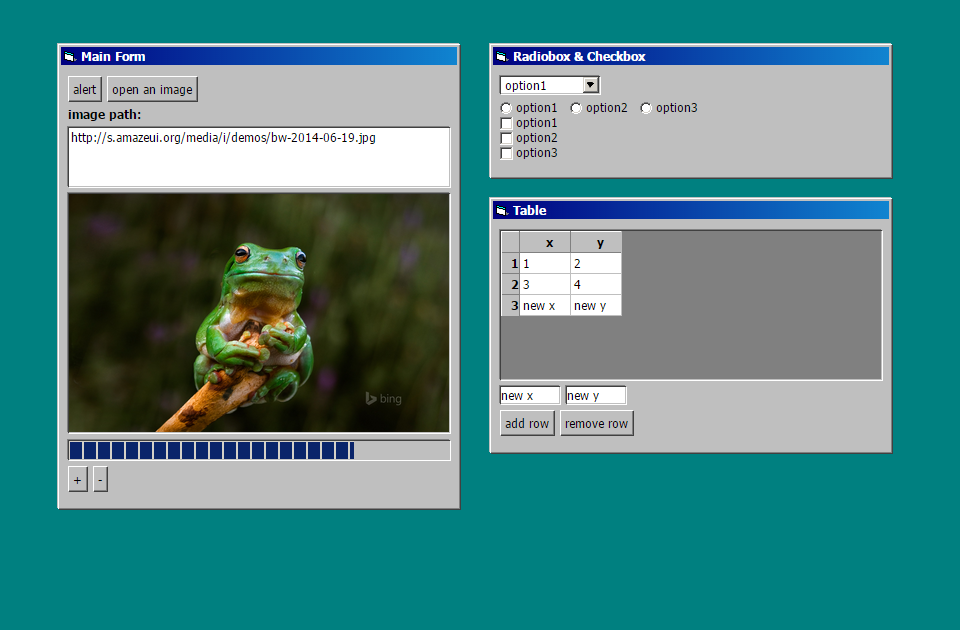###概述
ShenmeGUI是一套受Shoes启发而诞生的GUI工具,拥有相似的DSL语法,使用HTML构建界面,并实现了前后端数据的双向绑定,可以便捷地实现一些轻量的GUI应用。
###安装
执行 gem install shenmegui 。
###示例代码
require 'shenmegui'
ShenmeGUI.app do
form(title: 'Main Form') do
button('alert').onclick{ alert 'Hello World!' }
button('open an image').onclick do
path = get_open_file_name
@t.text = path
@i.src = path
end
stack do
label 'image path:'
@t = textarea 'http://s.amazeui.org/media/i/demos/bw-2014-06-19.jpg', width: '100%'
@t.oninput{ @i.src = this.text }
end
@i = image @t.text
@p = progress(75)
button('+').onclick { @p.percent += 5 }
button('-').onclick { @p.percent -= 5 }
end
form(title: 'Radiobox & Checkbox') do
options = %w{option1 option2 option3}
arr = []
arr << select(options)
arr << radio(options, arrange: 'horizontal')
arr << checkbox(options, checked: options[1])
arr.each{|x| x.onchange{ alert this.checked } }
end
form(title: 'Table') do
@table = table([[1,2], [3,4]]).tap do |t|
t.column_names = ['x', 'y']
t.row_names_enum = (1..Float::INFINITY).to_enum
end
flow do
@x = textline 'new x', width: '60px'
@y = textline 'new y', width: '60px'
end
button('add row').onclick{ @table << [@x.text, @y.text]}
button('remove row').onclick { @table.data.pop }
end
end
ShenmeGUI.open_browser
ShenmeGUI.start!将会产生如图所示的界面:
###系统需求
Ruby版本大于等于2.0.0。
因为前后端通讯使用了websocket,所以需要使用支持websocket的浏览器。
目前打开文件对话框只实现了windows版本,在Linux等系统使用会给出未实现的提示,除此之外对系统没有要求。
###wiki
了解更多请阅览wiki。