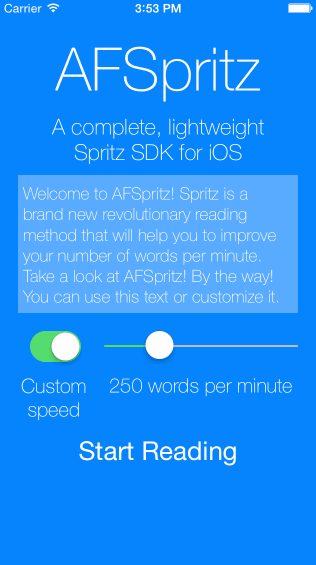A complete, lightweight Spritz SDK for iOS
##CocoaPods
AFSpritz is on CocoaPods, so you can get the pod by adding this line to your Podfile
pod 'AFSpritz', '~> 1.3.1'
If not, just import these files to your project:
AFSpritzManager.h
AFSpritzManager.m
AFSpritzWords.h
AFSpritzWords.m
AFSpritzLabel.h
AFSpritzLabel.m
NSTimer+Blocks.h
NSTimer+Blocks.m
NSTimer+Control.h
NSTimer+Control.m
##Usage
First of all, import AFSpritzManager.h to your class
#import "AFSpritzManager.h"
Initialise AFSpritzManager assigning a text and a number of words per minute, that will determine the speed of the reading. Theorically, there's no limit, but the more confortable speed is 200-250 words per minute. However, Spritz is made for let you read more than 500 words per minute.
AFSpritzManager *manager = [[AFSpritzManager alloc]initWithText:@"Welcome to AFSpritz! Spritz is a brand new revolutionary reading method that will help you to improve your number of words per minute. Take a look at AFSpritz!" andWordsPerMinute:250];
Then, call the block that will update the Spritz label
[manager updateLabelWithNewWordAndCompletion:^(AFSpritzWords *word, BOOL finished) {
if (!finished) {
//Update the AFSpritzLabel
} else {
NSLog(@"Finished!");
}
}];
###Checking the status
typedef NS_ENUM(int, AFSpritzStatus) {
AFSpritzStatusStopped,
AFSpritzStatusReading,
AFSpritzStatusNotStarted,
AFSpritzStatusFinished
};
AFSpritz has the feature of checking in each moment the status of the reading using -status:.
Example:
if ([manager status:AFSpritzStatusReading]) {
// The current status is reading
} else if ([manager status:AFSpritzStatusNotStarted]) {
// The current status is not started yet
} else if ([manager AFSpritzStatusStopped]) {
// The current status is stopped, so it can be resumed
} else if ([manager AFSpritzStatusFinished]) {
// The current status is finished
}
###Pausing, resuming and restarting
Now you can pause, resume and restart your reading just calling these three methods:
[manager pauseReading];
[manager resumeReading];
[manager restartReading];
##AFSpritzLabel API
AFSpritzLabel is an incredible, well crafted and 100% AFSpritzWords-compatible UIView subclass that will let you show your Spritz reading.
You can customize many properties from AFSpritzLabel, such as:
| Property | Class | Required | Default | Description |
|---|---|---|---|---|
| word | AFSpritzWords | Yes | nil | Determines the AFSpritzWords-subclassed word to show. |
| markerColor | UIColor | No | Red | Determines the color of the letter you're supposed to be focused on. |
| markeringLinesColor | UIColor | No | Black | Determines the color of the lines around the word. |
| textColor | UIColor | No | Black | Determines the color of the text. |
| textFont | UIFont | No | System font with size 20 | Determines the font of the text. |
| backgroundColor | UIColor | No | White | Determines the color of the background. |
##Wishlist
-
Customize speed throught the number of words per minute. -
Stop and resume the reading. -
Add a little stop when there's a stop on the text (. … : , ! ?). -
Restart the reading.(Thanks Ayberk!)
##Author
Made by Alvaro Franco. If you have any question, feel free to drop me a line at alvarofrancoayala@gmail.com