New issue
Have a question about this project? Sign up for a free GitHub account to open an issue and contact its maintainers and the community.
By clicking “Sign up for GitHub”, you agree to our terms of service and privacy statement. We’ll occasionally send you account related emails.
Already on GitHub? Sign in to your account
add multi port transformer #618
Comments
|
Hmmm. There are zillions of possible combinations. I would go the subcircuit way in this case, or just drawing it with inductances. |
|
This could be very useful. If you can find a solution for the positioning of the "core" (the two parallel lines) between two inductors the problem would be solved. |
This is easily done with plain TikZ: \documentclass{article}
\usepackage[T1]{fontenc}
\usepackage{graphicx}
\usepackage{circuitikz}
\begin{document}
\begin{tikzpicture}
\draw (0,3) -- ++(1,0) to[L, name=L1] ++(0,-2) -- ++(-1,0);
\draw (0,0) -- ++(1,0) to[L, name=L2] ++(0,-2) -- ++(-1,0);
\draw (3,1.5) -- ++(-1,0) to[L, name=L3] ++(0,-2) -- ++(1,0);
\coordinate (x at center) at ($(L1.center)!0.5!(L3.center)$); % we will use just the x part
\draw [thick, double,double distance=4pt] (x at center|-L1.left) -- (x at center|-L2.right);
\end{tikzpicture}
\end{document} |
|
...and really, also the whole thing is not-so-difficult... \documentclass{article}
\usepackage[T1]{fontenc}
\usepackage{graphicx}
\usepackage{circuitikz}
\begin{document}
\begin{tikzpicture}
\draw (0,3) -- ++(1,0) to[L, name=L1] ++(0,-2) -- ++(-1,0);
\draw (0,0) -- ++(1,0) to[L, name=L2] ++(0,-2) -- ++(-1,0);
\draw (3,1.5) -- ++(-1,0) to[L, name=L3] ++(0,-2) -- ++(1,0);
\coordinate (x at center) at ($(L1.center)!0.5!(L3.center)$); % we will use just the x part
\draw [thick, double,double distance=4pt] ([yshift=1cm]x at center|-L1.left) -- ([yshift=-1cm]x at center|-L2.right);
\draw (L1.left) ++(-0.3,0) node[circ]{};
\draw (L2.right) ++(-0.3,0) node[circ]{};
\draw (L3.left) ++(0.3,0) node[circ]{};
\end{tikzpicture}
\end{document} |
|
I think that this is the best solution for my problem.. |
|
Will be in the next release the extra anchors in the inductor? |
Yes --- see the linked PR #625 |
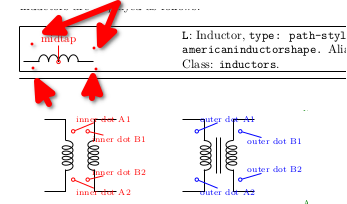


It could be very useful the introduction of multiport transformer, where we have one (o more) primary winding e two (o more) secondary winding (even 1 primary and 2 secondary will be very useful).
example:
https://www.electronics-tutorials.ws/wp-content/uploads/2018/05/transformer-trans59.gif
Thanks.
The text was updated successfully, but these errors were encountered: