-
Notifications
You must be signed in to change notification settings - Fork 59
New issue
Have a question about this project? Sign up for a free GitHub account to open an issue and contact its maintainers and the community.
By clicking “Sign up for GitHub”, you agree to our terms of service and privacy statement. We’ll occasionally send you account related emails.
Already on GitHub? Sign in to your account
How to get polynomials coefficients? #44
Comments
|
The coefficients should be stored in |
|
@cjekel thank you for your attention, could you provide more information about how to interpret As in the example that i gave above, I got: my_pwlf.beta: [-3.91201469e-07, 2.00000039e+00, -5.00000028e+00]
my_pwlf.fit_breaks: [0. , 3.99999968, 9. ]
my_pwlf.intercepts: [-3.91201469e-07, 1.99999991e+01]
my_pwlf.slopes: [ 2.00000039, -2.99999989]For this |
|
Maybe right now I got something - for a polynomial described as beta = np.array([
[???, # really didn't know what is this first element
[b0, b1 - b0, b2 - b1 - b0, ...],
[c0, c1 - c0, c2 - c1 - c0, ...],
...
]).flatten()To illustrate how I would extract the coefficients from it: print('Polynomial coefficient in a format of: y(x) = a + b*x + c*x^2 ...')
symbol = list('abcdefghijklmnopqrstuvwxyz')
betas = my_pwlf.beta[1:].reshape((my_pwlf.degree, my_pwlf.n_segments))
alphas = my_pwlf.intercepts
p = np.zeros((my_pwlf.degree + 1, my_pwlf.n_segments))
for segment in range(my_pwlf.n_segments):
print(f'segment {segment}:')
for coeff in range(my_pwlf.degree +1):
if coeff is my_pwlf.degree:
p[segment, coeff] = alphas[segment]
else:
p[segment, coeff] = betas[coeff-1,:segment+1].sum()
print(f'\t {symbol[coeff]}{segment} = {p[segment, coeff]}')
print(p)let me know if it is partially correct in some way |
|
For degree = 1, the beta vector is seen in Equation 4 https://github.com/cjekel/piecewise_linear_fit_py/blob/master/paper/pwlf_Jekel_Venter_v2.pdf Essentially the order goes from left to right. The first value is the y intecept. The seocond value the slope, the third value is the change of slope of the next line, the fourth value is the change of slope between the third and second line... I can give more detailed answer tomorrow. |
|
Hi, I have refactored in a more organized way in this .ipynb gist. So far I think my coefficients is not fully corrected because it fails at higher degree than 3 for some simple fake data. For some more complex (but smooth - continous) real data it is only working for degree = 1. Although the I am kind new to all this regression stuff so I don't fully understand your paper yet, I would appreciate with some help to extract the correct coefficients in the classical format for polynomials. Thanks again for your attention |
my_pwlf.beta: [-3.91201469e-07, 2.00000039e+00, -5.00000028e+00]
my_pwlf.fit_breaks: [0. , 3.99999968, 9. ]
my_pwlf.intercepts: [-3.91201469e-07, 1.99999991e+01]
my_pwlf.slopes: [ 2.00000039, -2.99999989]
So in this case, the first line involves the first two parameters, where You could then use point-slope form to obtain the equations of each line. Now for higher degrees which is a bit more complicated. I essentially assemble all of the # Assemble the regression matrix
A_list = [np.ones_like(x)]
if self.degree >= 1:
A_list.append(x - self.fit_breaks[0])
for i in range(self.n_segments - 1):
A_list.append(np.where(x > self.fit_breaks[i+1],
x - self.fit_breaks[i+1],
0.0))
if self.degree >= 2:
for k in range(2, self.degree + 1):
A_list.append((x - self.fit_breaks[0])**k)
for i in range(self.n_segments - 1):
A_list.append(np.where(x > self.fit_breaks[i+1],
(x - self.fit_breaks[i+1])**k,
0.0))Let's take a look at this example which fits five line segments, each of import numpy as np
import pwlf
# generate sin wave data
x = np.linspace(0, 10, num=100)
y = np.sin(x * np.pi / 2)
# add noise to the data
y = np.random.normal(0, 0.05, 100) + y
my_pwlf_2 = pwlf.PiecewiseLinFit(x, y, degree=2)
res2 = my_pwlf_2.fitfast(5, pop=50)The first line is defined by: # first line
xhat = np.linspace(my_pwlf_2.fit_breaks[0], my_pwlf_2.fit_breaks[1], 100)
yhat = (my_pwlf_2.beta[0] +
my_pwlf_2.beta[1]*(xhat-my_pwlf_2.fit_breaks[0]) +
my_pwlf_2.beta[6]*(xhat-my_pwlf_2.fit_breaks[0])**2)The second line is defined by: # second segment
xhat2 = np.linspace(my_pwlf_2.fit_breaks[1], my_pwlf_2.fit_breaks[2], 100)
yhat2 = (my_pwlf_2.beta[0] +
(my_pwlf_2.beta[1])*(xhat2-my_pwlf_2.fit_breaks[0]) +
(my_pwlf_2.beta[2])*(xhat2-my_pwlf_2.fit_breaks[1]) +
(my_pwlf_2.beta[6])*(xhat2-my_pwlf_2.fit_breaks[0])**2 +
(my_pwlf_2.beta[7])*(xhat2-my_pwlf_2.fit_breaks[1])**2)The third line is defined by: # Third segment
xhat3 = np.linspace(my_pwlf_2.fit_breaks[2], my_pwlf_2.fit_breaks[3], 100)
yhat3 = (my_pwlf_2.beta[0] +
(my_pwlf_2.beta[1])*(xhat3-my_pwlf_2.fit_breaks[0]) +
(my_pwlf_2.beta[2])*(xhat3-my_pwlf_2.fit_breaks[1]) +
(my_pwlf_2.beta[3])*(xhat3-my_pwlf_2.fit_breaks[2]) +
(my_pwlf_2.beta[6])*(xhat3-my_pwlf_2.fit_breaks[0])**2 +
(my_pwlf_2.beta[7])*(xhat3-my_pwlf_2.fit_breaks[1])**2 +
(my_pwlf_2.beta[8])*(xhat3-my_pwlf_2.fit_breaks[2])**2)The fourth line is defined by: # Fourth segment
xhat4 = np.linspace(my_pwlf_2.fit_breaks[3], my_pwlf_2.fit_breaks[4], 100)
yhat4 = (my_pwlf_2.beta[0] +
(my_pwlf_2.beta[1])*(xhat4-my_pwlf_2.fit_breaks[0]) +
(my_pwlf_2.beta[2])*(xhat4-my_pwlf_2.fit_breaks[1]) +
(my_pwlf_2.beta[3])*(xhat4-my_pwlf_2.fit_breaks[2]) +
(my_pwlf_2.beta[4])*(xhat4-my_pwlf_2.fit_breaks[3]) +
(my_pwlf_2.beta[6])*(xhat4-my_pwlf_2.fit_breaks[0])**2 +
(my_pwlf_2.beta[7])*(xhat4-my_pwlf_2.fit_breaks[1])**2 +
(my_pwlf_2.beta[8])*(xhat4-my_pwlf_2.fit_breaks[2])**2 +
(my_pwlf_2.beta[9])*(xhat4-my_pwlf_2.fit_breaks[3])**2)The fifth line is defined by: # Fifth segment
xhat5 = np.linspace(my_pwlf_2.fit_breaks[4], my_pwlf_2.fit_breaks[5], 100)
yhat5 = (my_pwlf_2.beta[0] +
(my_pwlf_2.beta[1])*(xhat5-my_pwlf_2.fit_breaks[0]) +
(my_pwlf_2.beta[2])*(xhat5-my_pwlf_2.fit_breaks[1]) +
(my_pwlf_2.beta[3])*(xhat5-my_pwlf_2.fit_breaks[2]) +
(my_pwlf_2.beta[4])*(xhat5-my_pwlf_2.fit_breaks[3]) +
(my_pwlf_2.beta[5])*(xhat5-my_pwlf_2.fit_breaks[4]) +
(my_pwlf_2.beta[6])*(xhat5-my_pwlf_2.fit_breaks[0])**2 +
(my_pwlf_2.beta[7])*(xhat5-my_pwlf_2.fit_breaks[1])**2 +
(my_pwlf_2.beta[8])*(xhat5-my_pwlf_2.fit_breaks[2])**2 +
(my_pwlf_2.beta[9])*(xhat5-my_pwlf_2.fit_breaks[3])**2 +
(my_pwlf_2.beta[10])*(xhat5-my_pwlf_2.fit_breaks[4])**2)And the final picture of the fit is Hopefully this will help you understand how polynomial coefficients are handled in |
|
@joaoantoniocardoso Please let me know if this helps! I really need to update the paper. I've made some significant changes to the library since the 0.4.1 release that aren't covered in the paper. |
|
@cjekel Hi! wow, thank you so much, your explanation was very good and now I understood the standard of this beta coefficients. In a similar math I was able to code a function to convert to the parameters in the way that I need in my application ( But because it seems very complex to me to find a generalized pattern for a 'n' degree, it only works for degrees of 1 to 3, that fit very well in my application. Again, thank you for such attention, you done an incredible job programming and explaining it, congrats! |
|
@joaoantoniocardoso I was looking at your ipynb and noticed that the very first data point has a discrepancy between predict and coeffs test? Is this an artifact in plotting, or a real discrepancy? If there is an issue, it appears it's only in the first segment. I think perhaps the logic of (x[i] >= breaks[segment]) and (x[i] < breaks[segment+1])Otherwise, your implementation shows that you have a full working understanding of this library! I had an epiphany this morning about how to use sympy to construct these equations. (If you don't mind using sympy). It should work for degrees > 3 if you ever need them. from sympy import Symbol
from sympy.utilities import lambdify
x = Symbol('x')
def get_symbolic_eqn(pwlf_, segment_number):
if pwlf_.degree < 1:
raise ValueError('Degree must be at least 1')
if segment_number < 1 or segment_number > pwlf_.n_segments:
raise ValueError('segment_number not possible')
# assemble degree = 1 first
for line in range(segment_number):
if line == 0:
my_eqn = pwlf_.beta[0] + (pwlf_.beta[1])*(x-pwlf_.fit_breaks[0])
else:
my_eqn += (pwlf_.beta[line+1])*(x-pwlf_.fit_breaks[line])
# assemble all other degrees
if pwlf_.degree > 1:
for k in range(2, pwlf_.degree + 1):
for line in range(segment_number):
beta_index = pwlf_.n_segments*(k-1) + line + 1
my_eqn += (pwlf_.beta[beta_index])*(x-pwlf_.fit_breaks[line])**k
return my_eqn.simplify()Note that you could improve the performance of this by saving the previous segment equation. I added code to run this example at the end of this notebook |
|
Man your solution is just amazing, I though going into this direction but I have a very limited time window for using this in a project so I didn't tried.. Don't you think that maybe it would be interest to add it to your library as a feature to be compatible with And yeah, you was right about |
|
I don't think (right now) I want to add sympy as a requirement to this library, but maybe I'll change my mind in the future. At the very least, I should add this as an example, since people have asked about equations before. You bring up a good point, let me reopen this until something is added to the library. |
|
Added example here e57d106 |
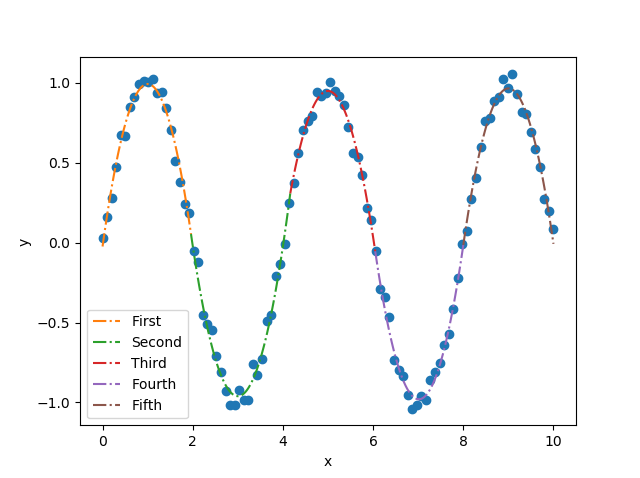
Hi,
Is there a way to get the polynomial coefficients in a similar way it was provided in numpy.polyfit?
I did the following as a simple example to illustrate what I was thinking:
Thank you
The text was updated successfully, but these errors were encountered: