New issue
Have a question about this project? Sign up for a free GitHub account to open an issue and contact its maintainers and the community.
By clicking “Sign up for GitHub”, you agree to our terms of service and privacy statement. We’ll occasionally send you account related emails.
Already on GitHub? Sign in to your account
"Source" code button not clickable in Internet Explorer 11 #3746
Comments
|
Hello, I can't reproduce the issue as you can see on the enclosed gif image: Could you provide minimal CKEditor4 demo with the issue e.g. using https://codepen.io ? |
|
What browser did you test?
and:
I tested again with a custom minimal basic build: On Windows 10 it works in Microsoft Edge 42.17134.1.0 but not in Internet Explorer. Internet Explorer: Microsoft Edge: I cannot use codepen in Internet Explorer: |
|
Works fine for me on Windows 8.1 IE |
|
Does the downloaded index.html from sample folder work for you? |
|
Yes, it works fine when opening |
|
Ah! It works when executing from C:\ckeditor\samples\index.html but not in my virtual machine from path \Mac\Home\Desktop\ckeditor\samples\index.html (parallels shared folder). |
|
So, it may seem like there are some missing static files when using a shared folder for VM, but it's rather 3rd party software issue, not CKEditor4 itself. Due that I'm closing the issue, but if you still consider it as a CKE4 bug @Tomcraft1980, please, provide us feedback so we can reopen the issue again. |


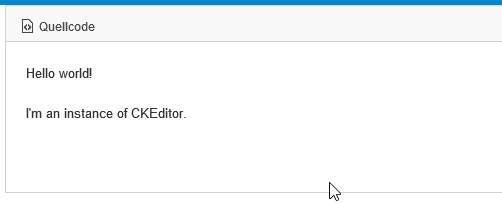


The "Source" button is currently not clickable in Internet Explorer 11
Steps to reproduce:
Expected result:
Exprected result is that the source view will appear as it does in Firefox for example.
Actual result:
The "Source" button just fades grey and the source view is not displayed.
Other details:
The text was updated successfully, but these errors were encountered: