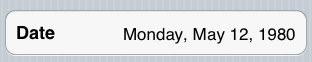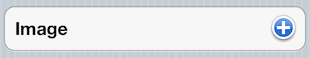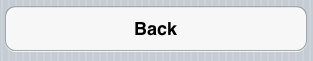Character based
String
Text
Email
Phone
Number
Date
Other
Static
Switch
Check
Slider
Image
Option
Picker
Subform
Template
All row types accept following properties:
{
key: :user_name, # Unique identifier for the row
value: 'Some Value', # The initial value passed to the row
title: 'Title', # Title of the row
subtitle: 'Subtitle', # Subtitle of the row
type: :string, # The type of row (string, phone, switch, etc)
row_height: 100 # Height of the row
}The type property will define what kind of row type will get built. It looks for any Class within the Formotion::RowType namespace that has the constantized name (e.g. Formotion::RowType::StringRow).
All character based row types accept following properties:
{
placeholder: 'James Bond', # Placeholder before a value exists
auto_correction: :no, # Disable auto correction
auto_capitalization: :none, # Disable auto capitalization
secure: true, # Enable secure input (Password)
clear_button: :while_editing, # Enable clear button
return_key: :google, # Define return key
}{
title: "Name",
key: :name,
type: :string,
placeholder: 'James Bond',
auto_correction: :no,
auto_capitalization: :none
}The StringRow is a simple text input row and opens a UIKeyboardTypeDefault keyboard when editing.
{
title: "Text",
key: :text,
type: :text,
placeholder: "Enter your text here",
row_height: 100
}The TextRow is a multiline text input row and opens the default keyboard when editing.
To define the height of the row set the property row_height.
{
title: "Email",
key: :email,
type: :email,
placeholder: 'me@mail.com'
}The EmailRow is a string input row for an email address and opens a UIKeyboardTypeEmailAddress keyboard when editing.
{
title: "Phone",
key: :phone,
type: :phone,
placeholder: '+01 877 412 7753'
}The PhoneRow is a string input row for a phone number and opens a UIKeyboardTypePhonePad keyboard when editing.
{
title: "Number",
key: :number,
placeholder: "12345",
type: :number
}The NumberRow is a string input row for a number and opens a UIKeyboardTypeDecimalPad keyboard when editing.
{
title: "Date",
value: 326937600,
key: :date_long,
type: :date,
format: :full
}The DateRow is a string input row for a date and opens a UIDatePicker when editing.
You can pass one of following formats as property:
:no # NSDateFormatterNoStyle - Specifies no style.
:short # NSDateFormatterShortStyle - Specifies a short style, typically numeric only, such as “11/23/37” or “3:30pm”.
:medium # NSDateFormatterMediumStyle - Specifies a medium style, typically with abbreviated text, such as “Nov 23, 1937”.
:long # NSDateFormatterLongStyle - Specifies a long style, typically with full text, such as “November 23, 1937” or “3:30:32pm”.
:full # NSDateFormatterFullStyle -Specifies a full style with complete details, such as “Tuesday, April 12, 1952 AD” or “3:30:42pm PST”.The value is a NSDate.timeIntervalSince1970 as an integer.
{
title: "Static",
type: :static,
}The StaticRow has no input funcitonality and therefore needs no key property. It is used for static text display like in Settings > General > About on your iOS device.
{
title: "Remember?",
key: :remember,
type: :switch,
}The SwitchRow is a on/off switch that has the value true or false.
{
title: "Check",
key: :check,
type: :check,
value: true
}The CheckRow is a row you can check and uncheck by tapping on it. It has either the value true or false.
You can create a radio button style group by defining a section with select_one: true like this:
{
title: "Account Type",
key: :account_type,
select_one: true,
rows: [{
title: "Free",
key: :free,
type: :check,
}, {
title: "Basic",
value: true,
key: :basic,
type: :check,
}, {
title: "Pro",
key: :pro,
type: :check,
}]
}{
title: "Slider",
key: :slider,
type: :slider,
range: (1..100),
value: 25
}The SliderRow takes a ruby range as range property that defines the min and max value of the slider.
{
title: "Image",
key: :image,
type: :image
}{
title: "Account Type",
key: :account_type,
type: :options,
items: ["Free", "Basic", "Pro"]
}{
title: "Picker",
key: :pick,
type: :picker,
items: ["Ruby", "Motion", "Rocks"],
value: "Motion"
}{
title: "Advanced",
type: :subform,
key: :advanced,
subform: {
title: "Advanced",
sections: [{
title: "Advanced Settings",
rows: [{
title: "Server URL",
key: :server,
placeholder: "example.com",
type: :string,
}]
}, {
rows: [{
title: 'Back',
type: :back
}]
}]
}
}Use a :display_key to show the value of the subform in the row:
{
title: "Subform",
subtitle: "With display_key",
type: :subform,
display_key: :type,
subform: {
...
}
}{
title: 'Your nicknames',
rows: [{
title: "Add nickname",
key: :nicknames,
type: :template,
value: ['Nici', 'Sam'],
template: {
title: 'Nickname',
type: :string,
placeholder: 'Enter here',
indented: true,
deletable: true
}
}]
}{
title: "Submit",
type: :submit,
}The SubmitRow triggers the form.submit which triggers the defined on_submit callback.
{
title: "Back",
type: :back,
}The BackRow is used in subforms to go back to the parent form.
{
title: "Edit",
alt_title: "View",
type: :edit,
}The EditRow is used to switch between edit and view mode. It's mainly used for the TemplateRow.