New issue
Have a question about this project? Sign up for a free GitHub account to open an issue and contact its maintainers and the community.
By clicking “Sign up for GitHub”, you agree to our terms of service and privacy statement. We’ll occasionally send you account related emails.
Already on GitHub? Sign in to your account
Problem upgrading from 1.20 #164
Comments
|
same problem |
|
@clockworkpi I have also noticed that the folders are duplicated, so in the launcher it also duplicates the icons on the screen. It seems that something was left behind on the upgrade like removing old folders and files. |
|
Run the updater script from an SSH shell to see what goes wrong |
|
duplicated folders need to remove them manually, sorry for that if you have update problems , go into ssh and do a |
|
@cuu but when developing the upgrade of the launcher, shouldn't this be handled? I mean the deletion of files and folders that are not needed. What are the folders that need to be removed? I guess the ones that are older, right? @sfjuocekr I'll try to do the upgrade by SSH tonight when I get home and see what the error is. @rubenscd if you could do it before I do it it would be great, if it is not possible for you I'll do it when I get home. |
|
@yeyeto2788 |
|
@cuu I get the point that git won't manage or handle the deletion of files and folder unless changes estate it (Someone with write access to the repo changes a file content, file directory or even deletion of this file). Taking into account that git won't do so, shouldn't this be handle by a script post pulling repository changes fixing those duplicated files? If this upgrade process only relies on git it will be a problem everytime there is a rename on the filesystem for the app to work properly. I also get the point where some changes might be required to get a better user experience. New users with latest launcher version won't see these errors, but users who already have previous versions (like me or even others) are the ones that have to do processes manually. Regards. P.D: This is not a critique, I'm just trying to point some things that might be higly appreciated from a user experience point of view. |
|
Hello guys! I have done the You can see the output of the command below: Also I have done the deletion of the folders manually (sad) so if anyone is interested on doing so just connect through SSH into the GameShell and type the following commands:
This is the image on how I did it: Note: I just had duplicated those folders and I guess we all should have only thos duplicated. I hope it helps anyone that is having the same issue. I won't close the issue since I guess this is something it should be taken care from the upgrade point of view. Regards. |
|
if you did the git pull or it will have loading issue |
|
@cuu haven't tested it yet. I'll take it into account for another command to execute every time there is an upgrade 😞 BTW is there any other script rather than doing a |
|
@cuu your pastebin link seems broken, can you please share the actual content of the I'll try the changes once I get home. Regards. |
|
Hello guys, quick update: Looking for information I found this: There is a weird part that might be the causing problem, in `` there are these lines: BUS_NAME = 'org.bluez'
AGENT_INTERFACE = 'org.bluez.Agent1'
AGENT_PATH = "/gameshell/bleagent"and the path do not exists on the GameShell itself not even with super user privileges and neither I found the file on the system: I did a After installing STILL NOT ABLE TO USE MY GAMESHELL 😢 |
|
I closed it by mistake, sorry for that. |
|
I got it to kind of make it work I the method def RegisterMyAgent(self):
global AGENT_PATH, bus,devices,adapter
capability = "KeyboardDisplay"
self._MyAgent = BleAgent(bus, AGENT_PATH)
self._MyAgent._Leader = self
try:
obj = bus.get_object(BUS_NAME, "/org/bluez");
manager = dbus.Interface(obj, "org.bluez.AgentManager1")
manager.RegisterAgent(AGENT_PATH, capability)
except dbus.exceptions.DBusException:
pass
print("BleAgent %s registered" % AGENT_PATH)Of course, this is not an elegant way to avoid problems since bluetooth screen is empty and takes more time to load the main screen menu but seems to be a possible solution to the problem 😄 It would be also great to point in the logs that this problem was raised and maybe a pop-up showing the error. I guess that the quickest solution would be to flash the sd card again with new version 😢 |
|
it's because your os image does not include the bluetooth support |
|
@cuu is there a way to include without having to reflash the sd card? |
|
https://github.com/clockworkpi/bluetooth/wiki here is how https://github.com/clockworkpi/Kernel/tree/master/v0.2 good luck |
|
Hey guys! Closing this issue. Regards. |



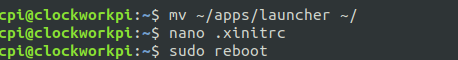


Hello guys,
I recently upgraded the launcher from 1.20 to the 1.23 and every time I try to upgrade to 1.24 is shows an error.
Any way to bypass/fix the problem?
Regards.
The text was updated successfully, but these errors were encountered: