We read every piece of feedback, and take your input very seriously.
To see all available qualifiers, see our documentation.
Have a question about this project? Sign up for a free GitHub account to open an issue and contact its maintainers and the community.
By clicking “Sign up for GitHub”, you agree to our terms of service and privacy statement. We’ll occasionally send you account related emails.
Already on GitHub? Sign in to your account
Opening a new tab defaults to the "Monokai" theme. You can change the theme for a particular tab, but where do you set the default palette option?
Right click on tab -> "View (palettes)"
Looking in ConEmu.xml, I can see the palette definition for "Monokai"
How would I change this to "Solarized" (without setting each value manually?)
The text was updated successfully, but these errors were encountered:
Change default Schemes in Settings > Features > Colors
Settings
Features
Colors
Sorry, something went wrong.
Thanks! Not sure how I didn't see that.
No branches or pull requests
Opening a new tab defaults to the "Monokai" theme. You can change the theme for a particular tab, but where do you set the default palette option?
Right click on tab -> "View (palettes)"
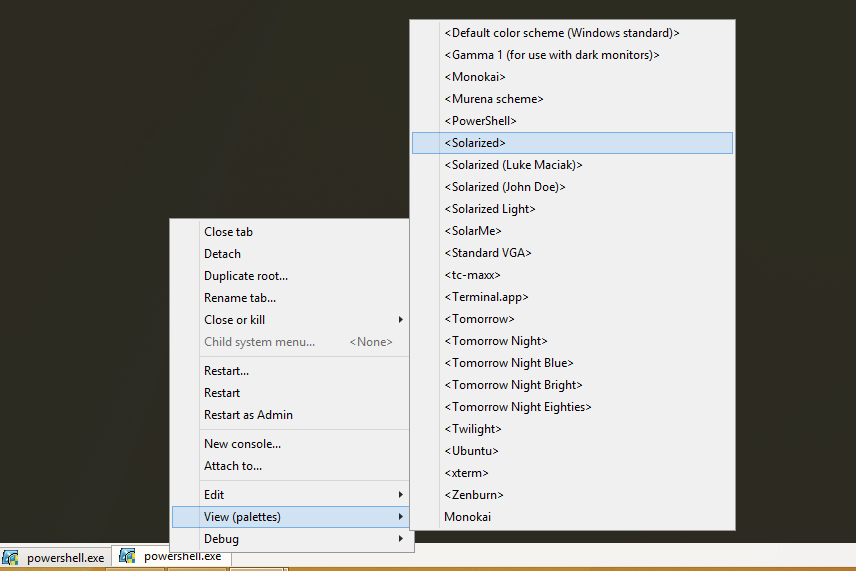
Looking in ConEmu.xml, I can see the palette definition for "Monokai"

How would I change this to "Solarized" (without setting each value manually?)
The text was updated successfully, but these errors were encountered: