New issue
Have a question about this project? Sign up for a free GitHub account to open an issue and contact its maintainers and the community.
By clicking “Sign up for GitHub”, you agree to our terms of service and privacy statement. We’ll occasionally send you account related emails.
Already on GitHub? Sign in to your account
Error on Startup #2
Comments
|
thanks,, I should chmod the unzipped executable |
|
@yatli OmniSharp.exe only exist. OmniSharp.exe must be executed via mono or via run script |
|
you mean, for Linux it's not a self-contained |
|
please try v0.0.3 |
|
@yatli now get new error: [coc.nvim] error: UnhandledRejection: Command "mono" of cs is not executable: Error: not found: mono Mono is located in omnisharp/bin folder, start from there, and yes, first chmod |
|
@yatli this line: https://github.com/yatli/coc-omnisharp/blob/master/src/client/platform.ts#L76 change to: and, mono must be installed manually via https://www.mono-project.com/download/stable/ after this changes, i don't get any errors, but completion is week, i don't get completions for class methods, attributes, namespaces... |
|
@mihaelartz do you have |
|
I guess I have to stop blind editing, and try to repro this problem |
|
@mihaelartz what's the error when you try to run with the supplied |
Yes, i have installed dotnet.
Command "mono" of cs is not executable: Error: not found: mono OmniSharp.exe is located in: I think, best is to run OmniSharp via "run" script (linux) |
|
pushed 0.0.4, please have a try. |
|
@yatli see my pull request With 0.0.4 i get new error: |
|
sorry for the trouble, some dumb mistakes.. |
|
chmod timing is incorrect. |
|
@yatli i don't get any errors, but completion is very, very week |
|
Yeah, it doesn't look like Omnisharp is helping a lot here |
|
I got some exceptions in the log: |
|
CodeLens works, find reference works |
|
Note, in the first screenshot the completion is correct, but the second one (Console) still displays the |
|
@mihaelartz on Windows I had better luck with NetFX projects -- could you try change the target framework to something like |
|
@yatli I do not know how to help, i'm new in .NET, I almost start to learn C#. In fact, I'm a Back-End Developer. It would be good if omnisharp-vscode i adapt for coc.nvim (at least basic things). |
|
@mihaelartz don't worry. You're helping a lot by testing it out :) Please try 0.0.7 -- I've added an option to specify how to start omnisharp -- defaults to |
|
Hello @yatli I have just updated to 0.0.7 to give it another go! I have a new issue now. And my output from I am not using a global.json. |
|
I've got the same error as @ErikFeeley.
Maybe something arch related (as manjaro is based on arch)? |
|
Same issue, on Arch I was able to get to a different error by copying a the second error is: Edit: Launching Edit 2: setting |
|
@ErikFeeley @Philipp-M @Admicos @m5ome could you try 0.0.9? fixed some major problems. It's running snappy for me now :) |
|
@yatli Definite improvement! I still have some local conflicts going on since I still have vim-omnisharp going on at the same time. But im definitely getting snappy completion from the language server! |
|
Just chiming in to say that I've been trying to get it to work on macOS and having similar issues. No errors but doesn't seem to help with suggestions at all after installing. But when I set "useDotnet" to true, it helps a lot, but still gives me a lot of incorrect suggestions (looks like from the Global scope?). I also noticed that if I force a write ( |
|
hi @svermeulen ! I guess you have other completion plugins installed? If so, what you're seeing is the behavior of the other plugin. |
|
closing for now. |

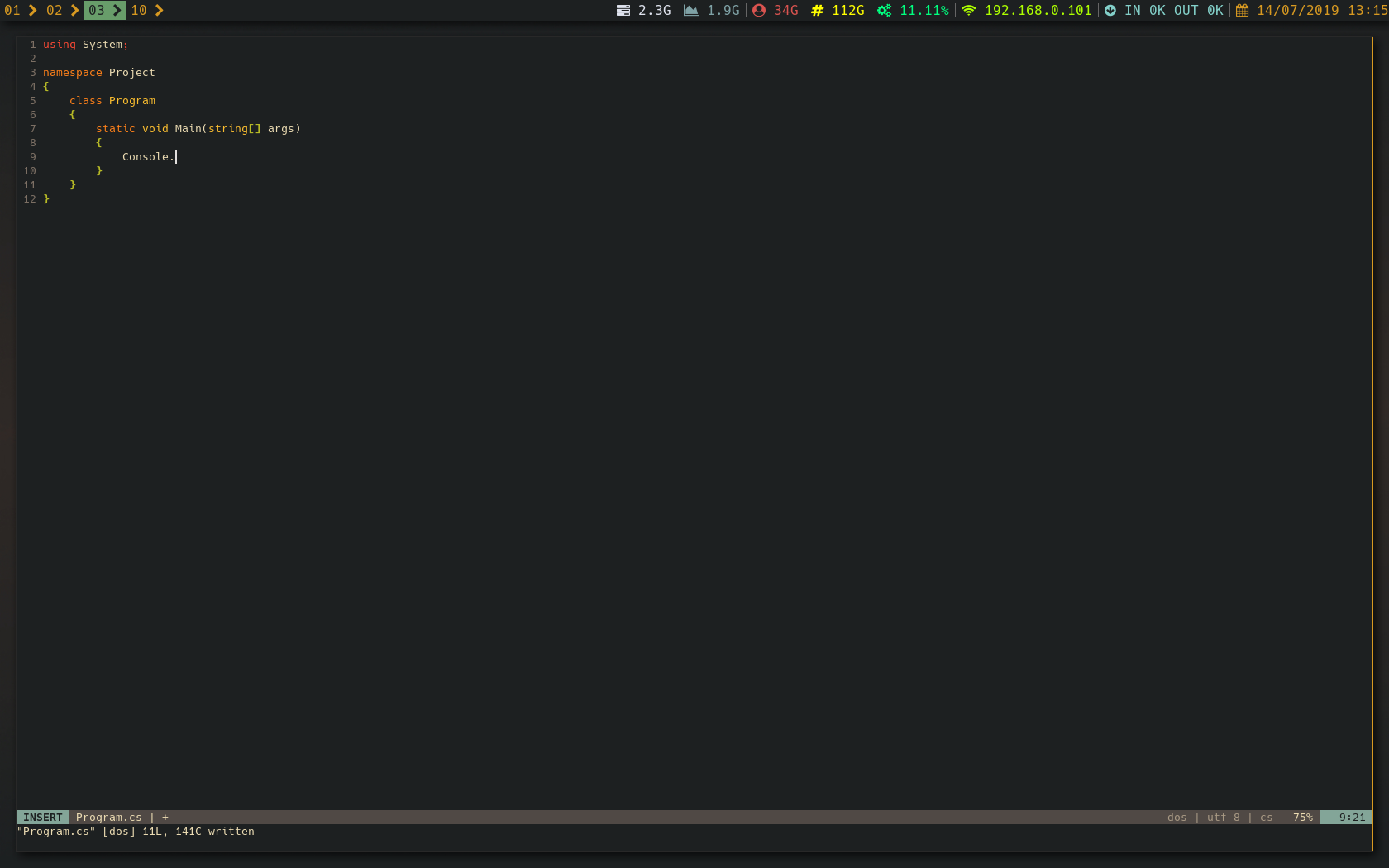

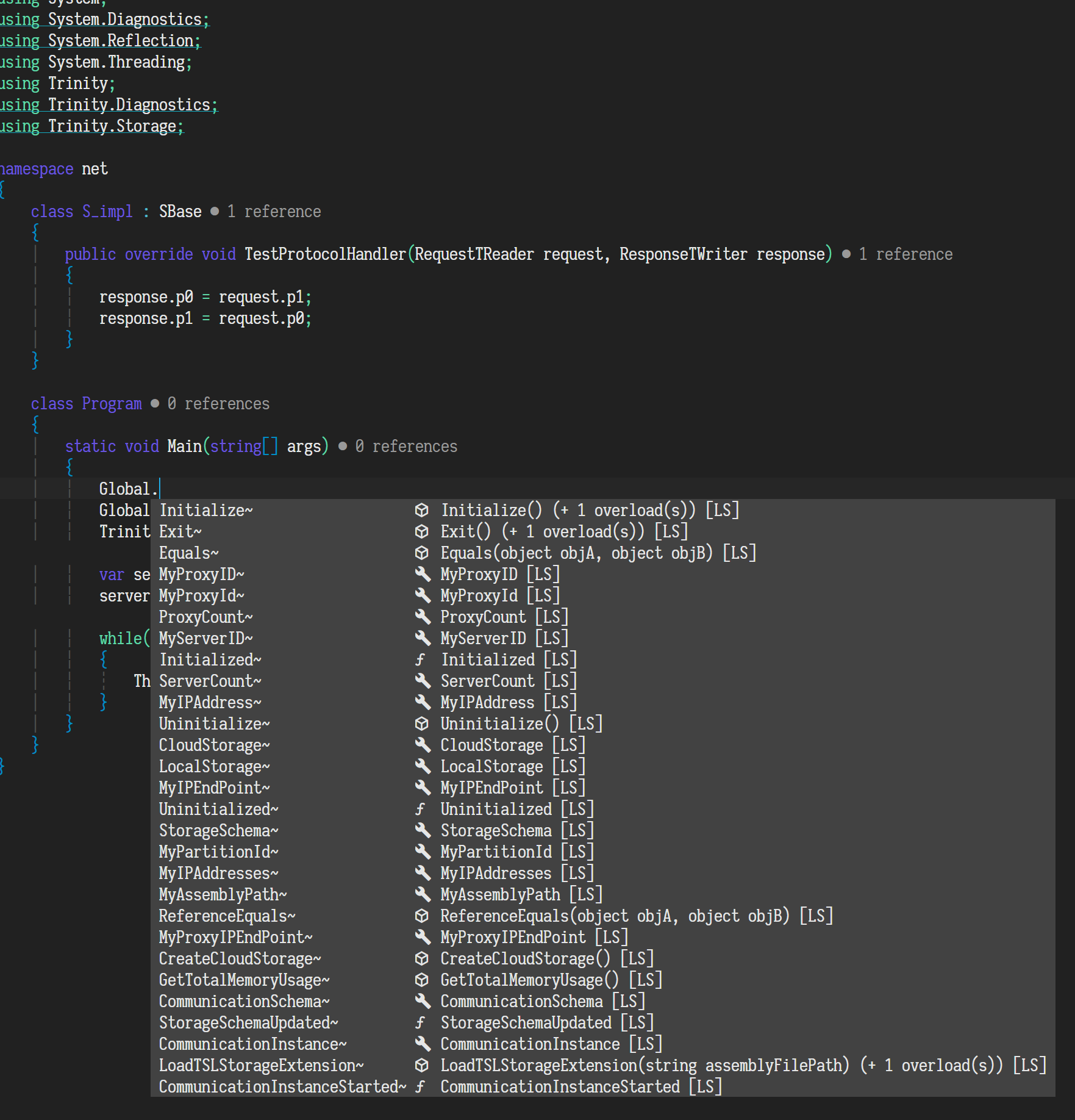

CocInfo
`## versions
vim version: NVIM v0.4.0-1256-g564d415d2
node version: v11.15.0
coc.nvim version: 0.0.72-22daa03a7d
term: xterm-kitty
platform: linux
Messages
[coc.nvim] error: UnhandledRejection: Command "/home/erik/.config/coc/extensions/node_modules/coc-omnisharp/omnisharp/OmniSharp" of cs is not executable: Error: not found: /home/erik/.config/coc/extensions/node_modules/coc-omnisharp/omnisharp/OmniSharp
Error: Command "/home/erik/.config/coc/extensions/node_modules/coc-omnisharp/omnisharp/OmniSharp" of cs is not executable: Error: not found: /home/erik/.config/coc/extensions/node_modules/coc-omnisharp/omnisharp/OmniSharp
at LanguageClient.createMessageTransports (/home/erik/.local/share/nvim/plugged/coc.nvim/build/index.js:65458:23)
Output channel: prettier
Output channel: highlight
[Info - 9:14:05 AM] Highlight server running in node v11.15.0
Output channel: cs
[Error - 9:14:13 AM] Starting client failed:
Error: Command "/home/erik/.config/coc/extensions/node_modules/coc-omnisharp/omnisharp/OmniSharp" of cs is not executable: Error: not found: /home/erik/.config/coc/extensions/node_modules/coc-omnisharp/omnisharp/OmniSharp
at LanguageClient.createMessageTransports (/home/erik/.local/share/nvim/plugged/coc.nvim/build/index.js:65458:23)`
Steps taken.
At first I thought it was a conflict due to not disabling the omnisharp server startup from vim-omnisharp. But I got the same error when configuring that to not start up its omnisharp server.
The text was updated successfully, but these errors were encountered: