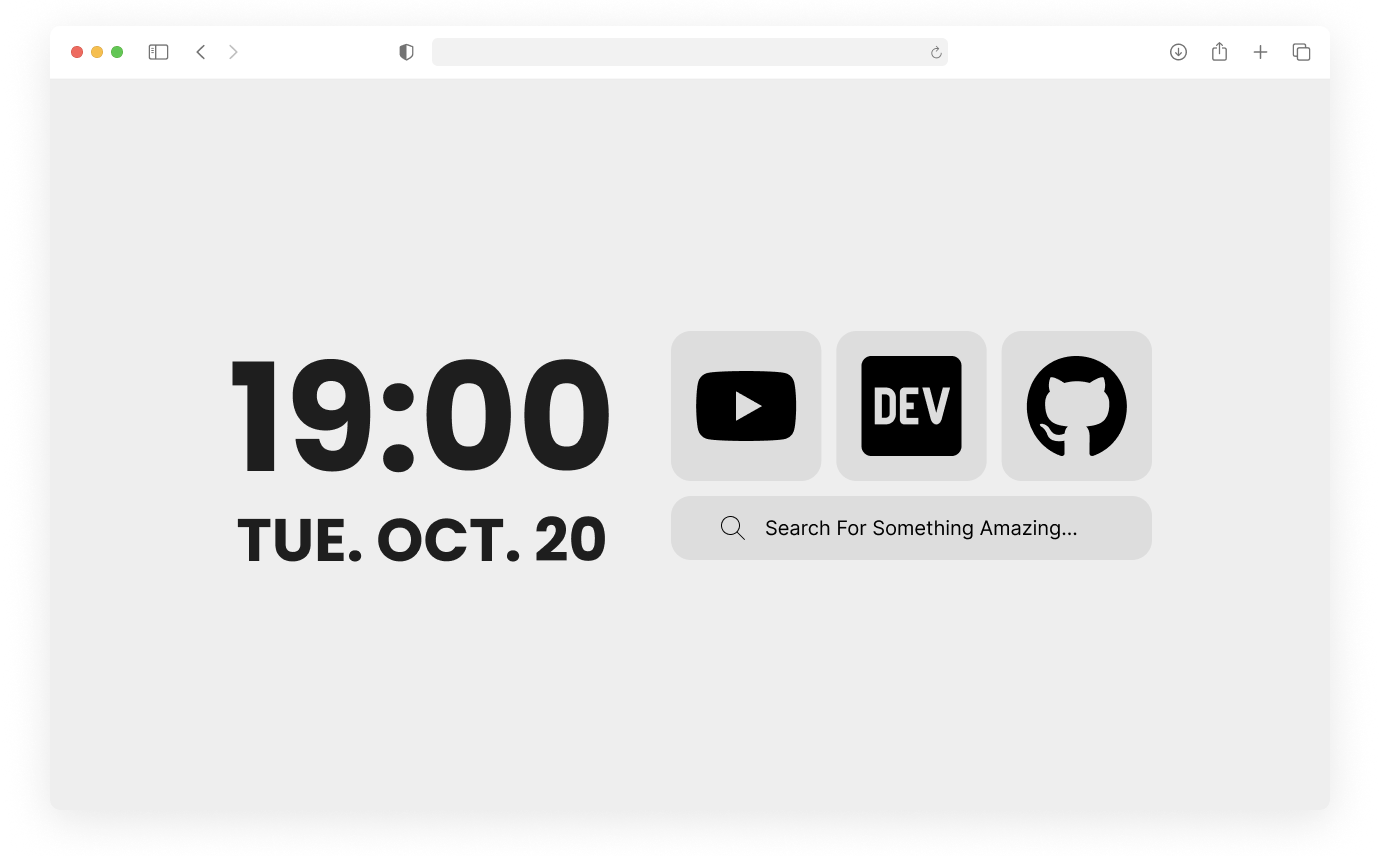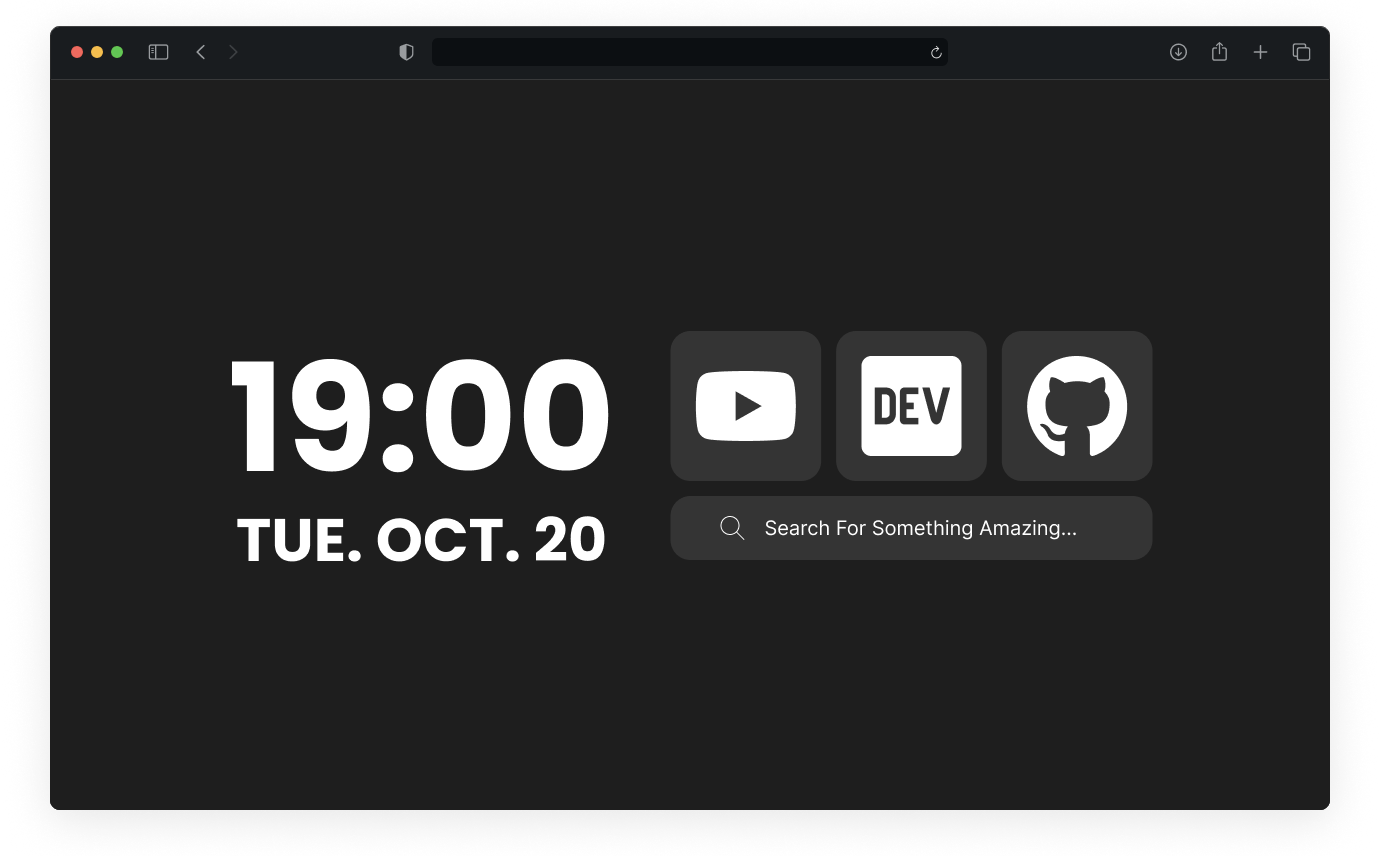Flawless Start is a unique start page, it allows for easy customization using it's config.json. Apart from that, flawless start can also make you just a tiny bit more productive thanks to it's shortcuts (which are explained here). This is a solo project but feel free to contribute if you'd like!
To install simply clone this repository into any directory and cd inside:
$ git clone https://github.com/codeyStein/flawless-start.git
$ cd flawless-start
$ npm install
This should install the required dependencies.
To run localy simply run: npm run dev This should start a localhost server.
But it is recomended to deploy this somewhere or build it so you don't have to run this every time.
To access the configuration file, go to the root of your repository (./flawless-start). Then open config.json, this is your configuration file.
NOTE: for further acknowledgment, please refer to the default config file.
Themes change the colors of your start page.
syntax: "theme": <theme> options:
dark• sets theme to dark mode. (default)light• sets theme to light modecustom• sets theme to use custom colors."theme": lightwill set your theme to light (ouch my eyes!)
Widgets are all the components you can see on the page
syntax: "widgets": { Object Of Widgets } You'll be placing all your widgets inside of the widgets object
The Time and Date widget displays the current date and time of your location.
syntax: "Time and Date": {} options:
visibility: • Set the visibility of this widget. options:hidden• sets visibility to hidden,show• sets visibility to show (default) Examples:"visibility": 'hidden'will hide this widget
Search bar widget is the input that allows you to search using your preferred search provider.
syntax: "Search Bar": {} options:
visibility: • Set the visibility of this widget. options:hidden• sets visibility to hidden,show• sets visibility to show (default) Examples:"visibility": 'hidden'will hide this widget
Search Provider: • defines the search providerduckduckgo• sets search provider to duckduckgo (default)google• sets search provider to googlebing• sets search provider to bing (wait, you use bing?) Example:"Search Provider": "google"sets search provider to google (if you don't value your privacy, google is a perfect option!)