New issue
Have a question about this project? Sign up for a free GitHub account to open an issue and contact its maintainers and the community.
By clicking “Sign up for GitHub”, you agree to our terms of service and privacy statement. We’ll occasionally send you account related emails.
Already on GitHub? Sign in to your account
Inline completions - user feedback #432
Comments
|
I'm possibly being dumb here but where is Tabnine Home? I can only see the regular VSCode preferences and I don't seem to be able to find anywhere to download the Tabnine engine separately (i.e. only the various extensions) which is what's implied by the instructions. |
|
Great - thank you |
|
Does it allow to see one suggestion only? |
|
I honestly find it better than the popup since I have a lot of snippets that I use the tab space I didn't like the fact that the suggestions crowded out the snippets. What would be perfect is that I could see the other suggestions somewhere so it don't waste time I circling them with the alt +[ Since I used tabnine to be faster I would like to see it fast if there are any suggestions that I can use. |
|
When using lens-related plugins like Error lens and Git lens, it breaks Tabnine's autocomplete. |
|
Looks like a cool feature. It does not seem to work in the IntelliJ Plugin though. Is this something that is in the works? |
Yes, we are working on it. It should be released soon |
|
Love this feature when combined with the Full Line completions. However, I have two requests/questions:
#2 is key because it shows whether I will waste time cyclying through each one with the hot keys or not. Other than that, great work! |
|
love this feature :) |
|
There's occasions where pressing Tab to accept an inline-completion results in either an actual tab being inserted, or it prefers the first option of a dropdown Intellisense suggestion instead. To prevent the latter, I've completely disabled the dropdowns from VSCode entirely. However, in this .md file for example, the issue still persists Screen.Recording.2021-08-23.at.10.26.24.AM.mov |
@shmkane, can you please share your console log (Help -> Toggle Developer Tools) ? |
Here's me attempting to tab complete on a markdown file vs a javascript file. Untitled.movI'm unsure if the errors displayed are related, but here's a PasteBin of the output shown in the video |
|
@shmkane - can you please share the list of your installed extensions |
|
|
it seems will quit edit mode and turn to visual mode with vsocde vim in some cases |
same for me, but almost all time |
Yes, almost all the time here too. |
|
Fantastic feature! I think it would be great if pressing arrow down or up(to select from the regular dropdown list) would disable the feature temporarily to allow tab to pick from the regular dropdown instead. |
|
What I personally noticed is that the inline completetions aren't really compatible with the vscode vim plugin ( |
|
I've experienced the same issues as several others in the thread with this feature with the Vim extension for VS Code. I also noticed similar issues with the markdown extension breaking tab auto completion as described by @shmkane. Based on my own experience with a simple navigation extension I wrote, it seems like the markdown extension specifically captures input overzealously - I noticed that it broke the backspace keybinding I use in my extension. I've only noticed that behavior when editing markdown files so far. Not sure if that's helpful at all for narrowing down that issue. As a feature request, it would be nice if there was a way to request inline suggestions, similar to how |
|
I sometimes just use Tabnine as a kind of AI-assisted lexicon of what i may need, so I would suggest that it does show the other options too, instead of having to manually expand the other options, I'd like to see the inline suggestion, and the others too. |
|
I can't make it work, when a suggestion appears, i hit tab and just a TAB character appears :( I'm using VSCode 1.59.1, tabnine plugin: 3.4.26 and engine: 3.6.5-40 pro. Any help? Thank you |
|
Does this feature work with Jetbrains at all? I can't make it work on PHPStorm. |
|
VS code just release new version inludes inline complete. Should I remove tab9 ? So confuse |
|
Hey, I just noticed that TabNine is MIT-licensed. Is there anyone with experience maintaining forks? It would be convenient to have a version of TabNine that did not re-enable inline completion on container rebuild. |
|
One thing about when TabNine ignores the preference to not give inline suggestions is that if the setting is set off both locally and in the cloud, when you rebuild a dev container, it will give inline suggestions anyway until you toggle the setting on and off in the settings page. |
|
feedback - I'd like to use Advanced Completions without inline completions. Suggest the Advanced completion first within the popup Under Advanced Completions, there is a Thanks! |
|
I use ZSH as my shell and there the inline completion is the right arrow. I'm used to it and in VS Code I always press it instead of TAB, but it doesn't work as expected. I tried to add it to However, no effect. I want the right arrow to function just like the TAB for completing inline suggestions. Thanks. |
|
How to disable Inline completions and enable advanced completions at the same time? |
|
I can't see more than one suggestion using inline completions. In my case, the I'm using VSCode plugin version 3.5.58. I don't see either the Anyone can provide some help on this? Thank you. |
|
I can't know if the suggestions are made by GitHub copilot or tab nine when this is enabled. I just enabled it and started to think why the hell GitHub copilot got bad and then found its tab nine. |
|
When editing a comment in VSCode, the proposed words are the same color as the comment. When editing at the beginning or at the middle of the comment line, it is impossible to distinguish the actual completion from the end of the comment line. It is such a pain that I had to disable inline completions. |
|
This is now required for Advanced Completions, which for me are noticeably better. Could we have an option to place suggestions both in the pop-up and as an inline because:
Until Advanced Completions, I just used the pop-up. This works fine for me, because even if the suggestions are short, if I can quickly select them, it speeds me up. However, Advanced Completions guess things like what String literal I want to use during testing much better. Frankly, I never really see a multi line match, nor do I need one. If you can correctly guess the rest of a line after a few keystrokes that is good enough for me. So even just allowing Advanced Completion to work with pop-ups would work for me. I understand that you might want inline for Advanced Completion, so that the programmer can see the full suggestion if it is multiline. I'd suggest just showing the current suggestion as multi-line for this reason, but also displaying the pop-up so that the user can quickly see if there are useful suggestions to cycle to. As an added bonus the programmer just continues to use the same keys as the built-in IDE completion uses. Note that I also have full line completions enabled, if that makes a difference. |
|
Well, I need an option to DISABLE inline completions for it breaks the classical workflow that the pop-up gathers all suggestions worth noticing, no matter they come from TabNine, IntelliSense or other extensions. Tbh, I scarcely have the extra energy to focus on the gray, indistinct sentences produced by Inline Completion. Not to mention these sentences are covered by the pop-up occasionally. |
|
Please how to disable inline completions? really hate it. please remove it and show in the popup box instead as it always was. |
|
How to achieve this ? [ ] Whole-line code completions Or, I want to go back to previous version when I could choose between classic completion and inline. |
I found a way to disable inline completions:
P.S. I guess |
|
Hello Again, A reiteration of a usability Concern I expressed earlier, and an issue related to transparency on this topic. Per my previous comment, I disabled inline suggestions due to a usability problem. Namely, inline suggestions do not play well with auto-complete options. If I arrow down to select an option from the autocomplete popup and hit tab to select it, tab-nine hijacks that tab press and puts its suggested inline completion instead. This is now compounded by a flaky inline preview issue. The grey text does not always appear when Tab-Nine intends to place an inline completion so I will select an option from the autocomplete dropdown and a completely different completion will appear seemingly out of nowhere. I would back other comments I have seen here, that autocomplete options need to be placed in the auto-complete modal and inlines disabled by default. In Particular, it should either be an option; or the default, that inline completions are something to be REQUESTED by the user via a shortcut, otherwise, they should be included in the auto-complete popup options instead. The amount of time wasted fixing mistakes brought about by the inline completions is absurd. In addition to the above usability issues, Tab-Nine highlights the entire completion after hitting the tab to select it, meaning that if I then hit anything other than an arrow, the suggestion I seemingly just selected is now replaced by the new character. So now the keystrokes necessary to work with inline suggestions are a tab to select, an arrow to unhighlight, backspace to the final correct character, and finish the line manually. As opposed to the previous workflow using the suggestion popup, arrow down the list to a correct useful suggestion, hit the tab to select it and go about your day. Finally, the transparency issue. Everything I described above was the result of inline suggestions turning on without my informed knowledge. I once again found myself in the position of not understanding WHY my workflow was suddenly different and broken. It is now apparent that this is the result of turning on advanced completions. I did so when prompted by Tab-Nine within my editor; however, nowhere during that procedure was it made apparent that turning on said feature would also force inline suggestions to turn on. This is especially irritating when you consider that I had the feature turned OFF in my settings. I should have been alerted to the conflict and been able to make an informed decision about whether to continue. Then when I began experiencing the previously mentioned issues, I would have at least understood where they were coming from and what course of action would correct them. Once Again, I have disabled advanced completions until these usability issues are resolved. I find Tab-Nine to be useful when it is contained to the completions pop-up; however, the inline completion feature is simply obtrusive with its current implementation. A full rework or some more granular options are NECESSARY for this to be smoothly integrated into my; and seemingly many others, workflows. Correction: I followed the instructions in the comment made by @vincentinttsh . I found tabnine_config.json inside my Roaming folder on Windows. There is a folder for TabNine, and it was in there. I was able to turn on advanced completions after making this change without the usability issues reoccurring. TabNine does not support multi-line completions in the auto-complete popup however. |
|
Hi guys, sorry for not responding here!! |
|
I agree with the complaints regarding being forced into inline suggestions without my knowledge. I've been using Tabnine for a Edit: Kudos to @vincentinttsh for the instructions on how to turn this forced feature off. I think Tabnine is an amazing tool, and now that I'm back to my accustomed workflow, it is useful once again. Edit2: I take it back. Now with the inline change, and turning it off, I'm only getting one word completions from Tabnine, whereas before I was getting entire lines. Really not impressed with the upgrade. |
@maya-tabnine , I don't understand. Just today, an automatic tabnine update turned inline completions back on. Is tabnine moving away from providing completions to people who want "just another" completion source? Furthermore, the settings were changed in a way that I couldn't just turn the inline completions back off. I've noticed that downgrading doesn't restore the old external tabnine settings that let me turn off inline completions. Inline completions interrupt my cognition and I need to turn off tabnine to get any work done now. This is absolutely an accessibility issue. I am very upset about this. Please honor the accessibility preferences of your users. |
|
Good afternoon. Today, by coincidence, I noticed that Tabnine is clearly fighting with the other autocomplete AIs, and what caught my attention the most is that the "inline" feature is forcibly active. I also noticed that apparently the suggestions no longer appear in the popups, and only inline, I also verified that, in the available options of the tabnine, there is no longer the option to "disable online", and or you have all the resources (which includes the inline and multiline padding), or basic padding (also inline). I particularly feel a loss of productivity because of this, although it is something "futile", but it was how I was used to it since forever. New features are always welcome, but I believe that the user should have the chance to choose what he wants, instead of being "forced" to try a new way of doing something that was already done before (but I respect the business rule chosen by the company). Some points I noticed
From the above resources, I know that "it is not the plugin's responsibility" to work in conjunction with another AI, and that it is best to use just one. But in my workflow I was always using Github Copilot for inline suggestion (I feel it's less invasive) and Tabnine for suggesting parts of words, strings and parameters (in the popup part), and in my case I was getting great results using the 2 together. But I feel that currently, I'm being "forced" to have to choose just one, since before I was able to evaluate the use of the 2 together in my work model and I would like to continue that way. Unfortunately what is bothering me the most is the issue of "forcing" the inline, really in my case, the popup suggestion was the most suitable (for my workflow), the non-display of the suggestions in the popup, and the removal of customizing the parameters in the plugin configuration. The quotes above are made constructively, as I am a big fan of the tool, and I wish to continue using it for its greater purpose which is to increase productivity, regardless of rivalries or alternatives. |
I totally agree with @jairdeon. We should not be forced to use 'one' tool over 'another' even when one of them may be better than the other if there is a way we can use them together. |
Thank you very much, @yonip23, the feature is working perfectly with this update in JB's IDEs. |
|
I would appreciate if tabnine didn't popup telling me this is an advanced completion every single time it makes a suggestion and I use it. |
Can't seem to make it work. Could you please share which keybinding should be overridden ? |
|
I was having a problem with inline suggestions and vscodevim extension, so I tried the solutions proposed by @adanylkov and @finnmerlett but without results. So what I did was disable all my extensions and let only vscodevim and tabnine and in order to fix the inline suggestion acceptance by pressing Tab I just had to add that to my {
"key": "tab",
"command": "-tabnine.tab-override",
"when": "suggestWidgetHasFocusedSuggestion && suggestWidgetVisible && tabnine.tab-override && textInputFocus"
}With that, I came back enabling my extensions and I let some of those disabled, so I do not know if that problem is related to another extension that is messing with the Tab pressing or if it is related to the setting that I added, or both :) Hope it helps! |
|
This issue has been automatically marked as stale because it has not had recent activity. It will be closed if no further activity occurs. Thank you for your contributions. |


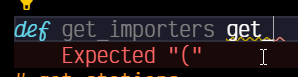
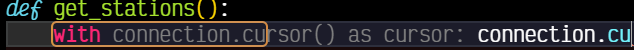
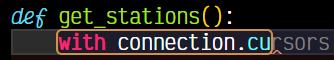
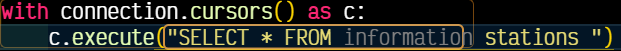





Hi All, we just released an experimental "inline Completions" feature 🎉
Please share your experience with this feature🙏
In order to enable it:
The text was updated successfully, but these errors were encountered: