-
-
Notifications
You must be signed in to change notification settings - Fork 399
New issue
Have a question about this project? Sign up for a free GitHub account to open an issue and contact its maintainers and the community.
By clicking “Sign up for GitHub”, you agree to our terms of service and privacy statement. We’ll occasionally send you account related emails.
Already on GitHub? Sign in to your account
[BUG] Angular 9.0.5 compodoc not considering module and its component #927
Comments
|
I have a temporary workaround: use Linux bash: kind regards this is only an example and may differ from the folders in other projects |
|
it seems not supporting angular v9. |
|
that's right. It's not supported yet. But I think / hope this will change in the future. Then an error description is already helpful |
|
I am also facing the same issue. Website gets created but with no documentation TypeScript version used by Compodoc : 2.9.1 TypeScript version of current project : 3.5.3 Node.js version : v12.13.1 Operating system : Windows 10 [09:07:39] No configuration file found, switching to CLI flags. Angular Version Angular CLI: 8.3.21 Package Version@angular-devkit/architect 0.803.21 |
|
any news? |
|
Can confirm the bug 1.1.11 TypeScript version used by Compodoc : 2.9.1 TypeScript version of current project : 3.7.5 Node.js version : v12.16.0 Operating system : Windows 10 [07:21:04] No configuration file found, switching to CLI flags. Angular CLI: 9.0.2 Angular: 9.0.1 Package Version@angular-devkit/architect 0.900.2 |
|
I'm having the same issues, but with Angular 7: node: 13.6.0 |
|
After switching from Angular: 9 |
|
@cre8 Thank you so much, this was indeed my problem. But maybe compodoc should throw an error. |
|
Works with Angular: 9.1.0 |
|
This issue has been automatically marked as stale because it has not had recent activity. It will be closed if no further activity occurs. Thank you for your contributions. |
|
This issue has been automatically closed because it has not had recent activity. Please file a new issue if you are encountering a similar or related problem. Thank you for your contributions. |
|
i also had same issue for angular 10, fixed it by in package.json |
|
@vishnuramero thank you buddy! |
|
Check the path for the tsconfig property in the angular.json file. Correcting that path should fix this error. |
|
@cre8 Thanks mate. This works like a charm. |
|
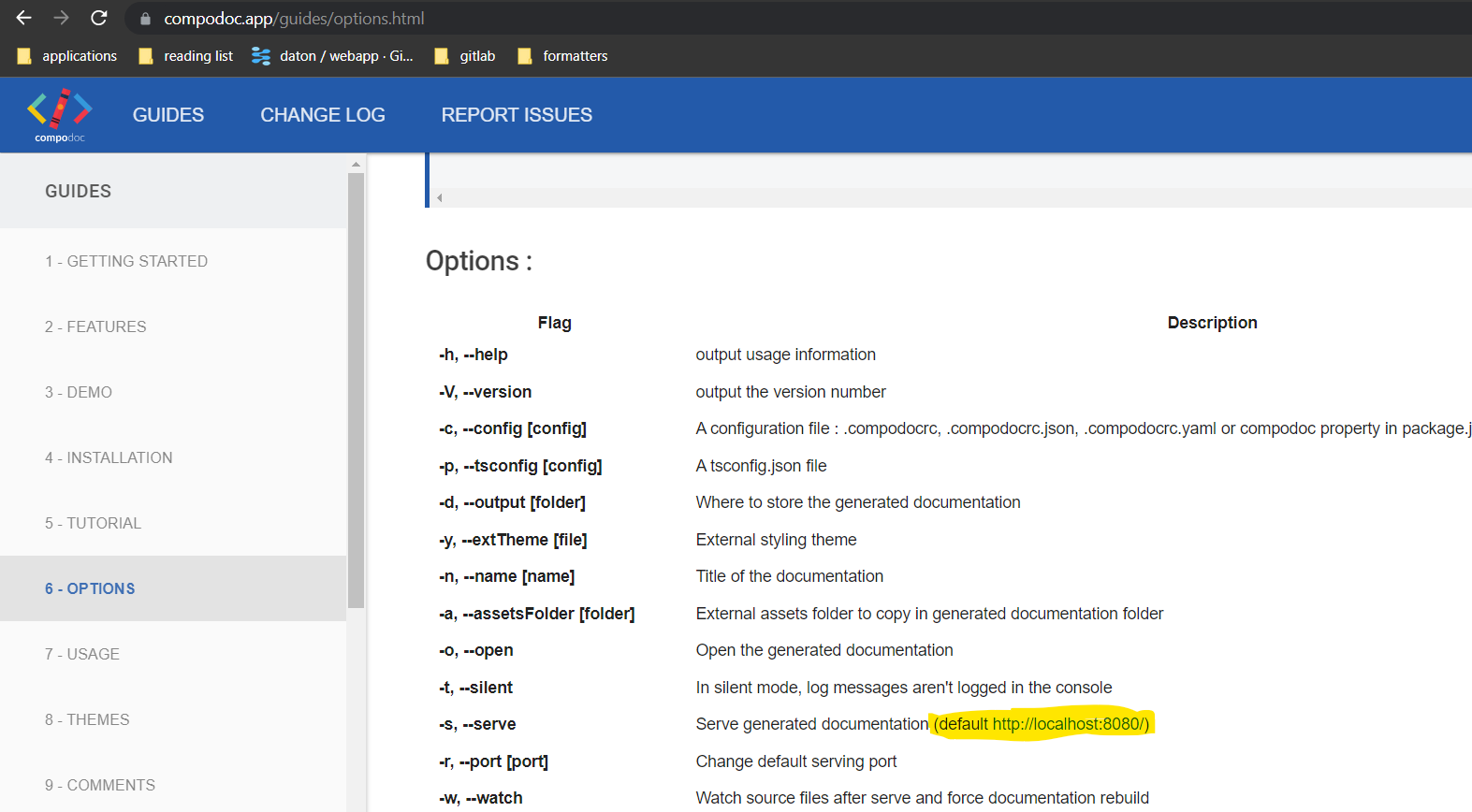

Overview of the issue
I have the same issue as case #876. Compodoc dos not parse the module and components.
Operating System, Node.js, npm, compodoc version(s)
npx compodoc -p src/tsconfig.app.json
1.1.11
TypeScript version used by Compodoc : 2.9.1
TypeScript version of current project : 3.7.5
Node.js version : v10.19.0
Operating system : Linux 3.10
[07:09:31] No configuration file found, switching to CLI flags.
[07:09:31] Using tsconfig file : XXXXXXXXXXXXXXXXXXXX/frontend/src/tsconfig.app.json
[07:09:31] Searching package.json file
[07:09:31] package.json file found
[07:09:31] Processing package.json dependencies
[07:09:31] Searching README.md, CHANGELOG.md, CONTRIBUTING.md, LICENSE.md, TODO.md files
[07:09:31] README.md file found
[07:09:31] CHANGELOG.md file found
[07:09:31] Error during XXXXXXXXXXXXXXXXXXXX/frontend/CONTRIBUTING read
[07:09:31] Continuing without CONTRIBUTING.md file
[07:09:31] Error during XXXXXXXXXXXXXXXXXXXX/frontend/LICENSE read
[07:09:31] Continuing without LICENSE.md file
[07:09:31] Error during XXXXXXXXXXXXXXXXXXXX/frontend/TODO read
[07:09:31] Continuing without TODO.md file
[07:09:31] Get dependencies data
[07:09:31] parsing : XXXXXXXXXXXXXXXXXXXX/frontend/src/main.ts
[07:09:31] parsing : XXXXXXXXXXXXXXXXXXXX/frontend/src/polyfills.ts
[07:09:31] -------------------
[07:09:31] Project statistics
[07:09:31] -------------------
[07:09:31] Prepare components
[07:09:31] Prepare modules
[07:09:31] Process documentation coverage report
[07:09:31] Process main graph
[07:09:31] Process pages
[07:09:31] Process page : changelog
[07:09:32] Process page : coverage
[07:09:32] Process page : dependencies
[07:09:32] Process page : index
[07:09:32] Process page : modules
[07:09:32] Process page : overview
[07:09:32] Process menu...
[07:09:32] Copy main resources
[07:09:32] Documentation generated in ./documentation/ in 0.972 seconds using gitbook theme
Angular CLI: 9.0.5
Node: 10.17.0
OS: linux x64
Angular: 9.0.5
... animations, cli, common, compiler, compiler-cli, core, forms
... language-service, platform-browser, platform-browser-dynamic
... router, upgrade
Ivy Workspace: Yes
Package Version
@angular-devkit/architect 0.900.5
@angular-devkit/build-angular 0.900.5
@angular-devkit/build-optimizer 0.900.5
@angular-devkit/build-webpack 0.900.5
@angular-devkit/core 9.0.5
@angular-devkit/schematics 9.0.5
@angular/cdk 9.1.1
@angular/material 9.1.1
@angular/material-moment-adapter 9.1.1
@ngtools/webpack 9.0.5
@schematics/angular 9.0.5
@schematics/update 0.900.5
rxjs 6.5.4
typescript 3.7.5
webpack 4.41.2
Compodoc installed globally or locally ?
locally
The text was updated successfully, but these errors were encountered: