New issue
Have a question about this project? Sign up for a free GitHub account to open an issue and contact its maintainers and the community.
By clicking “Sign up for GitHub”, you agree to our terms of service and privacy statement. We’ll occasionally send you account related emails.
Already on GitHub? Sign in to your account
Issue since 8.4.4 - Can't add Stacks to the content pages, by any method #7509
Comments
|
I can confirm this. It may be related to the changes of #7357. |
|
What's even worse is that you can display the blocks of the stacks (by clicking on the stack name in the "Add Stack" panel), and drag those blocks to the page (!). |
|
Drag the stack before opening it |
|
I wasn't able to drag the stacks because I tried to drag their names: we have to drag the icons. BTW I don't think that we should allow dragging the blocks contained in the stacks: Furthermore, IMHO we have 2 things that could be improved:
So, what about:
|
|
A couple things:
|
|
About 2. I'd make the icon and the name (only) draggable. And I'd expand/collapse the stack content only by clicking the down/up arrow About 3: I wasn't aware that we could add to pages blocks contained in stacks... |
|
Number 3
I think it will cause a stir, as some people do use it for this feature to ease of use. So I'd say keep it if you can. |
|
Yes, we won't be removing that feature – I think this is a combination of insufficient feedback/obviousness on our part, along with a couple JS bugs. |
|
Since this issue is inaccurate as reported, I'm closing it. Feel free to open alternate issues to address what we've talked about in this thread. |
|
Isn't it best to keep it this as same reported issue, yes it's had abit of a journey after further investigation to highlight what the core issue is but then you've got the history here and you know what you need to resolve. So who'll creating a new issue to reflect what this issue that was discussed and your changes in mind to make? |
|
To answer your second question first, it's typically whomever thinks it's important enough to report. Feel free to open the second issue for discussion about how it could look/work. And there's no reason the new issue can't reference this issue for continuity/discovery – but this issue as described isn't accurate, which is why it was closed. |
|
Created new issue: #7526 |
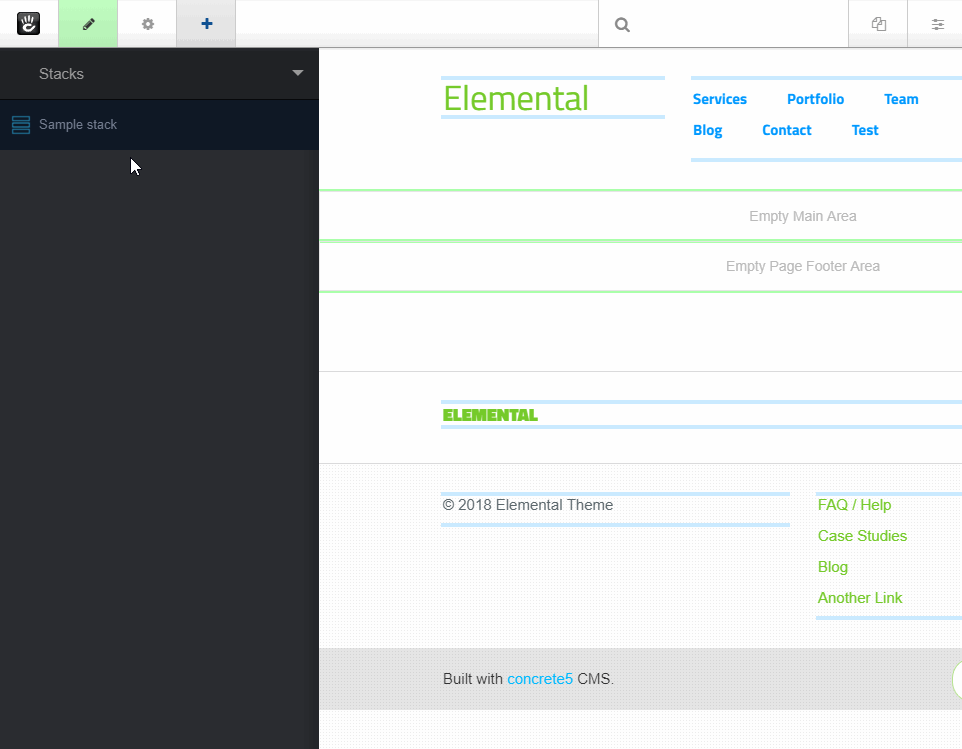
Since the recent update tot he CMS on version 8.4.4 you can't add Stacks that contains any blocks to a page of content.
Tested the previous version 8.4.3 and it works fine.
Tested on 8.4.4 project and displays issue, so does a new vanilla setup.
I've not got the capability to test your recent Develop version.
Steps to replicate
Method 1
Method 2
So since the recent update, you can't add stacks of content in the CMS.
Can this be looked into and resolved as Stacks can be very key.
The text was updated successfully, but these errors were encountered: