-
Notifications
You must be signed in to change notification settings - Fork 196
New issue
Have a question about this project? Sign up for a free GitHub account to open an issue and contact its maintainers and the community.
By clicking “Sign up for GitHub”, you agree to our terms of service and privacy statement. We’ll occasionally send you account related emails.
Already on GitHub? Sign in to your account
[Bug]: ModuleNotFoundError: No module named 'segment_anything' #1
Comments
|
You may either manually |
|
The reason might be because your sd-webui python environment is using a different python environment. I have replaced my automatic pip install script with the global run_pip, could you try again? |
|
Yep! It is fixed now. Thanks! |
how do you do that? ModuleNotFoundError: No module named 'modules.paths_internal' |
This is because you have not updated your SD webui to the newest version. You should probably add this file under |
|
Thank you! |
Yes. Run |
|
Consider installing the requirements in the |
Done |
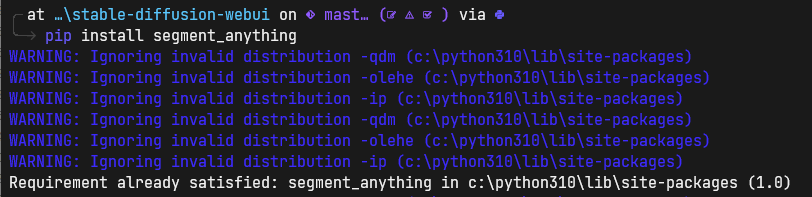

Is there an existing issue for this?
What happened?
after instalation. Trying to reproduce video guide.
Looks like a python prerequisite.
Steps to reproduce the problem
What should have happened?
Normal launch, extension "section" should be in img2img but it is not
Commit where the problem happens
webui: 22bcc7b
controlnet:
What browsers do you use to access the UI ?
Mozilla Firefox
Command Line Arguments
set COMMANDLINE_ARGS=--xformers --medvramConsole logs
Additional information
No response
The text was updated successfully, but these errors were encountered: