New issue
Have a question about this project? Sign up for a free GitHub account to open an issue and contact its maintainers and the community.
By clicking “Sign up for GitHub”, you agree to our terms of service and privacy statement. We’ll occasionally send you account related emails.
Already on GitHub? Sign in to your account
CPU调速降频过于激进导致网络抖动增加 #2458
Comments
|
很高兴有人注意到这一点 因为 IPQ40xx 采用 28nm 制作,如果不控制频率,将会带来发热的问题,所以默认我采用了保守的节能策略 /etc/init.d/linksys_recovery 中可以调整这两个数值 echo 35 > /sys/devices/system/cpu/cpufreq/ondemand/up_threshold |
|
你也可以测试下,看哪个参数是最适合的,echo 后面的数字 |
|
我测试了几次,发现适当调小up_threshold并且调大sampling_down_factor的值可以缓解,但并不能完全解决,而且当up_threshold调至15一下时,ping出现了超过10ms的长延迟,这可能是由于过于频繁触发调速程序导致中断过多导致的。 另外,我通过 |
28nm是非常成熟的工艺,这个发热没多大关系,是散热问题,14nm,7nm,一样会发热,过热 |
|
只要能限制一下CPU最低频率应该就可以搞定 |
|
LGA1150有一个cpu策略补丁,你可以试试,他那是4.19的,我看了4.14的补丁路径,那部分都一样可以直接用。 |
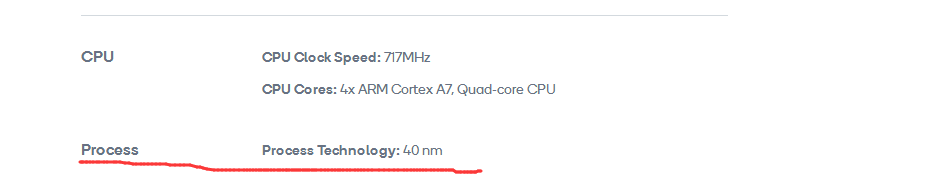
路由器型号
遇到问题
路由器使用过程中,发现路由器在较小负载环境下,与路由器有线连接的电脑ping路由器网关地址时延时有较大抖动,具体在日常使用当中体现为游戏中的抖动、小范围跳ping等现象,对日常上网没有明显影响。
验证
验证发现路由器在较高负载时ping值和抖动均降低,因此得出结论抖动并非硬件性能导致。编译netdata进固件检查路由器运行情况时发现,路由器在低负载条件下cpu频率被控制在100Mhz以下,运行游戏等的负载量不足以让cpu以更高频率工作,此时ping 出现高延迟抖动现象。


大部分时间下cpu运行在100Mhz以下
出现较高延迟与抖动
临时解决方案
修改cpu调速策略至performance
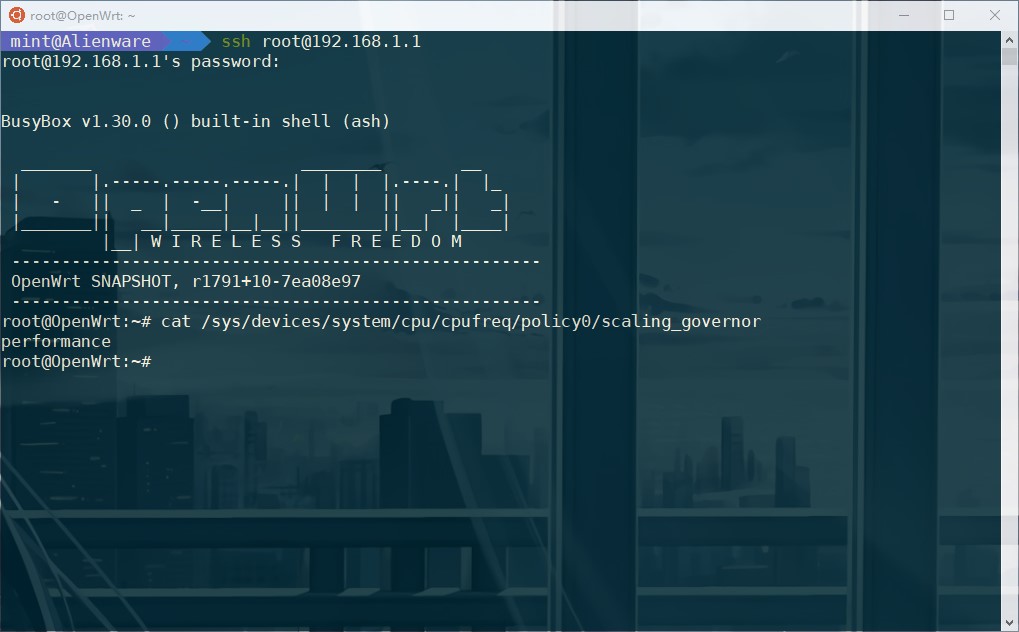


此时cpu频率被锁定在716Mhz
ping即可恢复正常
请求添加功能/修改ondemand mode的最低CPU百分比
修改scaling_governor文件可以可以解决内网到路由器的抖动问题,但cpu长期工作在最高频率容易因为散热产生问题,所以请lean大能在luci里添加手动选择cpu调速模式、设置最小cpu、最大cpu的插件,并且提高默认条件下的最小cpu比值,感谢!
The text was updated successfully, but these errors were encountered: