-
-
Notifications
You must be signed in to change notification settings - Fork 2.2k
New issue
Have a question about this project? Sign up for a free GitHub account to open an issue and contact its maintainers and the community.
By clicking “Sign up for GitHub”, you agree to our terms of service and privacy statement. We’ll occasionally send you account related emails.
Already on GitHub? Sign in to your account
NPM Install failed for @CoreUI/Icons@0.3.0 #126
Comments
|
Cannot reproduce :| |
|
can anyone suggest solution ? |
|
I am also facing same issue when i did npm install; npm ERR! 404 Not Found: @coreui/icons@0.3.0 |
|
Even I am getting the same issue. |
|
Any suggested solution? |
|
What about creating a |
i tried with your suggestion, and fortunately i got new error when i try with npm install 7069 error Maximum call stack size exceeded any suggestion? Thanks for your reply |
|
Which one you have tried? |
|
try remove |
|
Sorry for my late response.
and right now i try it again ( and its work!!.. i dont change anything then i dont know why its work.i will close this issue right now . Thanks for your response. |
Is this a bug report?
Yes
Did you try recovering your dependencies?
This is for the newest release (2.0.13). I try to npm install and i got message error for @coreui/icons@0.3.0. This is i got from log in npm
3189 verbose stack Error: 404 Not Found: @coreui/icons@0.3.0 3189 verbose stack at fetch.then.res (C:\Program Files\nodejs\node_modules\npm\node_modules\pacote\lib\fetchers\registry\fetch.js:42:19) 3189 verbose stack at tryCatcher (C:\Program Files\nodejs\node_modules\npm\node_modules\bluebird\js\release\util.js:16:23) 3189 verbose stack at Promise._settlePromiseFromHandler (C:\Program Files\nodejs\node_modules\npm\node_modules\bluebird\js\release\promise.js:512:31) 3189 verbose stack at Promise._settlePromise (C:\Program Files\nodejs\node_modules\npm\node_modules\bluebird\js\release\promise.js:569:18) 3189 verbose stack at Promise._settlePromise0 (C:\Program Files\nodejs\node_modules\npm\node_modules\bluebird\js\release\promise.js:614:10) 3189 verbose stack at Promise._settlePromises (C:\Program Files\nodejs\node_modules\npm\node_modules\bluebird\js\release\promise.js:693:18) 3189 verbose stack at Async._drainQueue (C:\Program Files\nodejs\node_modules\npm\node_modules\bluebird\js\release\async.js:133:16) 3189 verbose stack at Async._drainQueues (C:\Program Files\nodejs\node_modules\npm\node_modules\bluebird\js\release\async.js:143:10) 3189 verbose stack at Immediate.Async.drainQueues [as _onImmediate] (C:\Program Files\nodejs\node_modules\npm\node_modules\bluebird\js\release\async.js:17:14) 3189 verbose stack at runCallback (timers.js:705:18) 3189 verbose stack at tryOnImmediate (timers.js:676:5) 3189 verbose stack at processImmediate (timers.js:658:5) 3190 verbose cwd D:\qitma\Belajar\React\Test\my-project 3191 verbose Windows_NT 10.0.17134 3192 verbose argv "C:\\Program Files\\nodejs\\node.exe" "C:\\Program Files\\nodejs\\node_modules\\npm\\bin\\npm-cli.js" "install" 3193 verbose node v10.13.0 3194 verbose npm v6.4.1 3195 error code E404 3196 error 404 Not Found: @coreui/icons@0.3.0Which terms did you search for in User Guide?
NPM Install for coreui/icons
Environment
Node 10.13.0
Npm 6.4.1
Windows 10 - 64
Steps to Reproduce
(Write your steps here:)
git clone https://github.com/coreui/coreui-free-react-admin-template.git my-projectnpm installExpected Behavior
Not Error
Actual Behavior
Got some error
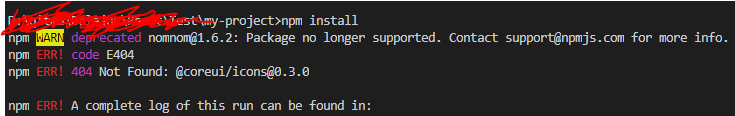
What i've try
I already try to re-install node,js , using command
npm cache clean --forceornpm cache verifybut thats all not resolve my problem.and i already check at https://www.npmjs.com/package/@coreui/icons/v/0.3.0 package for coreui/icons is exist.
Thanks for your attention and sorry for my bad english.
The text was updated successfully, but these errors were encountered: