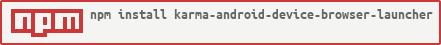Run Karma Tests on the available android browsers. Tests will run on the physical android devices connected to your pc.
The easiest way is to keep karma-android-device-browser-launcher as a devDependency in your package.json.
{
"devDependencies": {
"karma": "~0.10",
"karma-android-device-browser-launcher": "~0.1"
}
}You can simply do it by:
npm install karma-android-device-browser-launcher --save-dev// karma.conf.js
module.exports = function(config) {
config.set({
browsers: ['RealAndroidBrowser'],
customLaunchers: {
RealAndroidBrowser: {
base: 'AndroidDevice',
deviceUuid: '.....', // (Mandatory)
sdkHome: '/Users/<user>/Library/Android/sdk/', // (Mandatory)
deviceBrowser: 'firefox' //(optional) select from [chrome, internet, firefox]. default is: internet
}
}
});
};You can pass list of browsers as a CLI argument too:
karma start --browsers RealAndroidBrowser --log-level debugFor more information on Karma see the homepage.