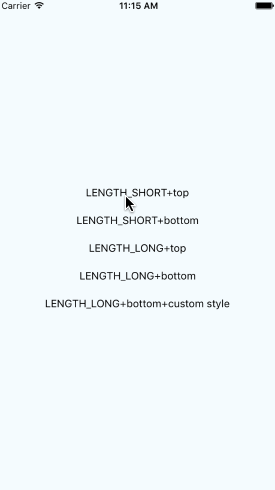一款简单易用的 Toast 组件,支持 Android&iOS。
- 1.在终端运行
npm i react-native-easy-toast --save- 或者
yarn add react-native-easy-toast
- 或者
- 2.在要使用
Toast的js文件中添加import Toast, {DURATION} from 'react-native-easy-toast'
第一步:
在你的js文件中导入 react-native-easy-toast:
import Toast, {DURATION} from 'react-native-easy-toast'
第二步:
将下面代码插入到render()方法中:
render() {
return (
<View>
...
<Toast ref={(toast) => this.toast = toast}/>
</View>
);
}注意: 请将
<Toast ref={(toast) => this.toast = toast}/>放在最外层View的底部。
第三步:
使用:
this.toast.show('hello world!');在需要弹出提示框时使用上面代码即可。
或者像这样
this.toast.show(<View><Text>hello world!</Text></View>);render() {
return (
<View>
<Button title={'Press me'} onPress={()=>{
this.toast.show('hello world!',2000);
}}/>
<Toast ref={(toast) => this.toast = toast}/>
</View>
);
}render() {
return (
<View>
<Button title={'Press me'} onPress={()=>{
this.toast.show('hello world!',2000);
}}/>
<Toast
ref={(toast) => this.toast = toast}
style={{backgroundColor:'red'}}
position='top'
positionValue={200}
fadeInDuration={750}
fadeOutDuration={1000}
opacity={0.8}
textStyle={{color:'red'}}
/>
</View>
);
}更多用例:
| 属性 | 类型 | 可选 | 默认值 | 描述 |
|---|---|---|---|---|
| style | View.propTypes.style | true | {backgroundColor: 'black',opacity: OPACITY,borderRadius: 5,padding: 10,} | 自定义Toast的样式 |
| position | PropTypes.oneOf(['top','center','bottom',]) | true | 'bottom' | 自定义Toast的位置 |
| positionValue | React.PropTypes.number | true | 120 | 自定义Toast的位置 |
| fadeInDuration | React.PropTypes.number | true | 500 | 自定义 toast淡入时间 |
| fadeOutDuration | React.PropTypes.number | true | 500 | 自定义 toast淡出时间 |
| opacity | React.PropTypes.number | true | 1 | 自定义 toast 的透明度 |
| textStyle | View.propTypes.style | true | {color:'white'} | 自定义text的样式 |
方法 | 类型 | 可选 | 描述 ----------------- | -------- | -------- | ----------- | ----------- show(text, duration, callback, onPress) | function | false | 弹出提示框,单位是毫秒 close() | function | true | 手动关闭提示框
欢迎大家提Issues。如果能为Issues配一个异常或报错的截图,能帮助我快速的定位问题和解决问题。
另外欢迎大家Pull requests,为项目贡献的智慧。
MIT Licensed
大家可以自由复制和转载。