-
Notifications
You must be signed in to change notification settings - Fork 1.1k
New issue
Have a question about this project? Sign up for a free GitHub account to open an issue and contact its maintainers and the community.
By clicking “Sign up for GitHub”, you agree to our terms of service and privacy statement. We’ll occasionally send you account related emails.
Already on GitHub? Sign in to your account
MainActivityDelegate cannot be converted to Activity SplashScreen.show(this); #591
Comments
|
I have the same issue i'm using RN 0.70, maybe the new arch in RN 0.68 >? |
|
I have the same mistake
@Guilleanto I think the new architecture is not enabled since the console does not see the message fabric:true. Only rootTag |
|
I have the same issue i'm using RN 0.70.4, is there any solution available? |
|
Add: |
|
Fresh RN application MainActivity.java looks like so now: package com.myapp;
import android.os.Bundle;
import com.facebook.react.ReactActivity;
import org.devio.rn.splashscreen.SplashScreen;
import com.facebook.react.ReactActivityDelegate;
import com.facebook.react.ReactRootView;
public class MainActivity extends ReactActivity {
/**
* Returns the name of the main component registered from JavaScript. This is used to schedule
* rendering of the component.
*/
@Override
protected String getMainComponentName() {
return "MyApp";
}
/**
* Returns the instance of the {@link ReactActivityDelegate}. There the RootView is created and
* you can specify the renderer you wish to use - the new renderer (Fabric) or the old renderer
* (Paper).
*/
@Override
protected ReactActivityDelegate createReactActivityDelegate() {
return new MainActivityDelegate(this, getMainComponentName());
}
public static class MainActivityDelegate extends ReactActivityDelegate {
public MainActivityDelegate(ReactActivity activity, String mainComponentName) {
super(activity, mainComponentName);
}
@Override
protected ReactRootView createRootView() {
ReactRootView reactRootView = new ReactRootView(getContext());
// If you opted-in for the New Architecture, we enable the Fabric Renderer.
reactRootView.setIsFabric(BuildConfig.IS_NEW_ARCHITECTURE_ENABLED);
return reactRootView;
}
@Override
protected boolean isConcurrentRootEnabled() {
// If you opted-in for the New Architecture, we enable Concurrent Root (i.e. React 18).
// More on this on https://reactjs.org/blog/2022/03/29/react-v18.html
return BuildConfig.IS_NEW_ARCHITECTURE_ENABLED;
}
@Override
protected void onCreate(Bundle savedInstanceState) {
SplashScreen.show(this);
super.onCreate(null);
}
}
}Still have the issue method show goes from here /**
* 打开启动屏
*/
public static void show(final Activity activity) {
show(activity, false);
}and it take Activity type, while If we move |
|
@bonusrk I followed your guide, but mine doesn't work. |
I think you should move package com.myapp;
import android.os.Bundle;
import com.facebook.react.ReactActivity;
import org.devio.rn.splashscreen.SplashScreen;
import com.facebook.react.ReactActivityDelegate;
import com.facebook.react.ReactRootView;
public class MainActivity extends ReactActivity {
/**
* Returns the name of the main component registered from JavaScript. This is used to schedule
* rendering of the component.
*/
@Override
protected String getMainComponentName() {
return "MyApp";
}
@Override
protected void onCreate(Bundle savedInstanceState) {
SplashScreen.show(this);
super.onCreate(null);
}
} |
|
now it works!!!!! Tnx very much! |
Error still reported
package com.driverapp;
import android.os.Bundle;
import com.facebook.react.ReactActivity;
import org.devio.rn.splashscreen.SplashScreen;
import com.facebook.react.ReactActivityDelegate;
import com.facebook.react.ReactRootView;
public class MainActivity extends ReactActivity {
/**
* Returns the name of the main component registered from JavaScript. This is used to schedule
* rendering of the component.
*/
@Override
protected String getMainComponentName() {
return "driverApp";
}
/**
* Returns the instance of the {@link ReactActivityDelegate}. There the RootView is created and
* you can specify the renderer you wish to use - the new renderer (Fabric) or the old renderer
* (Paper).
*/
@Override
protected ReactActivityDelegate createReactActivityDelegate() {
return new MainActivityDelegate(this, getMainComponentName());
}
public static class MainActivityDelegate extends ReactActivityDelegate {
public MainActivityDelegate(ReactActivity activity, String mainComponentName) {
super(activity, mainComponentName);
}
@Override
protected ReactRootView createRootView() {
ReactRootView reactRootView = new ReactRootView(getContext());
// If you opted-in for the New Architecture, we enable the Fabric Renderer.
reactRootView.setIsFabric(BuildConfig.IS_NEW_ARCHITECTURE_ENABLED);
return reactRootView;
}
@Override
protected boolean isConcurrentRootEnabled() {
// If you opted-in for the New Architecture, we enable Concurrent Root (i.e. React 18).
// More on this on https://reactjs.org/blog/2022/03/29/react-v18.html
return BuildConfig.IS_NEW_ARCHITECTURE_ENABLED;
}
@Override
protected void onCreate(Bundle savedInstanceState) {
SplashScreen.show(this);
super.onCreate(null);
}
}
} |
can you please share your final Build is successful but app is crashing. |
You should pass null to super.onCreate |
onCreate should be outside MainActivityDelegate, check out my comment above |
|
@bonusrk You're the man! That did it. Thanks! |
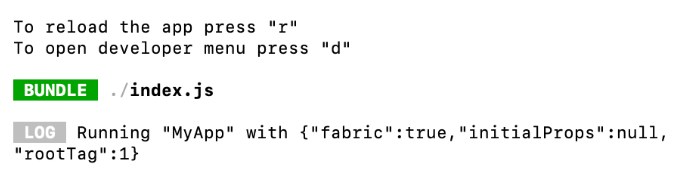
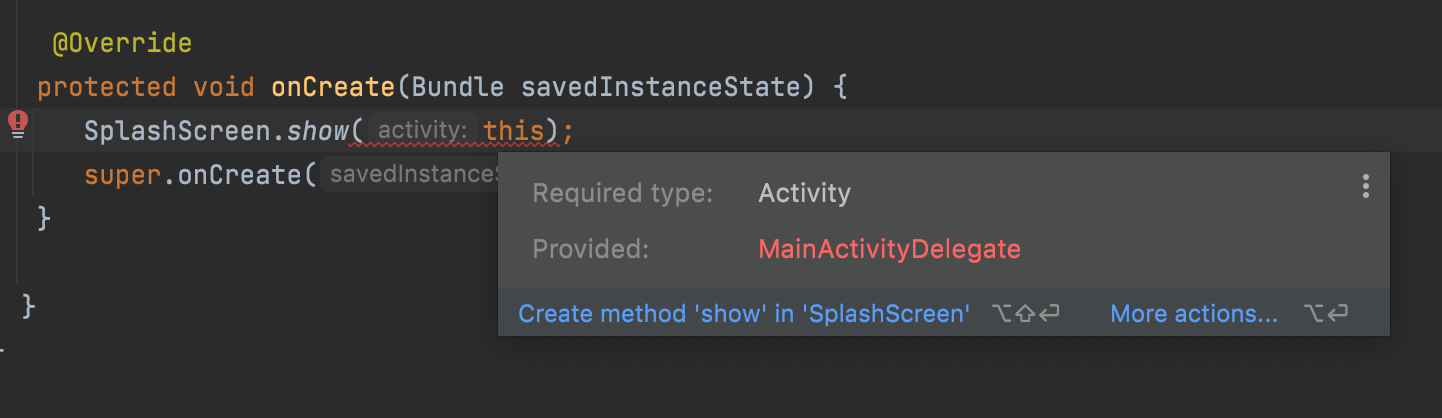


Run
react-native infoin your project and share the content.What
react-native-splash-screenversion are you using?What platform does your issue occur on? (Android/iOS/Both)
Describe your issue as precisely as possible :
Steps to reproduce the issue or to explain in which case you get the issue
Interesting
logsmore details of error
Join a screenshot or video of the problem on the simulator or device?
Show us the code you are using?
followed the guide
settings.gradle,build.gradle,App.tsxand set all done.MainActivity.java
I don't know why I'm having this kind of error. because of React Native 0.7 version error? or what,,,,please help..
The text was updated successfully, but these errors were encountered: