New issue
Have a question about this project? Sign up for a free GitHub account to open an issue and contact its maintainers and the community.
By clicking “Sign up for GitHub”, you agree to our terms of service and privacy statement. We’ll occasionally send you account related emails.
Already on GitHub? Sign in to your account
Warning: Failed prop type: The prop children is marked as required in Button, but its value is undefined
#78
Comments
children is marked as required in Button, but its value is undefinedchildren is marked as required in Button, but its value is undefined
|
Hello again @simkimsia , After looking at the warning, i've seen that the error comes from the Header / Navbar component. Hope this information helps you. Best, |
|
Understood. This works now. Thank you. |
|
Hello there, @joleschmidt , I honestly do not know how to help you, since our product is ReactJS based and not React native. Best, |
|
Hello there, @Eljili , Please make a video with the following and send it to me, at manu@creative-tim.com:
Best, |
|
Warning: Failed prop type: The prop and this error is from MDTypography import { forwardRef } from "react"; // prop-types is a library for typechecking of props // Custom styles for MDTypography // Material Dashboard 2 React contexts const MDTypography = forwardRef( } // Setting default values for the props of MDTypography // Typechecking props for the MDTypography export default MDTypography; |



Prerequisites
Please answer the following questions for yourself before submitting an issue.
Expected Behavior
When the edit form is submitted, there should be no unusual console errors
Current Behavior
What is the current behavior?
I created a form using your regular form and then the form url is
/users/edit/1. when I go to the webpage displaying the form at/users/1I get this viewAnd I get the following error
Failure Information (for bugs)
Please help provide information about the failure if this is a bug. If it is not a bug, please remove the rest of this template.
Steps to Reproduce
My EditUser.js
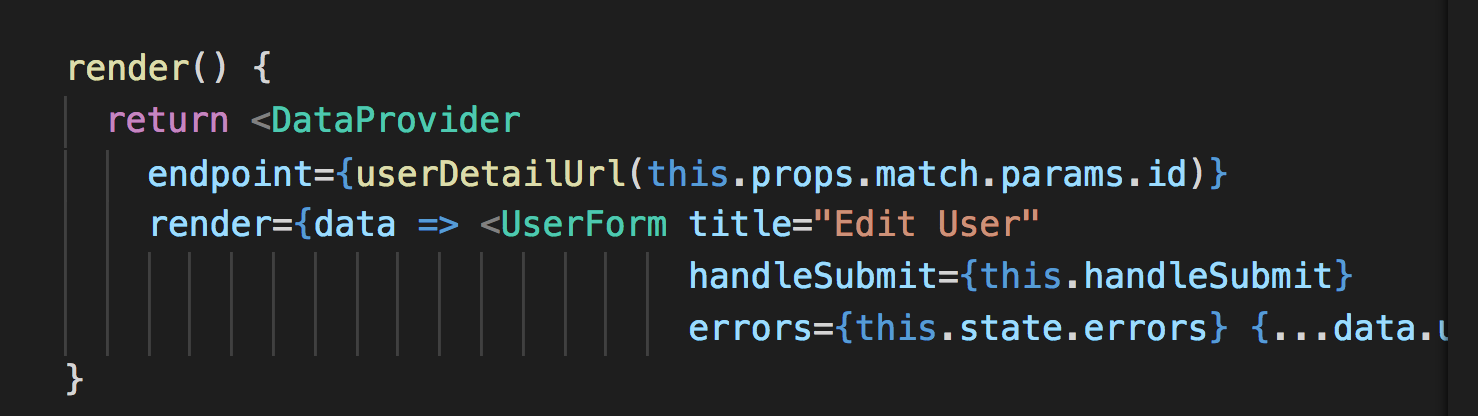
My BaseForm.js
My UserForm.js
DataProvider.js
The text was updated successfully, but these errors were encountered: