New issue
Have a question about this project? Sign up for a free GitHub account to open an issue and contact its maintainers and the community.
By clicking “Sign up for GitHub”, you agree to our terms of service and privacy statement. We’ll occasionally send you account related emails.
Already on GitHub? Sign in to your account
Hope to add support for relative paths #2
Comments
|
hi @cliuyang glad u liked the ext.
can u tell how the path looks like & how to recreate one to test with ?
this wont work as expected because it means that the ext will need to have some way of deciding what file will be saved in which group/column.
no worries 👍 |
|
hi @ctf0 this is what i mean
Below is the path currently generated by vscode-save-editor-layout This path looks like My expected path is
Use the following steps to create a folder that is only used for testing. I will use pictures and shell codes to describe some ambiguous steps
I think what I am looking forward to is that the steps 7 and 8 above are automatically carried out. In other words, I set a saved group as the default group, and then automatically use the group when opening this folder. Reflected in |
the reason we use full path is so u can open the file no matter the active workspace is, with relative path, it means we will have to resolve according to current workspace path.
after u save the layout, open the ext view and hover on each file, u will find 4 navigation icons, which we use as a way around to force aligning the file to the rows/columns we want "this doesnt support nested groups though" check https://github.com/ctf0/vscode-save-editor-layout/blob/master/CHANGELOG.md#005
if i understand u correctly, u want to open folders in a default layout, if yes then i think it could be done in one of this options
|
|
update currently using the arrows doesnt produce the intended, not sure if something has changed in vscode or its a bug of mine, anyway will work on it later when i have time, hang in there. |
|
for |
|
@cliuyang can u check the latest release and tell me if it helps with ur issue ? |
|
@ctf0 But I did not understand the meaning of the I usually open a folder with vscode, this folder is my workspace. When I copy, move, and rename this folder, I hope that the saved layout can still be used. As I said before, I often use vscode for algorithm competitions. My habit is to set up a template folder, copy it during the competition, and use it after renaming. I hope the Save Editor Layout can also be used in such occasions. |
|
yeah yeah, the relative path option is not added yet, i was just testing if the latest changes made ur usage easier than b4 or not. |
|
Then I have to boast, the new version supports more complex layout settings, and the experience is very good. |
|
check latest release, relative path is now live. |
|
Really cool job! Thanks a lot! lol |

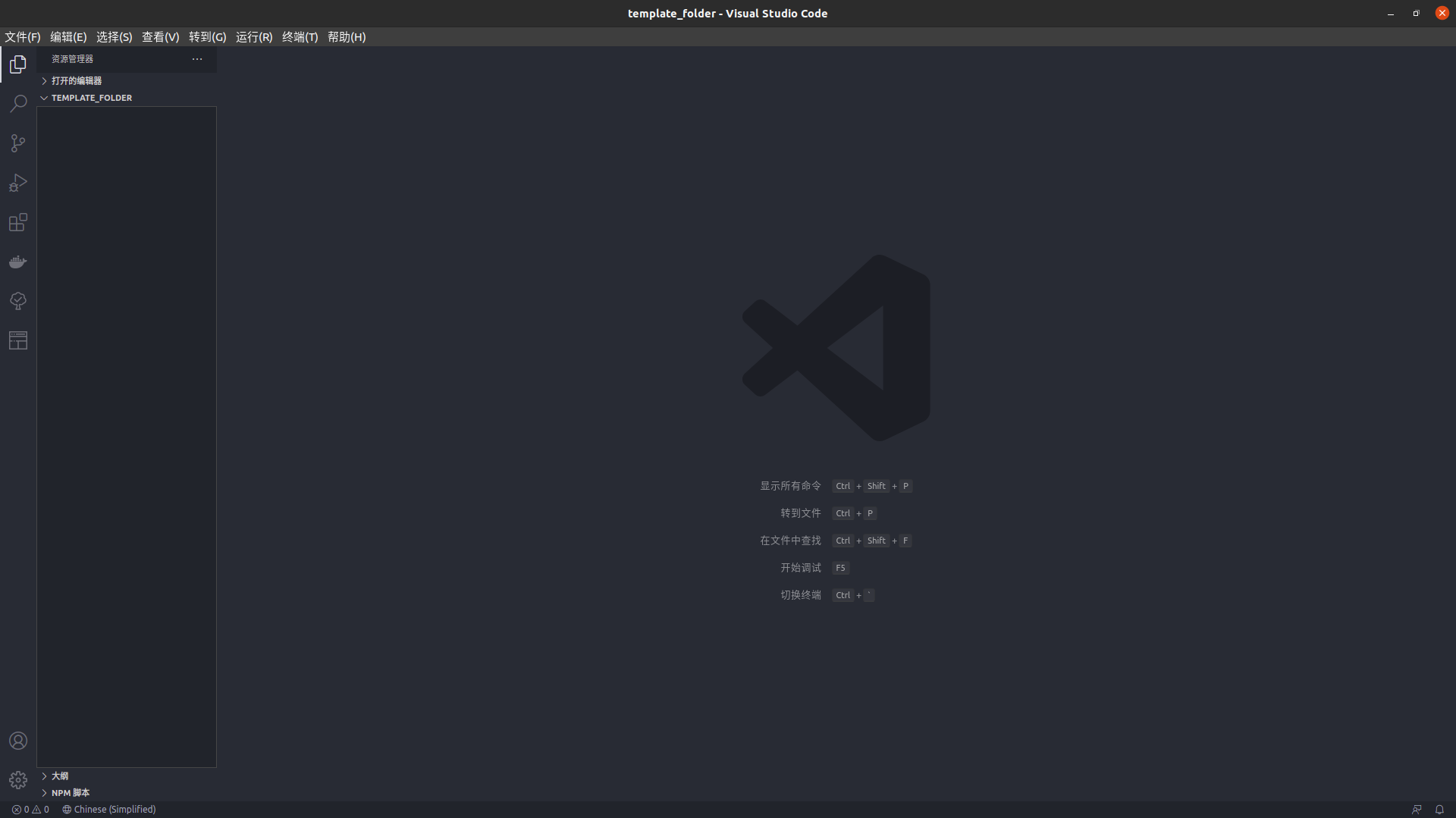


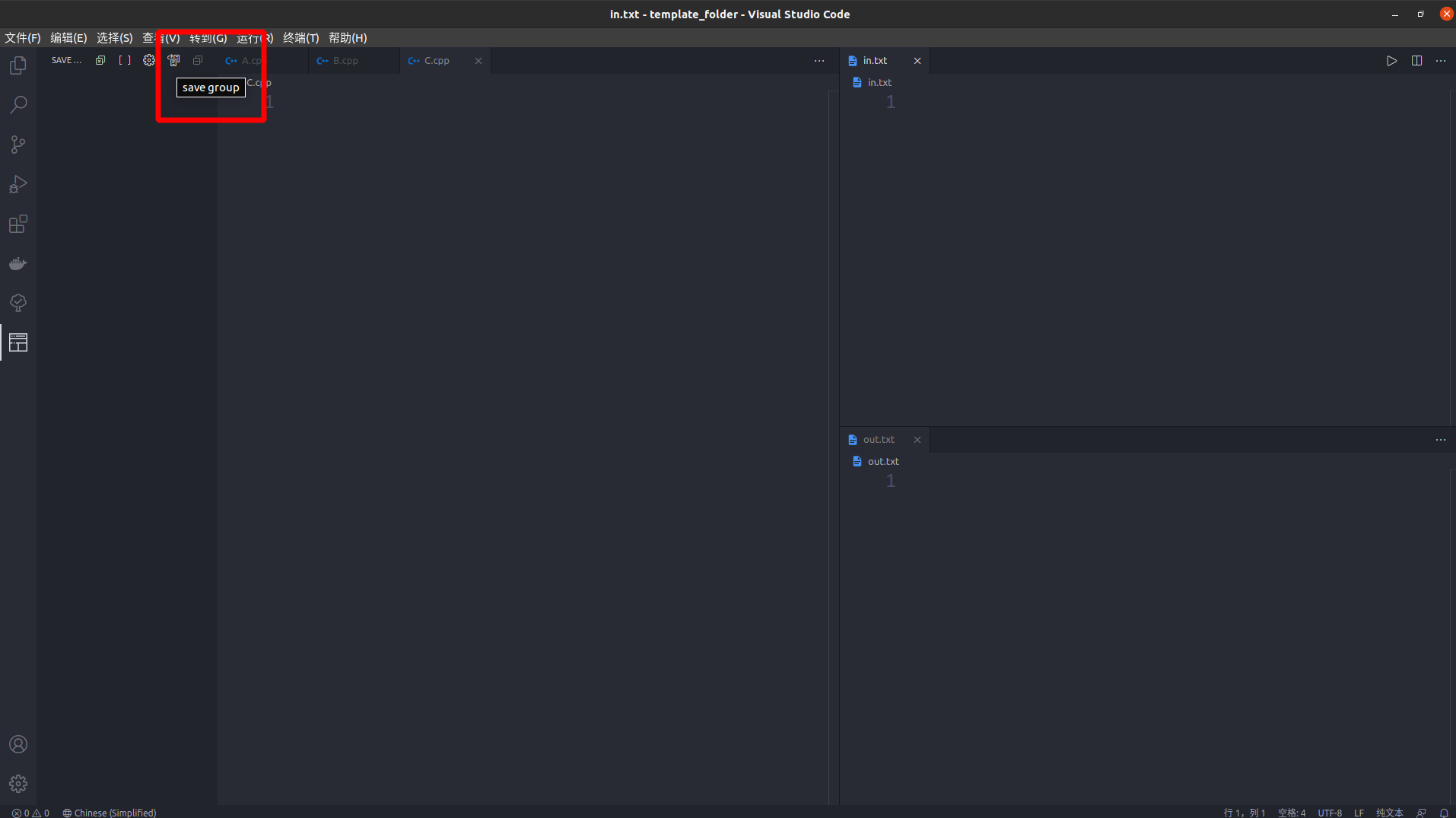

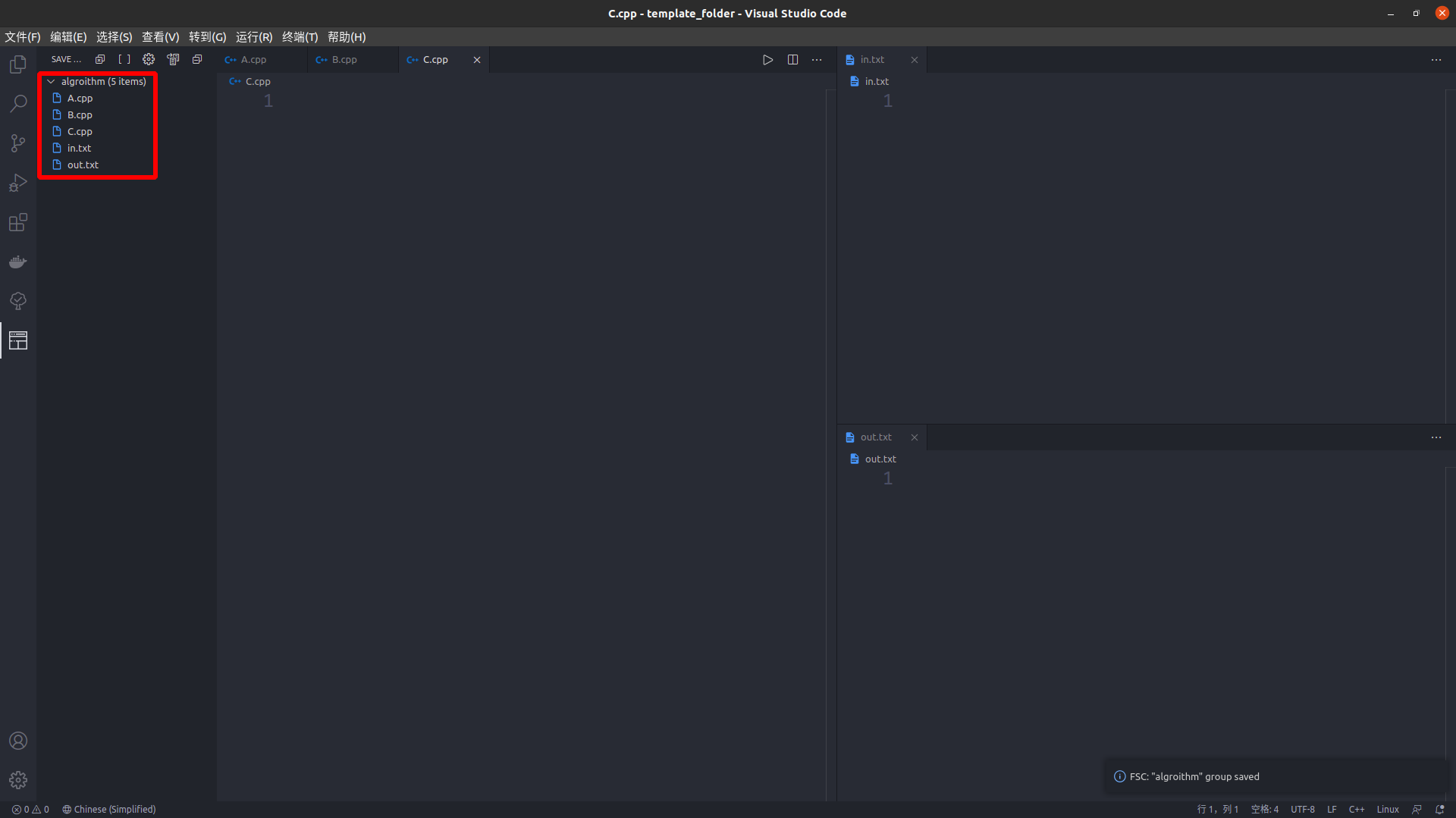

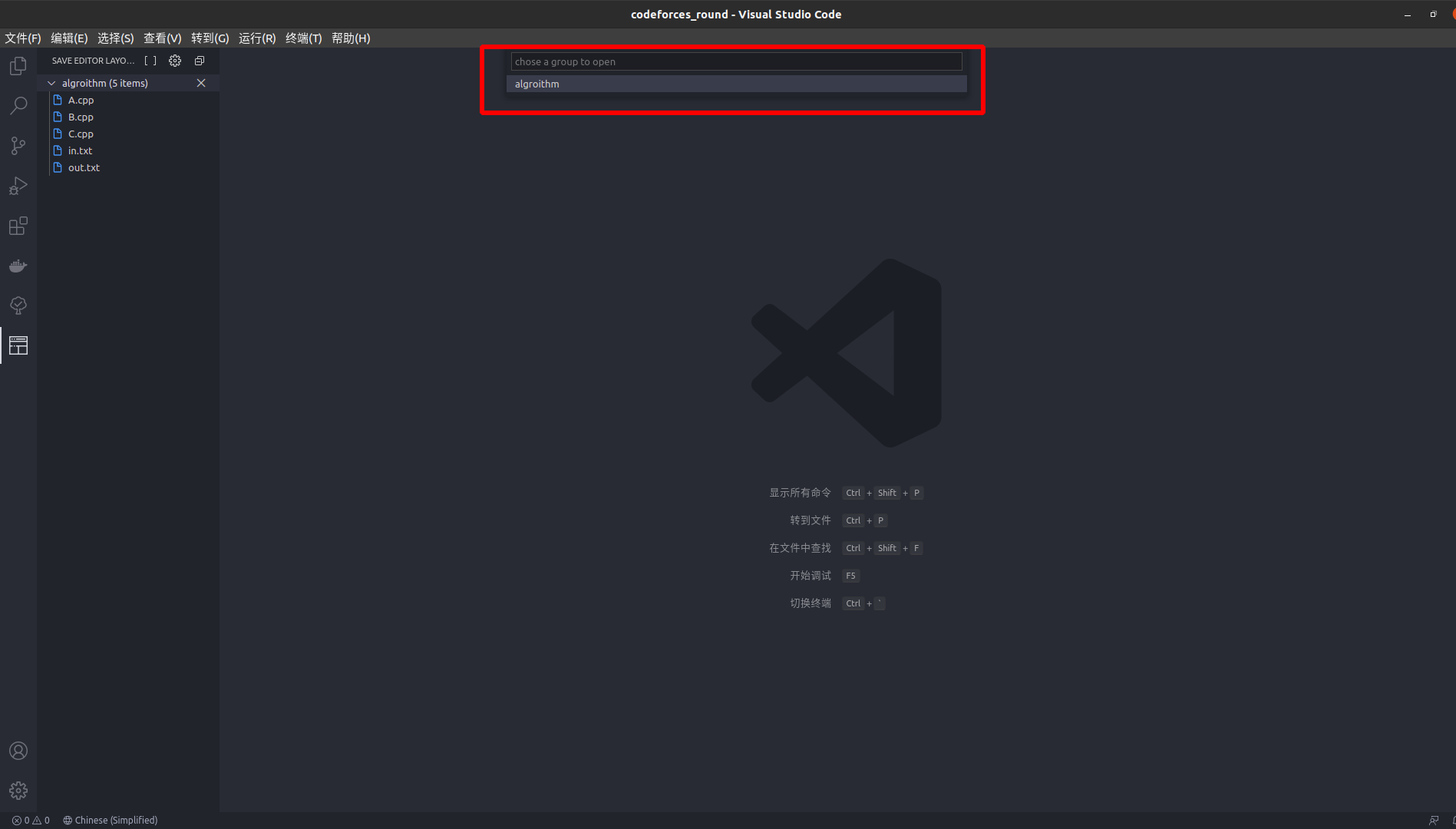



You may not imagine how EXCITED I am after seeing this project! I have been looking for a way to save the vscode layout.
I have been exploring the best practices for using vscode for algorithm competitions. You can see what I have done through this screenshot.
My idea is to save this folder as a template and make a copy for use during the competition. But every time I open the folder with vscode, I have to re-layout. So vscode-save-editor-layout is exactly the extension I am looking for.
But now vscode-save-editor-layout only supports absolute paths. If I want to realize my idea, I must use relative paths. In fact, vscode-save-editor-layout works in a workspace where relative paths are more suitable than absolute paths. Therefore, can support for relative paths be increased?
In addition, can I specify a saved layout as the default layout and use it directly when opening the folder? This is very meaningful for a specific type of workspace.
I noticed that because of the lack of API, vscode-save-editor-layout can only support horizontal layout but not vertical layout, which is really a pity. :( But step by step, I think the function of saving the layout will be very useful. Thank you for your efforts.
I used Google Translate to translate from Chinese to English, so there may be some grammatical errors. Thanks again.
The text was updated successfully, but these errors were encountered: