-
-
Notifications
You must be signed in to change notification settings - Fork 240
New issue
Have a question about this project? Sign up for a free GitHub account to open an issue and contact its maintainers and the community.
By clicking “Sign up for GitHub”, you agree to our terms of service and privacy statement. We’ll occasionally send you account related emails.
Already on GitHub? Sign in to your account
Device tracker after restart #627
Comments
|
this is an issue, I will look into it. |
|
Ok, thanks for the answer, I'll wait for your answer. |
|
I tried to reproduce the issue, but I don't see this behavior. It is restored fine after a restart. Can you check the following. There are two places where you can set the restore_state option. You can set it as a general, overall, setting, in the first screen you see when you open the options menu of BLE monitor And there is a second option in the menu when you select the specific device. This last setting will overrule the general setting, if you set it to something other than |
|
I therefore looked at what you told me in the general parameters the box and ticked and in the parameters of the device followed it is default so I do not understand why it does not work at worst if instead of putting unknown it gives me was away that would work around the problem |
|
I tried over and over and over again the same problem ... Option device restore states default or true it's the same after restarting the status remains unavaible to create the problem:
Why the status of the device tracker does not go away and remains unavaible |
|
I have no idea, I tried it myself, it works fine. What kind of device do you use (shouldn't really matter, to be honest)? My settings are at the end of the video. In the video, I show the state (away), do a restart and show the state again (still away). Battery is removed from the device. screen-capture.mp4 |
|
My settings are the same as you. |
|
The only difference is that I use a device that also has sensors (temperature sensors). I will try to reproduce it with a BT device that isn't a (HA) sensor as well. |
|
All right, I'm waiting for your return |
|
Hello I come to the news for the state unavailable problem after the restart to know if a fix had been found ? |
|
Sorry, not yet. Have been busy working on some other things (and bought a new house, which also takes some time 😄 I'll try to look into it a.s.a.p. |
|
I have tried it again, with a device that is not a sensor, but still no problem. It just restores Unfortunately, this makes it impossible for me to debug. I have no idea why it isn't working in your case. |
|
Hello, |
|
What do you mean by, it wasn't even in the list of devices? In the BLE monitor options, in the pull down menu "devices" ? Or when you are in the integration menu in HA, and click on "x devices" on the BLE monitor tile? |
|
Sorry m'y english is not good Here Or when you are in the integration menu in HA, and click on "x devices" on the BLE monitor tile? |
|
the screenshots on a good idea, so the answer is the first screenshot (number 1) |
|
That's strange. Could you make a printscreen of the BLE monitor options and of the device options. Like in my 2nd printscreen. And one after selecting the MAC of the device and clicking on submit (of the new window that opens). |
|
Could you try to change the MAC address of the device to track to capital (upper case) letters, ( |
|
I think your issue might be fixed in beta version 7.9.0-beta. It had something to do with the lower case MAC address. Could you check if it works for you (keep the lower case MAC in your configuration)? Let us know if it works for you. |
|
I think this issue is fixed in 7.9.2. If it isn't fixed, you can reopen this issue. |
|
@Hydci |
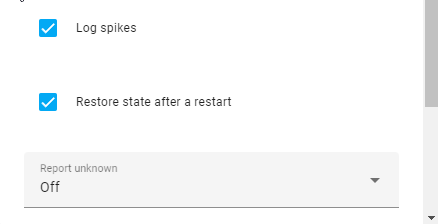
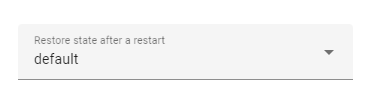
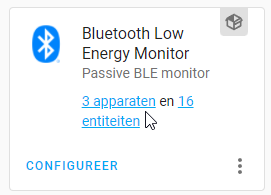

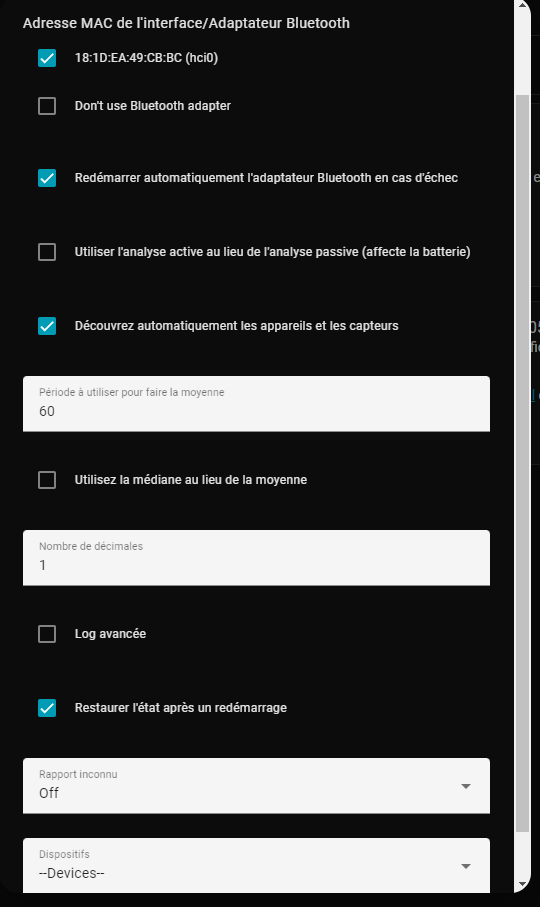
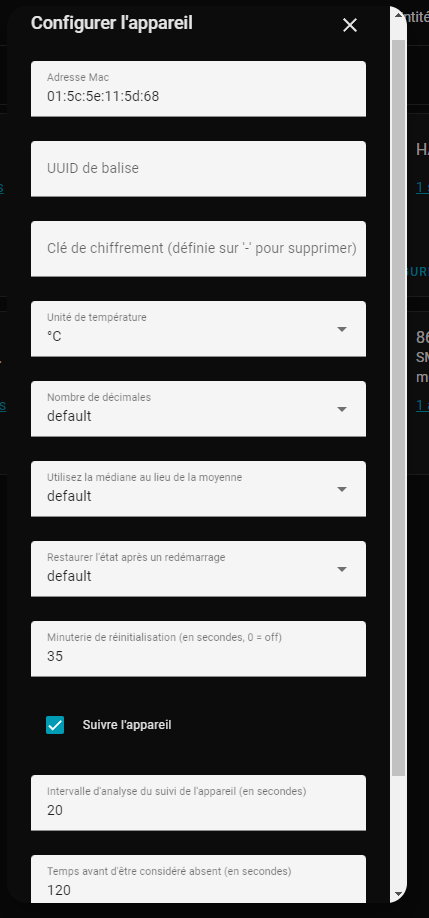

Hello, I use your components to track presence with 2 nut however I noticed that after a restart if one of the two monitored devices is not present the status remains unknown despite the state after restart option is checked, is this an expected behavior or a problem?
The text was updated successfully, but these errors were encountered: