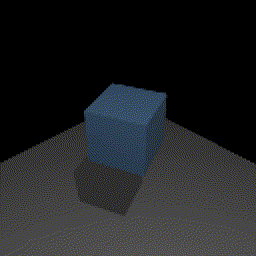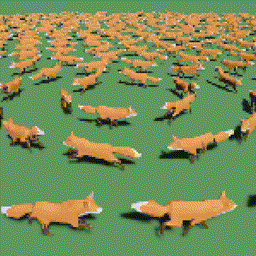Bevy inside the terminal!
Uses bevy headless rendering, ratatui, and ratatui_image to print the rendered output of your bevy application to the terminal using unicode halfblocks.
examples/cube.rs, bevy many_foxes example, sponza test scene
Use bevy_ratatui for setting ratatui up and receiving terminal events (keyboard, focus, mouse, paste, resize) inside bevy.
cargo add bevy_ratatui_render bevy_ratatui
fn main() {
App::new()
.add_plugins((
DefaultPlugins,
RatatuiPlugins::default(),
RatatuiRenderPlugin::new("main", (256, 256)),
))
.add_systems(Startup, setup_scene_system)
.add_systems(Update, draw_scene_system.map(error))
.run();
}
fn setup_scene_system(
mut commands: Commands,
mut meshes: ResMut<Assets<Mesh>>,
mut materials: ResMut<Assets<StandardMaterial>>,
ratatui_render: Res<RatatuiRenderContext>,
) {
// spawn objects into your scene
...
commands.spawn(Camera3dBundle {
camera: Camera {
target: ratatui_render.target("main").unwrap(),
..default()
},
..default()
});
}
fn draw_scene_system(
mut ratatui: ResMut<RatatuiContext>,
ratatui_render: Res<RatatuiRenderContext>,
) -> io::Result<()> {
ratatui.draw(|frame| {
frame.render_widget(ratatui_render.widget("main").unwrap(), frame.size());
})?;
Ok(())
}There is a convenience function if you do not need access to the ratatui draw loop and just would
like the render to print to the full terminal (for the above example, use this instead of adding the
draw_scene_system):
RatatuiRenderPlugin::new("main", (256, 256)).print_full_terminal()To save a few cpu cycles, I also recommend telling bevy explicitly that you don't need a window or anti-aliasing:
DefaultPlugins
.set(ImagePlugin::default_nearest())
.set(WindowPlugin {
primary_window: None,
exit_condition: ExitCondition::DontExit,
close_when_requested: false,
})RatatuiRenderPlugin can be added to bevy multiple times. To access the correct render, use the same
string id you passed into RatatuiRenderPlugin::new(id, dimensions) to call the target(id) and
widget(id) methods on the RatatuiRenderContext resource.
Printing to terminal relies on the terminal supporting 24-bit color. I've personally tested and confirmed that the following terminals display correctly:
- Alacritty
- Kitty
- iTerm
- WezTerm
...but any terminal with 24-bit color support should work fine.
- Headless rendering code adapted from bevy's headless_render example (@bugsweeper, @alice-i-cecile, @mockersf).
- bevy's many_foxes example used for example gif.
- bevy_sponza_scene used for example gif.