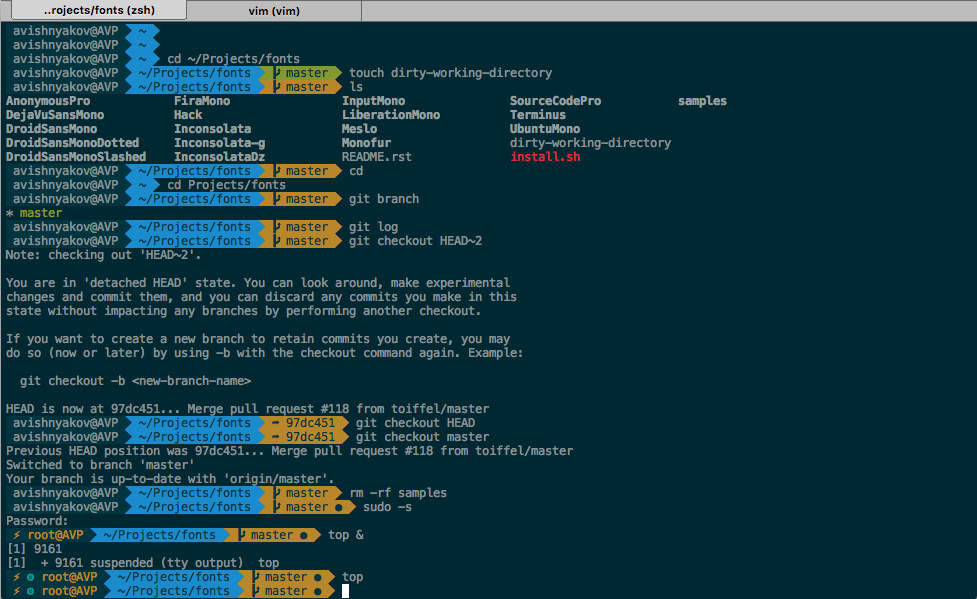Fixed theme with special characters for El Capitan 10.11
- Copy agnoser.zsh-theme to ~/.oh-my-zsh/themes directory with replacement current version of theme
- Install Menlo font from this link https://gist.github.com/qrush/1595572/
- For better displaying characters please set the
Menloregular font- iTerm2 manu -> Preferences -> Profiles -> Text -> Change Font (for Regular font and for Non-ASCII)
- Open new tab inside iTerm2 terminal
-
I copied valid unicode characters to theme file with replacing existing broken characters https://gist.github.com/CyberLight/a48fcada530af73c0963
-
Following gist document can be used for determining which character can be replaced by his unicode https://gist.github.com/agnoster/3712874