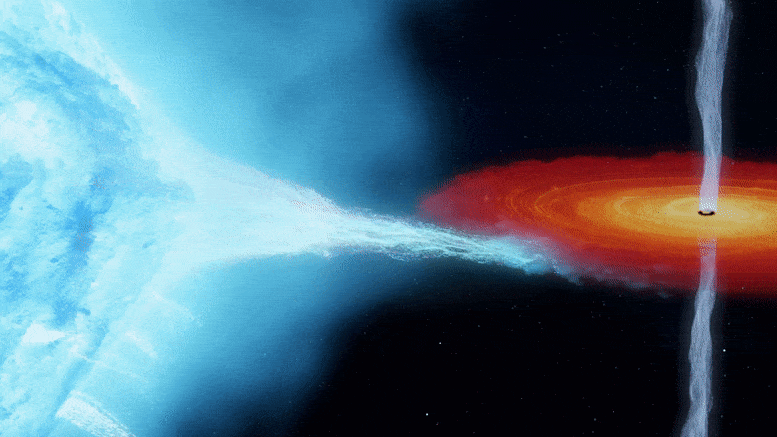Block explorer: https://explorer.cygnusx-1.publicawesome.dev/
Binaries: Pending
Genesis file: Pending
Seeds: b5c81e417113e283288c48a34f1d57c73a0c6682@seed.cygnusx-1.publicawesome.dev:36656
Peers: Pending
- 2x CPUs
- 4GB RAM
- 50GB+ of disk space
- Ubuntu Setup Guide
- Latest version : v0.8.1
Stargaze is built using Go and requires Go version 1.15+. In this example, we will be installing Go on Ubuntu 20.04:
# First remove any existing old Go installation
sudo rm -rf /usr/local/go
# Install the latest version of Go using this helpful script
curl https://raw.githubusercontent.com/canha/golang-tools-install-script/master/goinstall.sh | bash
# Update environment variables to include go
cat <<'EOF' >>$HOME/.profile
export GOROOT=/usr/local/go
export GOPATH=$HOME/go
export PATH=$PATH:/usr/local/go/bin:$HOME/go/bin
EOF
source $HOME/.profileTo verify that Go is installed:
go version
# Should return go version go1.16.4 linux/amd64mkdir -p $GOPATH/src/github.com/public-awesome
cd $GOPATH/src/github.com/public-awesome
git clone https://github.com/public-awesome/stargaze && cd stargaze
git fetch origin --tags
git checkout v0.8.1
make build && make installTo verify if the installation was successful, execute the following command:
starsd version --longIt will display the version of starsd currently installed:
name: stargaze
server_name: starsd
version: 0.8.1
commit: 7c5d8ed4379158ea6045697c55cda288efce8eff
build_tags: netgo
go: go version go1.16.5 darwin/amd64Below are the instructions to generate and submit your genesis transaction.
-
Initialize the Stargaze directories and create the local genesis file with the correct chain-id
starsd config chain-id cygnusx-1 # moniker is the name of your node starsd init <moniker>
-
Create a local key pair
starsd keys add <key-name>
-
Add your account to your local genesis file with a given amount and the key you just created. Use only
1000000000000ustarx, other amounts will be ignored.starsd add-genesis-account $(starsd keys show <key-name> -a) 1000000000000ustarx \ --vesting-amount 1000000000000ustarx \ --vesting-start-time 1626292800 \ --vesting-end-time 1626379200 -
Generate the genesis transaction (gentx) that submits your validator info to the chain. The amount here is how much of your own funds you want to delegate to your validator (self-delegate). Start with 50% of your total (500000000000ustarx). You can always delegate the rest later.
starsd gentx <key-name> 500000000000ustarx --chain-id=cygnusx-1
If all goes well, you will see a message similar to the following:
Genesis transaction written to "/home/user/.starsd/config/gentx/gentx-******.json"
Submit your gentx in a PR here
-
Fork the networks repo into your Github account
-
Clone your repo using
git clone https://github.com/<github-username>/networks
-
Copy the generated gentx json file to
<repo_path>/cygnusx-1/gentx/cd networks cp ~/.starsd/config/gentx/gentx*.json ./cygnusx-1/gentx/
-
Commit and push to your repo
-
Create a PR onto https://github.com/public-awesome/networks
✨ Congrats! You have done everything you need to participate in the testnet. Now just hang tight for further instructions on starting your node when the network starts (7/13/2021 1600 UTC).