New issue
Have a question about this project? Sign up for a free GitHub account to open an issue and contact its maintainers and the community.
By clicking “Sign up for GitHub”, you agree to our terms of service and privacy statement. We’ll occasionally send you account related emails.
Already on GitHub? Sign in to your account
Screen-size / -resolution issue - iPhone SE (A1723) - Unable to join/register #511
Comments
|
I have the 2020 SE, and I literally can't press the "create an account" button because of this issue. |
|
If I understand correctly, the keyboard is blocking the create button? You can hide the keyboard by tapping outside of the fields or tapping the return button. See video below. We will work on making this page scrollable to not confuse new users. Screen.Recording.2023-02-09.at.3.56.00.PM.mov |
|
It's probably better to look after jarbus screen-issue first probably. EDIT: Nope! still the exact same issue for me.. |
|
This is a bug with translation. Will fix it soon. What language are you using? |
|
Hi this is a bug with larger accessibility text sizes. Will fix it soon. If you want to use the app in the meantime and get past the account creation page, you'll need to turn off larger accessibility text. See video below. Screen.Recording.2023-02-09.at.6.58.17.PM.mov |
|
Oh, that would make sense. Thanks! |
|
Switched to ENG lang, Still same issues npub + inputs not fully displayable but I'll wait for that translation fix then.. will try to joini w. Linux. Thank you. EDIT: was using German language. |
|
@gitro1983 will look into it. Can you possibly send a screenshot of the same page on your phone with English language? |
|
@OlegAba Sorry I can't do this immediately, the battery pack of my phone has reached EOL. |
Thank you. |
|
The onboarding view has since been updated |

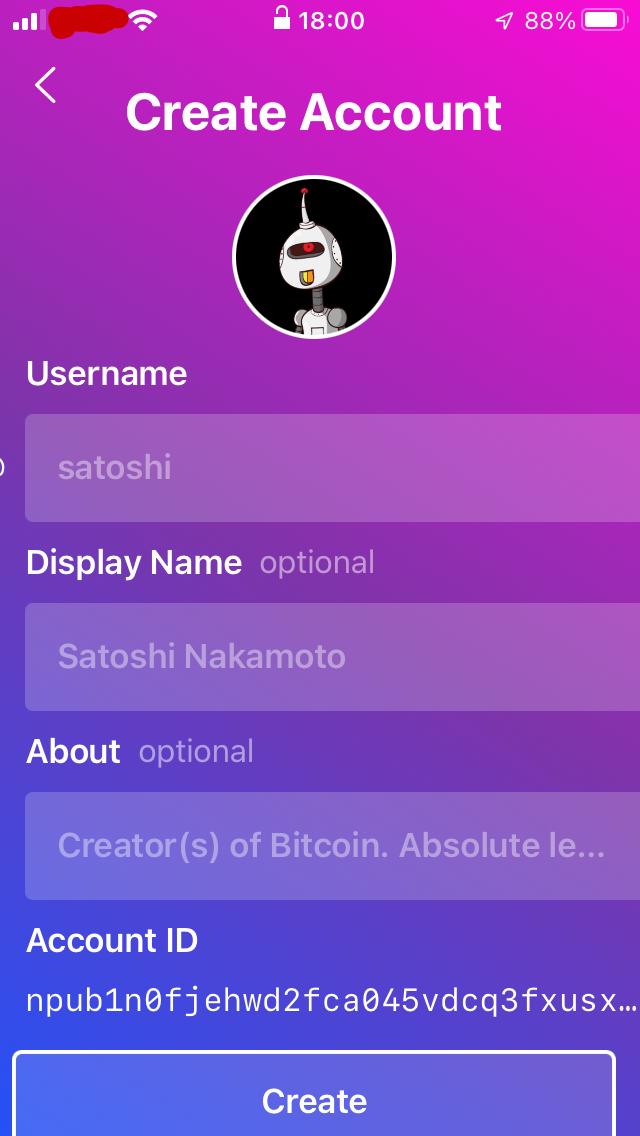

Hi,
I've got an old iPhone SE here (A1723), EULA agreement shows everything and I can see what I'd agree to and validate.
After validating I only can see a part of the content on the screen and also unable to scroll. (Could probably validate again but I can't see the full key "Account-ID npub..." at the bottom, above "parts of" the "Create-button" -> makes no sense to continue..)
Screen info:
Retina
4-inch (diagonal) widescreen LCD Multi-Touch display
1136‑by‑640‑pixel resolution at 326 ppi
G.
The text was updated successfully, but these errors were encountered: