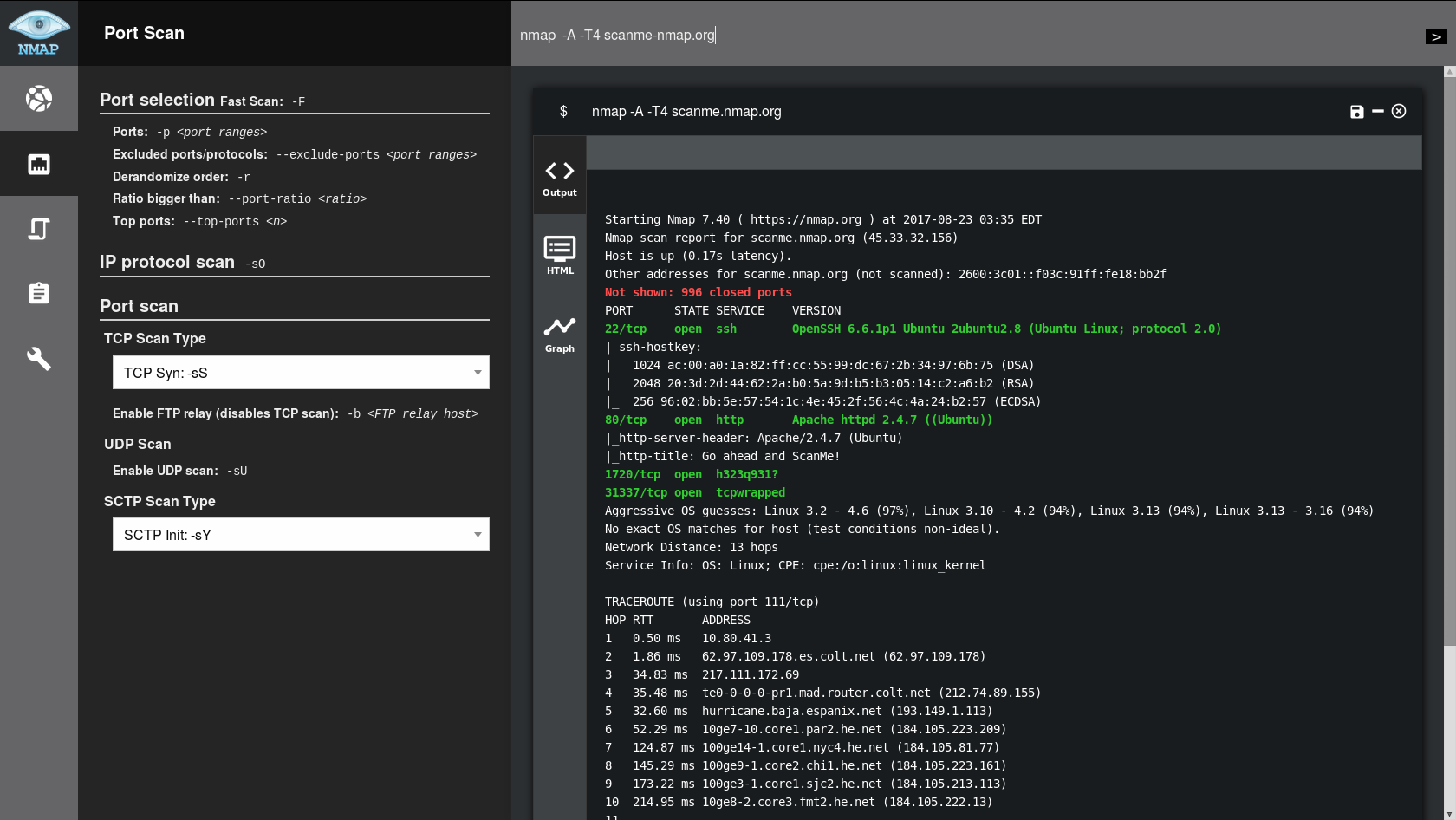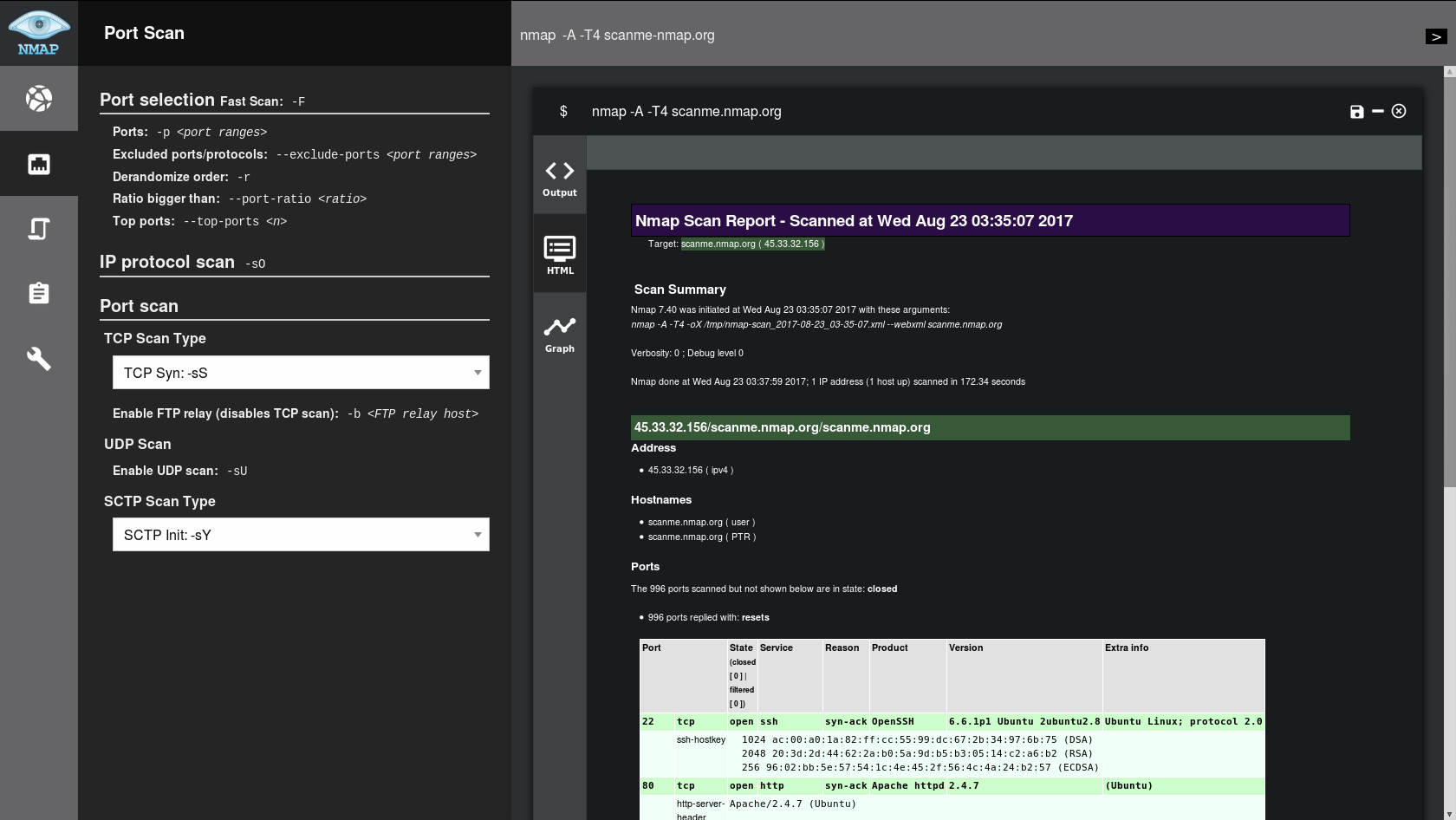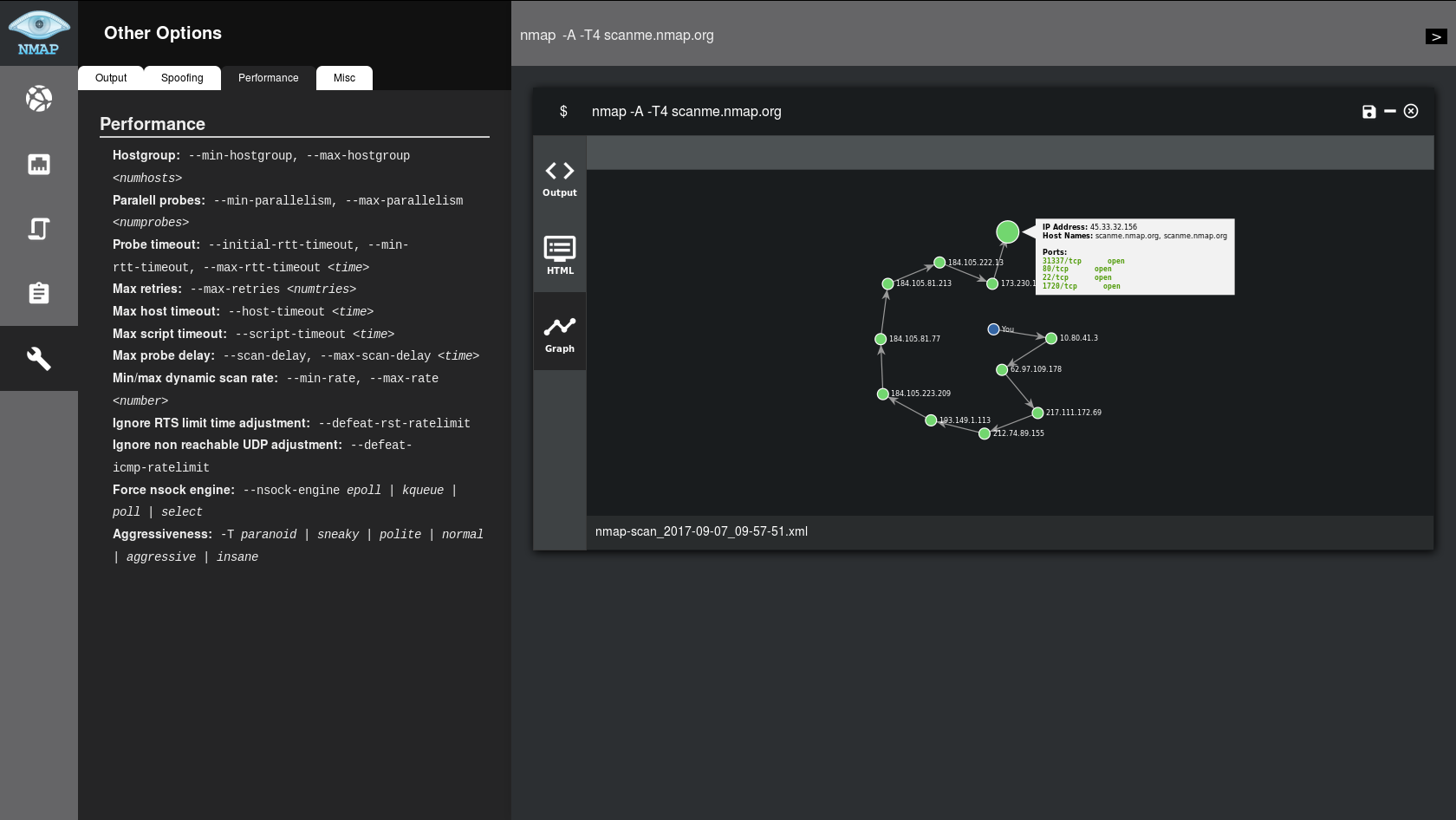NMapGUI is an advanced graphical user interface for NMap network analysis tool. It allows to extend and ease the typical usage of NMap by providing a visual and fast interface with the application
THIS PROJECT IS CURRENTLY UNMAINTAINED
- For the moment Java8 is required. Later versions not supported (Issue #25) -
If you have any questions about NMapGUI usage or want to get in contact with me, please visit:
- Cross-platform (You can use it on Linux, Windows, MacOs, etc.)
- Multiple command execution at the same time.
- Standard NMap output.
- HTML report NMap output.
- Interactive traceroute graph output
- Saving output as XML.
- Output minimizing, maximizing and deleting.
- Menu to find most of nmap options and your system's scripts.
- Start and stop the webapp at any moment.
| Zenmap | NMapGUI | |
|---|---|---|
| Multiple parallel commands | 🚫 | ✅ |
| Option menu | 🚫 | ✅ |
| ᴺᴱᵂ System's script list | 🚫 | ✅ |
| Automatic HTML report | 🚫 | ✅ |
| Pretty interface | 💩 | ✅ |
| Graph output | ✅ | ✨✅✨ |
| Unnecessary tabs and menus | ✅ | 🚫 |
| Installation method | Installer | Portable |
| Cross-platform | Compiled⁽*⁾ | Unique jar⁽*⁾ |
* Compiled: Custom file for each OS
* Unique jar: Unique file for any OS
For the moment, NMapGUI can't be installed, it's just a compressed java jar application.
So just go to the releases page and download the latest zip, unzip it and enjoy NMapGUI! On progress: Menu creation
For the moment, you will have to execute the jar file. If you have java properly configured in your system, it should work just by double-clicking the jar file. Otherwise, you will have to launch it with your console. For that I recommend the following command on Linux:
nohup java -jar nmapGUI-0.6.1-snapshot.jar $
as it will let you close the console and still use the app.
Visit our wiki to find out how to use NMapGUI