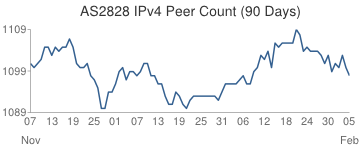Get charts on BGP prefixes and peers for a given AS-number. Data is based on Hurricane Electric's BGP toolkit. The charts are all in PNG format.
All charts are provided with data from the last 90-day period. And each chart can be shown with either IPv4 data or IPv6.
- Prefixes announced: number of prefixes announced by the AS.
- Originated prefixes: number of prefixes owned by the AS.
- Peer count: number of peers observed as neighbors to the given AS.
Here is an example of a chart (bgpchart -c p AS2828):
usage: bgpchart.py [-h] [-ip {v4,v6}] [-c {a,o,p}] [-o path] [-v] asn
positional arguments:
asn AS-number to lookup
optional arguments:
-h, --help show this help message and exit
-ip {v4,v6} IP version 4 (default) or 6 statistics
-c {a,o,p} Chart type: prefixes [a]nnounced (default) or [o]riginated,
or [p]eer count
-o path Output directory where charts are saved
-v Verbose console output (debugging)
Get default chart (Announced IPv4 Prefixes) for AS2828 (XO Communications).
bgpchart AS2828
Since we did't specify an output file, the chart is saved in your current
directory as the file AS2828-v4-a.png.
Next, we specify both the IP version, chart type and output file.
bgpchart -ip v6 -c p -o /home/user/chart.png AS2828
This will fetch the IPv6 Peers chart for AS2828 and save it as chart.png in
the user's home directory