You signed in with another tab or window. Reload to refresh your session.You signed out in another tab or window. Reload to refresh your session.You switched accounts on another tab or window. Reload to refresh your session.Dismiss alert
Make changes to one of the axes:
change column
OR change from linear to logarithmic
OR invert axis
Right click > Tools > Formula lines...
Expected results: preview in 'Formula lines' dialog should be updated according to current scatter plot axes configuration. Actual results: preview in 'Formula lines' dialog is not updated when axes are changed:
preview is not updated when axis switched to logarithmic:
preview is not updated on reverting axis
The text was updated successfully, but these errors were encountered:
katerina-stepanova
changed the title
'Formula lines' dialog preview is not updated is scatter plot configuration is changed
'Formula lines' dialog preview is not updated if scatter plot configuration is changed
Jun 2, 2022
dnillovna
changed the title
'Formula lines' dialog preview is not updated if scatter plot configuration is changed
#671: 'Formula lines' dialog preview is not updated if scatter plot configuration is changed
Jan 26, 2024
When you open the FormulaLines dialog, a list of all specified lines is displayed, and the axes corresponding to the current formula line are displayed in the preview.
If lines are not specified, then the axes in the preview in the dialog correspond to the axes on the plot
Steps to reproduce:
change column
OR change from linear to logarithmic
OR invert axis
Expected results: preview in 'Formula lines' dialog should be updated according to current scatter plot axes configuration.

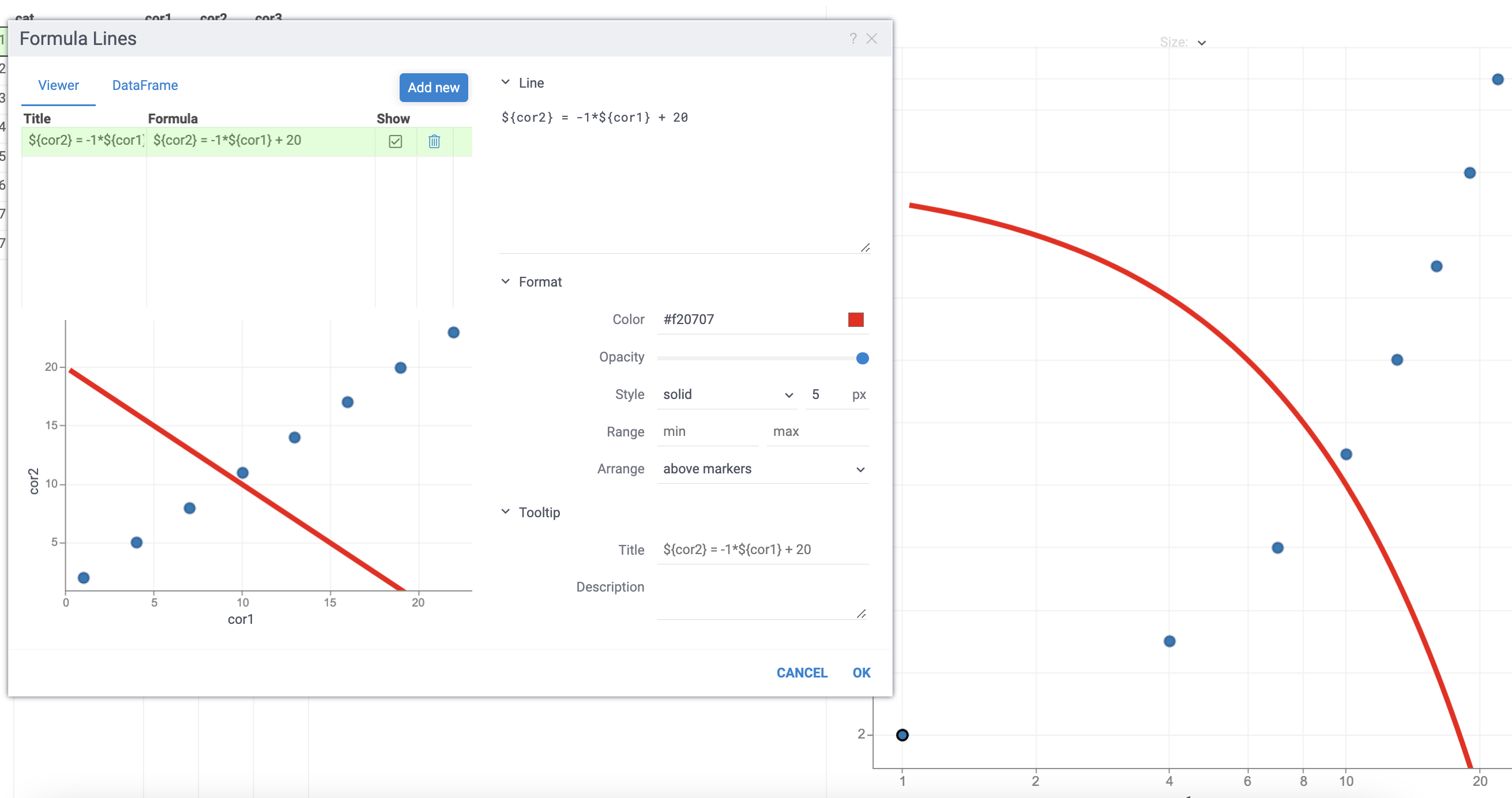
Actual results: preview in 'Formula lines' dialog is not updated when axes are changed:
preview is not updated when axis switched to logarithmic:
preview is not updated on reverting axis
The text was updated successfully, but these errors were encountered: